Bitdefender Total Security
Please select the 5 Devices offer according to your preference.
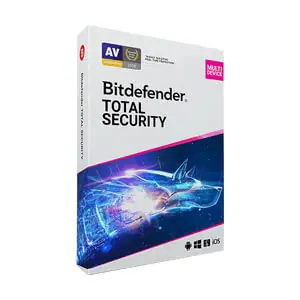
Default Region: USA
Global Activation guide Provided in Download link
1. Starts When You Activate:
This license starts only when you activate it.
Even if you activate it 6 months later, you’ll still get full 1-year validity from that date.
2. Extends Old Total Security (5 Devices):
If you're using Total Security 5 Devices, you can extend it with this license.
Open your Bitdefender Central account in a web browser →
Go to My Subscriptions → Click "+ Activate with Code" →
When the registration window appears, you'll see an extension option.
Select it carefully and proceed.
3. Check Your Current Plan First:
Want to extend your existing subscription?
Don’t buy this if you're using a different Bitdefender product or same product with different device count, like:
Individual Plan, Family Plan, Internet Security, Antivirus Plus, or Total Security 10 Devices.
It won’t extend those.
4. Global Activation Steps:
A few easy, one-time steps are needed for global activation.
Once done, it works just like a regular subscription — for new users and renewals alike.

Default Region: Global
Activate anywhere around the globe
1. Starts from Purchase Date:
The subscription starts immediately after purchase, not when you activate it.
So, if you wait 3 months to use it, you’ll lose 3 months.
2. Only Extends Same Plan:
- Already using Old Total Security (5 Devices)?
→ This will NOT extend it.
You can only extend
- Total Security Individual → with TS Individual Plans
- Total Security Family → with TS Family Plans
3. Check Your Current Plan First:
Want to extend your existing subscription?
Go to Bitdefender Central → My Subscriptions and check if you’re using the Old Total Security
or the new Individual Plan
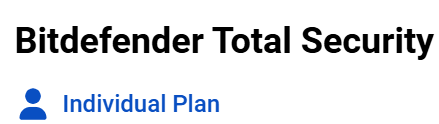
or Family Plan before purchasing.
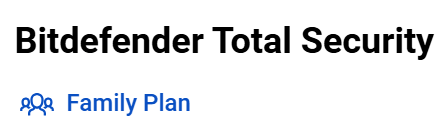
4. What’s Included in Extra:
✅ Everything in Regular Total Security
✅ Password Manager Premium – Yes
✅ Parental Control – Only in Family Plan
If you do not receive the license email within 6 hours of placing the order, please Contact us. We will deliver the license key via our support channel. Usually, the order is completed, and license emails are sent for stocked products within a few minutes of payment authorization.
Note: If you are opting for the offer that starts from the day of purchase, please follow the guides and activate the subscription asap. Dealarious will not be able to help you to recover any lost days from your subscription due to the scenarios mentioned above.