Every day, we expose our PCs to hundreds, if not thousands, of questionable files and Websites. It is also worth noting that threats to our devices from Malware, spyware, and ad-bots are increasing. Hackers who do not have noble intentions create these threats for a variety of purposes. This Malwarebytes Premium review will discuss all the risks and how you can keep all your devices safe.
Malwarebytes Premium Review: Summary
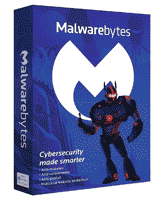
Pros
Cons
- Pricey compared to similar services
- Has some False positive detections
- No dedicated Anti-phishing protection
- Slow customer support
overall
USD 24.95
Supported Platforms: Windows, OSX, Android, iOS, Chromebook
Detection
4.5/5
Features
4/5
Tech support
3/5
Performance
4.5/5
Introduction

From serious financial data breaches to life-threatening exposure, the world of cybercrime is evolving faster than AI! While traditional antivirus continue to be effective against known dangers, very few of them are efficient in detecting zero-day threats.
Is there a way to identify and neutralize threats even before they attack? Yes, thankfully, one brand is focusing on the future of cybersecurity- Malwarebytes. With Malwarebytes Premium Version 5, the brand is taking fighting threats to a different level altogether.
In this Malwarebytes Premium review, I will look at the main features and performance figures for the anti-malware. I will also look at whether or not it is an excellent alternative to some of the more established brands in the market.
However, before I begin with the review, I want to discuss ‘Malware.’ What does it mean, and how important it is to protect our systems against it.
(P.S. The section below is strictly for first-time readers; the rest can skip and move to the Malwarebytes Premium review section)
What is the basic definition of Malware?
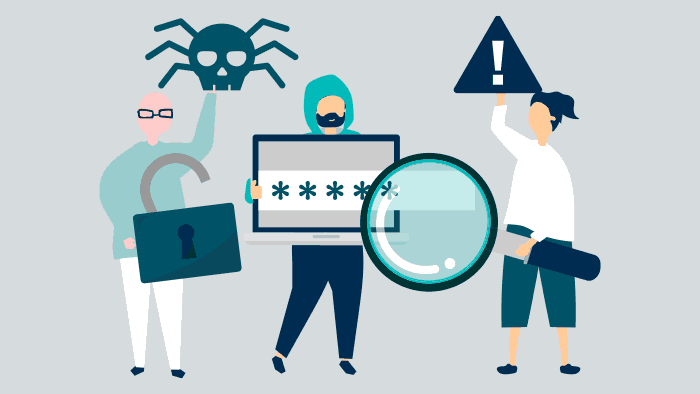
The term malware has originated from the English word - 'malicious,' which means an intent to cause harm. Malware is any harmful software that aims to destroy your system's software and hardware. Some of the most common Malware that creates havoc in the market are viruses, Trojans, ransomware, and spyware.
Why should you worry about Malware?
Malware steals passwords, puts systems under lockdowns, or creates other mischief. Hackers use malware to earn easy money by blackmailing companies, individuals, or government institutions.
Malware is dangerous as it can cause significant losses and destruction to your system’s software and hardware. From infecting and corrupting existing files in your system to locking them down completely, malware is a dangerous infestation.
How does Malware Spread?
Most of the malware attacks happen through emails. Hence, it is essential not to open suspicious emails from people outside your mailing list. You should carefully examine emails going to the spam folder. If you download media and document files from the internet, you must only do so from trusted websites.
Websites that do not have an SSL Certificate are more likely to leak your sensitive data and spread Malware. No Operating System is safe from Malware attacks on Windows, Mac OS, and Android. Hence, it makes a potent and versatile threat that keeps evolving and growing stronger.
Brief Overview
After the success of Malwarebytes Premium v4, released in 2019, Malwarebytes rolled out another major update, Malwarebytes Premium v5, on 21st February 2024. This new version features a refined and more responsive user interface. They have also improved the Trusted Advisor Feature, which provides an easy-to-read protection score to view your system's security status. Furthermore, for advanced security options the Settings panel offers adequate customization options.
Malwarebytes claims that the Detection Engine is one of the fastest and lightest scanners in the world right now. That is an impressive claim to make. Also, the company states that protecting cybercrimes and personal information is a fundamental right for every individual.
Pricing Plans
Malwarebytes comes with free and premium plans. With a Malwarebytes Premium subscription plan, you can protect upto 5 devices.
1 device: USD 44.99 / year
3 devices: USD 59.99 / year
5 Devices: USD 79.99 / year
Using our Malwarebytes Premium discounts and coupons, you can get the best price on a subscription.
Note: Malwarebytes Premium does not include a VPN in their plan. If you require the bundle, upgrade to their Malwarebytes Premium + Privacy VPN plan.
Malwarebytes Premium Review: The Interface
Malwarebytes Premium v5 introduces a totally redesigned user interface that makes the platform more convenient for users. The main components of the application have been reorganized, making them visually appealing and easily accessible.
Dashboard
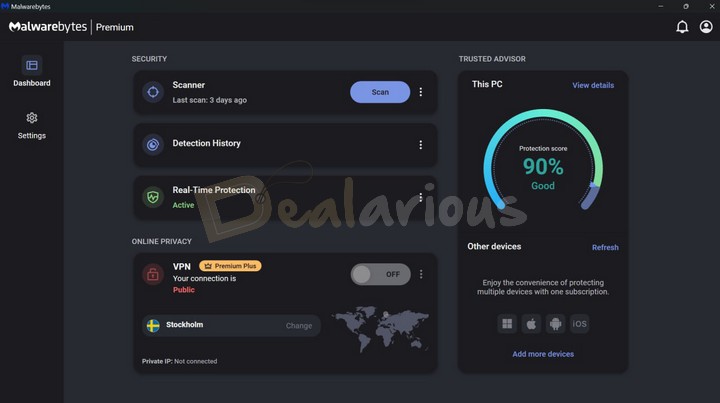
The dashboard is categorized into three main sections:
SECURITY
Under this section, you will find three tabs allowing you to safeguard your device security quickly.
- Scanner
- Detection History
- Real-Time Protection
ONLINE PRIVACY
This section offers a new VPN feature, which can be accessed by separate purchase or upgrading to the Premium Plus plan.
TRUSTED ADVISOR
An indicator on the dashboard's right side allows you to see device security evaluation. Clicking on it will open the Trusted Advisor panel. Below that, there's a space for devices connected to the same account.
You will find options for the Dashboard and Settings on the left side.
Overall, I found the main interface adeptly organized, catering to user convenience.
Malwarebytes Premium Settings
The Settings panel is brilliantly organized into 5 tabs, allowing you to tweak every aspect of the application. While advanced users can tweak the core behavior of how Malwarebytes works, home users can customize simple things like notifications and basic settings.
General
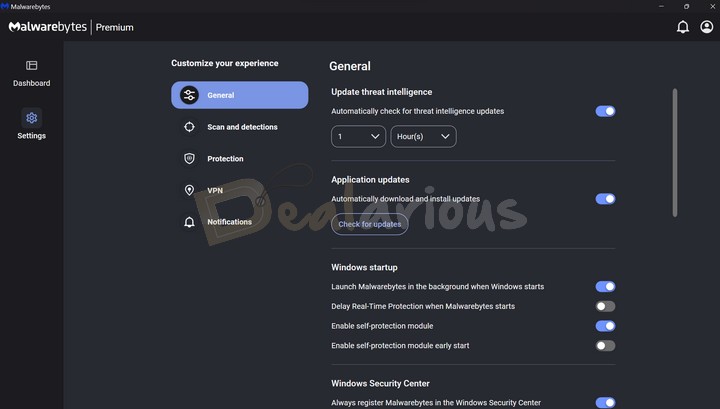
This tab contains essential settings for customizing the application's performance. You can set the frequency for updating threat intelligence, allow automatic application updates, choose when Malwarebytes launches, enable the self-protection module, delay real-time protection, allow event log data collection, change the application's theme (Follow Windows setting, Dark mode, or Light mode), etc.
Scan and detections
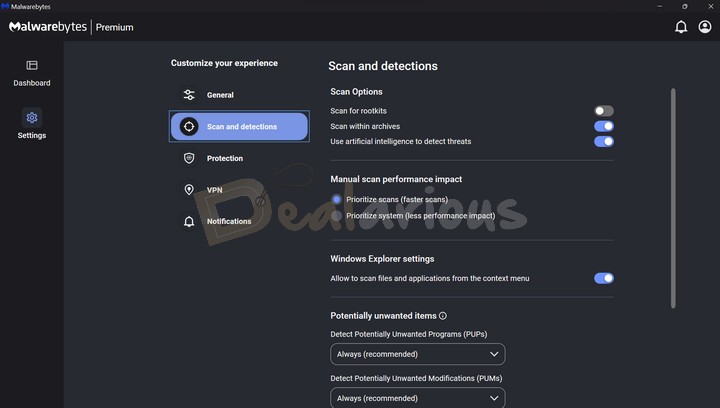
This tab allows you to customize your scan requirements further. It enables scanning for rootkits, scanning within archives, using artificial intelligence to detect threats, etc.
Protection
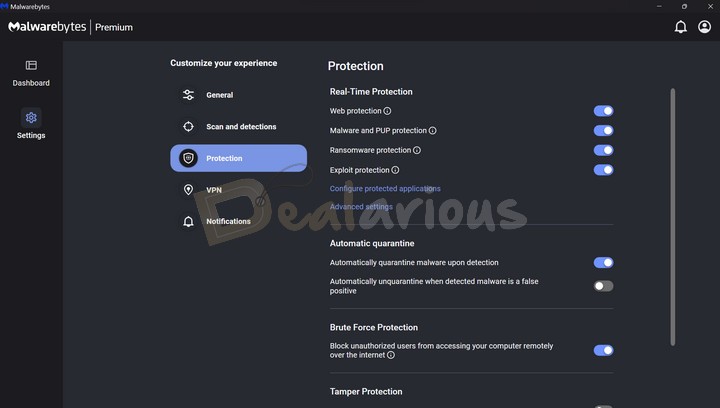
You can tweak and configure the program's protection settings here. You can configure the Real-Time Protection module, allow automatic quarantine for harmful files, enable Brute Force Protection, and disable Tamper Protection.
VPN
If you have Malwarebyte's VPN service, you can customize its settings from this tab.
Notifications
Here, you can configure the notifications for General Notifications, Scan Notifications, and Marketing Notifications and enable Play Mode if necessary.
Tip: If you do not understand any settings, I advise you not to change anything. The default settings are good enough for every user.
Key Features of Malwarebytes Premium
The following are some crucial features that make Malwarebytes v5 a strong contender for the best Windows standalone Anti-Malware in the market today. You can check AV-Test.org for the latest Malwarebytes test scores.
Real-Time Protection
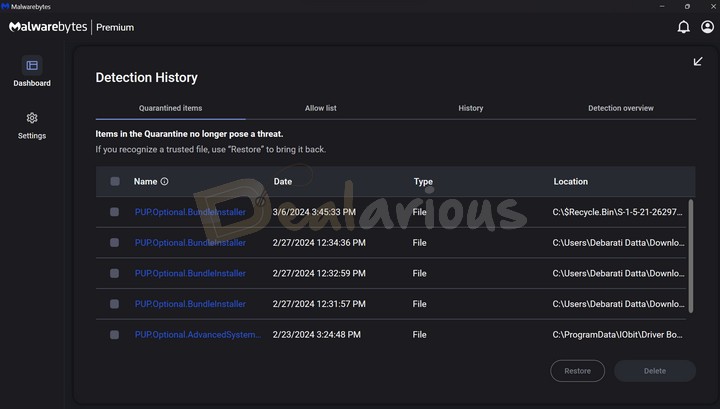
Malwarebytes Premium's Real-Time Protection offers 4 layers of protection to safeguard your device:
- Web protection
- Malware and PUP protection
- Ransomware protection
- Exploit protection
The Real-Time Protection features work in the background without straining the system. I have been using this application for quite a while alongside my primary antivirus, and it has effectively prevented and quarantined multiple Malware and PUP content over time.
New Trusted Advisor
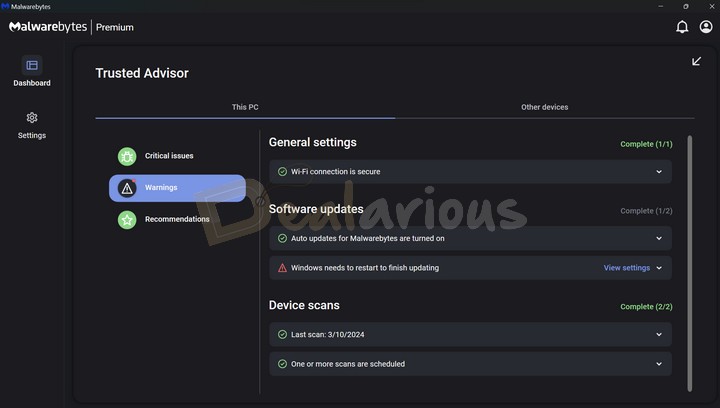
The Trusted Advisor panel provides comprehensive and easy-to-understand protection scores and expert advice. If your score is 100, your device is safe, but if it's below 100, you'll receive a checklist to improve security.
The panel has three tabs: Critical Issues, Warnings, and Recommendations, which monitor six categories:
- Active protection
- General settings
- Software updates
- Device scans
- Online privacy
- Device health
Each category affects your protection score based on its impact on overall security.
During my Malwarebytes Premium review, my protection score was 90%, and the Warnings tab indicated that my Windows needs to be updated for better security.
Browser Guard
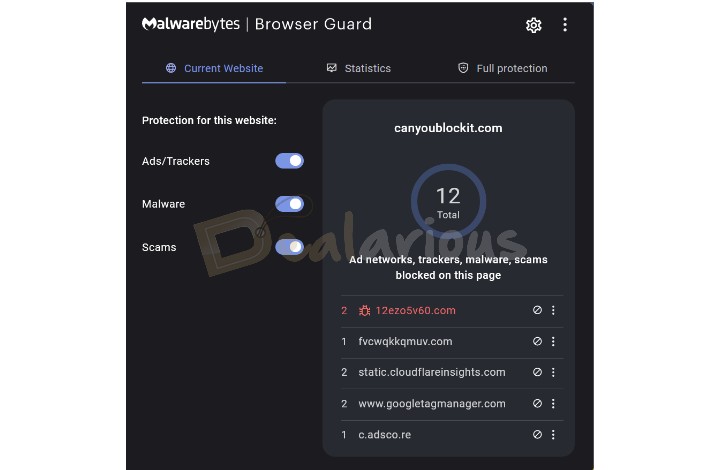
It is a free browser extension for Google Chrome, Microsoft Edge, and Firefox. It protects against third-party trackers, ads, Malware, scams, PUPs, and other threats, safeguarding sensitive information stored in your system. Malwarebytes claims this feature can amplify browsing speed up to 4x by blocking ads and unwanted content.
Additionally, you can disable specific layers of protection when necessary. For instance, you can selectively toggle off the protection feature of a website you trust.
During my assessment of the Browser Guard feature, it effectively blocked a malicious website from hampering the system. It blocked annoying ads, ensuring a worry-free browsing experience.
Scanning Options
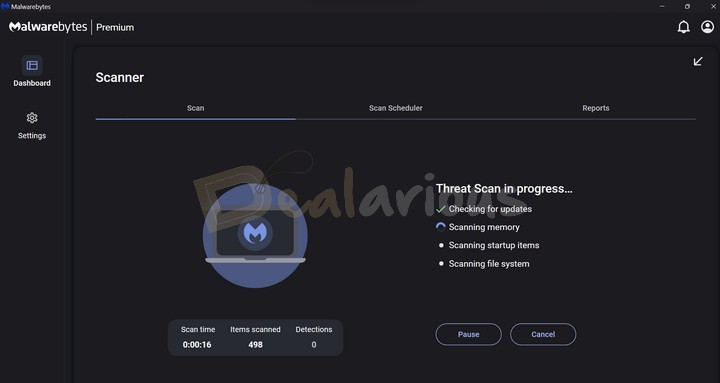
Malwarebytes Premium Virus Scanner is good and offers three distinct scan options for comprehensive Protection:
1. Threat Scan: This scan type detects threats across common system locations such as memory objects, startup objects, registry objects, and file system objects. It employs heuristic analysis to identify and prevent threats from reassembling themselves.
2. Custom Scan: It lets you pick any file folder you want to scan, including the entire disk scan. The scan timing can vary depending on the number of files in the system. In my test of the custom scan feature, Malwarebytes took 4 minutes and 37 seconds to complete the manual scan. It effectively scans memory objects, registry and startup items, and scans within archives and rootkits. This scan is highly recommended for a thorough system scan.
3. Quick Scan: A faster alternative to the Threat Scan, the Quick Scan focuses on checking memory and startup objects, where threats often manifest.
Note: If Malware is detected during a Quick Scan, follow up with a Full Scan is strongly recommended to ensure other device areas are not compromised.
Additionally, Malwarebytes Premium allows users to schedule scans according to their preferred times for added convenience and regular system protection.
Exploit Protection
Malwarebytes' advanced security techniques deal with exploit attacks that target software vulnerabilities and security flaws. When initiated, the feature actively monitors suspicious program behaviors. It prevents malicious codes from exploiting security issues, safeguarding your system's integrity.
Ransomware Protection
The best way to protect your system against ransomware is to prevent it from happening in the first place. In such a scenario, Malwarebytes' proprietary tech can help you create a powerful defense against this threat. It is designed to prevent intrusive ransomware from seizing control of your devices. The program utilizes artificial intelligence and machine learning to ensure protection against evolving online dangers.
Brute Force Protection
In a brute force attack, cyber attackers try to gain access to your system by trying various password combinations to find the correct one and hijack it.
Malwarebytes Brute Force Protection feature actively monitors Microsoft's Remote Desktop Protocol, safeguarding devices from suspicious connections made by remote devices. It identifies and temporarily blocks IP addresses engaged in suspicious login attempts, sending notifications when a block is implemented. What stands out is the ability to personalize the feature's criteria based on your security preferences, providing flexibility in enhancing your system's defense.
Play Mode
The one additional feature besides contemporary security features I liked the most is its play mode. Malwarebytes Premium features Play allows you to select apps and suspend notifications when they are open and running.
Antivirus Replacement
Once you install the premium version, Malwarebytes automatically registers the software with Windows Security Settings as your antivirus. This feature makes Windows notification management very convenient.
Malwarebytes Premium: Functionality
Best Zero Hour Protection
Malwarebytes identifies and eliminates malware threat perceptions as soon as they are about to arise. It means that it can identify suspicious behavior of applications and stop them even before they can come into action, hence reducing the reaction time to threats.
Less CPU Usage
The detection engine Katana is not only fast, but it is also highly efficient. It impacts scan timings and reduces it significantly compared to the previous version. Your system will not experience any slowdown or lag once you start using the latest version.
Diverse threat assessment
We keep hearing how online threats are evolving and becoming complex daily. In addition to traditional malware and virus threats, Malwarebytes Premium identifies polymorphic threats. This mechanism is a big step forward, especially for Windows users.
Real-Time Protection in Premium Versions
One of the cool features of real-time threat assessment is identifying the threat and notifying the user. Hence, it helps users be alert about Malware or other threats. It will also educate them about the software's nature, seriousness, and actions. The notifications are also directly linked to Malwarebytes Threat Centers.
Scans for Rootkits
During Manual Scanning, Malwarebytes Premium offers the choice to perform rootkit scans, among the most challenging Malware to detect. Upon completion of the scan, the program presents a report on identified threats and requests that you remove them. Once you grant permission, Malwarebytes cleans up rootkits and other detected threats, ensuring the security of your device, files, and privacy.
Artificial Intelligence
Malwarebytes employs cutting-edge Artificial Intelligence and Machine Learning within its Katana engine to detect unidentified threats. This approach doesn't rely on predefined rules. It utilizes advanced techniques to safeguard your system against Malware that is yet to be identified or classified. This proactive method ensures your device's protection stays ahead by automatically detecting a broad spectrum of Malware and adware.
Technical Support
If you are looking for phone support, in that case, Malwarebytes will disappoint you.
During my Malwarebytes Premium review, I struggled to connect with the chat support. Some of the challenges I faced included:
- There is no direct live chat option within the platform.
- Email response is slow, sometimes failing to identify my account.
- The responses received were not relevant to my queries.
When I attempted to find live chat support, I had to navigate back and forth on the support page to discover that it could only be accessed through a chatbot.
Apart from live chat and email support, they also provide extended documentation on how to use the application.
Is Malwarebytes Premium an Effective Antivirus?
You will find one common thread if you scour the internet for Malwarebytes Premium reviews. Almost everyone in the industry applauds Malwarebytes for being the best at detecting new and emerging threats.
The Scanning Engine is fast and effective. In addition to new threats, it also works effectively with traditional ransomware and anti-exploit protection. Whether you are an advanced user or a nontech guy, the effortless installation process, along with a simple interface in the antivirus market right now is going to make it a pleasurable experience.
Compatibility with Other Antivirus Solutions
Malwarebytes is also compatible with other popular Antivirus solutions. Users over various forums have reported using Malwarebytes as a second layer of protection in combination with Bitdefender, Norton, etc.
However, if you decide to use two security applications, you should first check if your PC meets the minimum requirements. Always take a trial run first before making your purchase decision.
Malwarebytes Review: Overall Performance
One of the crucial things to note about Malwarebytes Premium is that it works on Windows 7 and above. It will not work on Windows Vista or Windows XP.
Impact on System
Any antivirus slows down your system by at least 10 % - 15% (a fact); Malwarebytes 3 slowed down the system (a fact). However, when you try the new and improved version, you will experience the difference for yourself.
Here are my System specifications for this Malwarebytes Premium review:
- Processor - AMD Ryzen 5 3500U, 2100 Mhz, 4 Core(s), 8 Logical Processor(s)
- RAM - 12.0 GB
- Disk: 512GB SSD
- OS - Windows 11 Home Single Language
- Graphics - AMD Radeon Vega 8 (Integrated)
Malwarebytes Idle State Resource Consumption
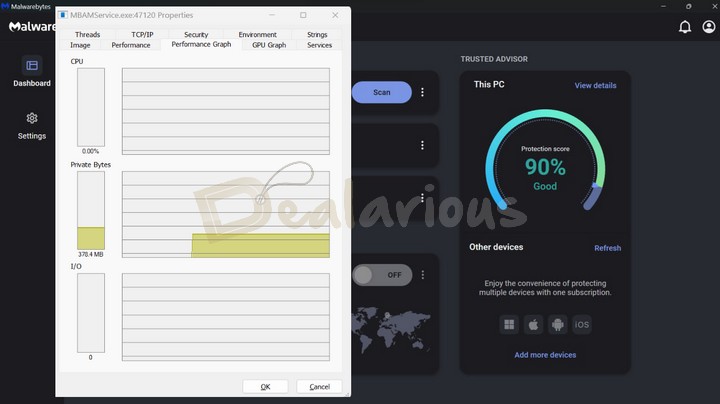
With real-time protection enabled, the application consumed little to no CPU resources. However, the idle RAM consumption was at a constant 378.4MB.
Quick Scan Resource Consumption
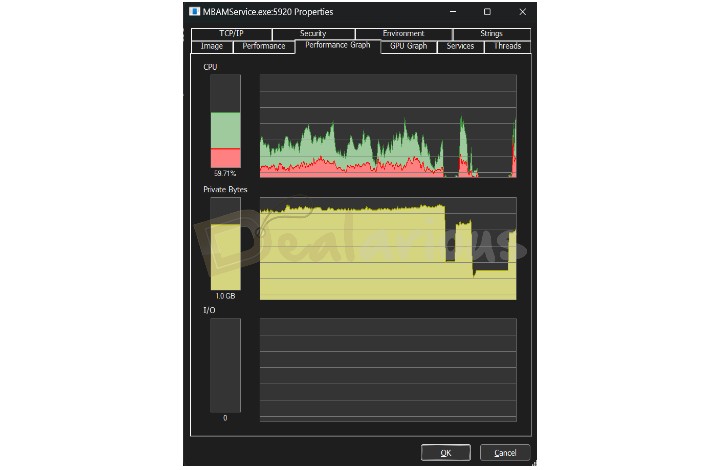
The quick scan took around a few seconds to complete in my system. However, while performing a quick scan, the Malwarebytes service consumed up to 59.71% of CPU resources. The RAM consumption spiked to 1.3GB and maintained an average of 1GB for the rest of the scan duration.
Full Scan Resource Consumption
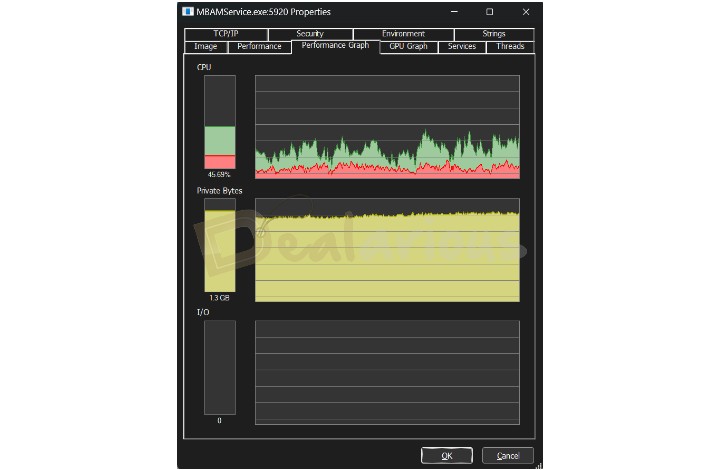
While performing the full scan, the CPU usage spiked to 55.91%, maintaining an average of 45% CPU resources. However, the RAM consumption increased by 1.4 GB and maintained an average of 1.3GB for the rest of the scan.
One important point to note is that by default, Malwarebytes scans implement AI to detect the latest threats. Hence, as a side effect, manual scans can take a long time. I suggest running a manual scan at night or when you do not use the system.
Impression: Despite the graph indicating that the scans heavily utilized system resources, the program did not exhibit any noticeable lag that could irritate.
Drawbacks and Improvements
One early criticism of Malwarebytes 4.0 is that there is a minor reduction in CPU speed during the scans. Users using versions 2.0 and 3.0 might remember this was also the case. However, the company claims that the new updates will take care of it in the future. My tests also confirm that the latest version of Malwarebytes is much better at handling system resources.
You can try out the Malwarebytes Premium if you are currently in the market for the most updated antivirus software. It is a powerful, efficient, affordable anti-malware software with an advanced threat detection engine.
Malwarebytes Premium Review: Experience
What I Like
- Malwarebytes has a visually clean and clutter-free user interface, making it easy for users to navigate the application.
- The application works seamlessly along with other antivirus programs. It acts as a good secondary layer of protection.
- The program is light on the system and does not cause any lag while scanning.
What I Dislike
- The application does not have a dedicated anti-phishing feature.
- The responsiveness of the live chat support could have been faster. In my experience with the support team, the agent provided answers unrelated to the initial query.
Alternatives
Bitdefender Total Security
One of the most renowned and comprehensive antivirus programs, Bitdefender Total Security, is a strong and affordable alternative to Malwarebytes Premium.
With an easy-to-use interface, latest threat protection, and abundant additional security features that Malwarebytes lacks, such as VPN, Password Manager, Parental Controls, etc., Bitdefender is a multi-device security suite that can work with Malwarebytes Premium. To learn more about the program features, read Bitdefender Total Security Review. Also, You can read our Bitdefender Vs Malwarebytes article to gain more insight into the two programs.
Avast Ultimate
It is a feature-rich comprehensive cybersecurity solution that provides exceptional defense against malicious threats. Alongside cutting-edge antivirus protection, Avast Ultimate Suite includes Secureline VPN, AntiTrack feature, and comprehensive PC cleanup protection. Avast Ultimate Suite is a cost-effective solution and an excellent alternative to Malwarebytes Premium while safeguarding up to 10 devices.
FAQs
Does Malwarebytes Premium Offer a Free Trial?
Yes, Malwarebytes Premium offers a free 14-day trial. All the features are fully functional during the trial period.
Is Malwarebytes better than Windows Defender?
Yes. With many advanced security features and support for multiple operating systems, Malwarebytes is a better antivirus solution than Windows Defender.
Conclusion
In my observations, I found Malwarebytes to be an efficient antivirus program with many layers of protection against malicious attacks. It has notably enhanced its performance and malware detection rates compared to its earlier versions.
The latest version provides robust protection, even guarding against zero-day threats, which is commendable. It serves well as an additional layer of security alongside your primary antivirus software. The program offers good value for money, particularly when utilizing Malwarebytes coupon codes to save up to 40%.
Is Malwarebytes Premium perfect?
No. However, Malwarebytes Premium has made a niche for itself. It is useful in identifying and neutralizing zero-day infections. This anti-malware assures that your system will be safe in the face of new and undiscovered malware threats.
Can it compete with the more reputed and established brands? Drop your Malwarebytes Premium review in the comments section below.
Sourojit is Executive Editor at Dealarious. Rumor says He is Computer Science Engineer; He neither accepts it nor denies it. Tech Explorer, Philosopher and a Storyteller.