Often, unnecessary piles of junk programs and files slow down the system over time and create interruptions during your workflow. In such scenarios, PC tune-up software can optimize your system performance by extensively searching and removing all the redundant files.
Avast Cleanup Vs CCleaner: Quick Summary
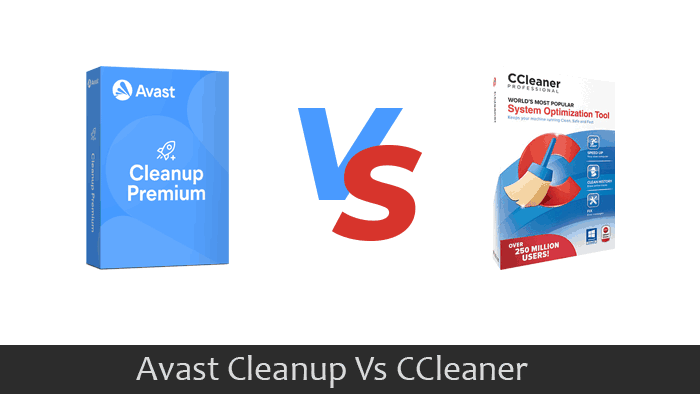
Parameters | Avast Cleanup Premium | CCleaner Pro |
|---|---|---|
Pricing Options | ||
Interface | ||
Startup Optimizer | ||
Registry Cleaner | ||
Browser Cleaner | ||
Junk Cleaner | ||
Eliminate Unnecessary Apps | ||
Automatic Maintenance | ||
Software Updater | ||
Additional Features | ||
Customer Support |
Winner
CCleaner Pro
Score: 7/11
CCleaner Pro and Avast Cleanup Premium are two of the most renowned cleanup tools. They aim to fix most device performance issues. In this article, I will compare Avast Cleanup vs CCleaner based on many factors. This comparison will help you decide which tool is the best and worth the purchase.
Avast Cleanup Vs CCleaner: Introduction
Widely recognized as a robust antivirus program, Avast maintains its reputation even in the PC tune-up category. Avast Cleanup Premium comes with comprehensive optimization toolkits to boost your device's performance. It removes unnecessary junk files, programs, and broken shortcuts. Read the full Avast Cleanup Premium Review.
On the other hand, CCleaner Pro, developed by Piriform, is recognized as one of the most popular PC optimization programs. CCleaner Pro works vigorously to keep your system clutter-free from unwanted files, keeps your device updated, and offers quick fixes regarding system errors. To learn more about the features and functionality, read our CCleaner Pro Review.
Avast acquired Piriform in 2017. Later, in Sept 2022, NortonLifeLock merged with Avast for further growth expansion.
Following the merger, NortonLifeLock changes its company name to Gen Digital Inc. The new company includes cybersecurity brands like Norton, Avast, LifeLock, CCleaner, Avira, and AVG to tackle the challenges faced by the cybersecurity industry.
Warning Note
An unseen system change can leave your snowflake-like device inoperable. Thus, before making any changes to the system using PC tune-up utilities, creating a backup of important files or mirroring the drive will be a smart move. It can help retrieve the files if anything goes sideways.
However, it is advised to pay close attention to the process before making any critical changes to the system. It's better to be aware at first than to regret it later.
Avast Cleanup Vs CCleaner: Features Comparison Table
Features | Avast Cleanup Premium | CCleaner Pro |
|---|---|---|
Sleep Mode | Yes | Yes |
Automatic Maintenance | Yes | Yes |
Registry Cleaner | Yes | Yes |
Disk Cleaner | Yes | Yes |
Software Updater | Yes | Yes |
Free up space | Yes | Yes |
Driver Updater | No | Yes |
Disk Defrag | Yes | No |
Registry Backup | No | Yes |
Bloatware removal | Yes | No |
Duplicate Finder | Yes (Only for Mac) | Yes |
System Restore | No | Yes |
Cloud Drive Cleaner | No | Yes |
Data Recovery | Yes | No |
Undo Center | Yes | No |
Uninstall Simulator | Yes | No |
Avast Cleanup Vs CCleaner: Comparison Parameters
Pricing Options
Avast Cleanup Premium Pricing
As per the official website, here are the subscription plans and pricing details:
65.99 USD
1 PC / 1 Year
19.99 USD
10 Devices / 1 year
The 10-device plan supports Windows, Mac, and Android devices.
Avast Ultimate Suite and Avast One include Avast Cleanup as part of the package. If you use Avast products, you can enjoy great Avast discounts by purchasing the bundle rather than purchasing them separately.
CCleaner Pro Pricing
It offers a free version with limited features. The paid version is available in the following subscription plans:
CCleaner Professional
10.95 USD
1 PC / 1 Year
CCleaner Professional Plus
12.95 USD
3 Devices / 1 year
CCleaner Premium
16.95 USD
5 Devices / 1 year
The Professional Plus variant supports Windows, Mac & Android devices. The CCleaner Premium Bundle supports 5 devices.
You can also save a lot of money on the subscription by using CCleaner Pro coupons and get the best discounts on the Pro, Pro Plus, and Premium plans.
CCleaner
Pricing Verdict
Based on the pricing comparison, I found it worth choosing CCleaner Pro if you want an extended period of PC optimization in a comparatively fair price range.
Avast Cleanup Vs CCleaner: Interface
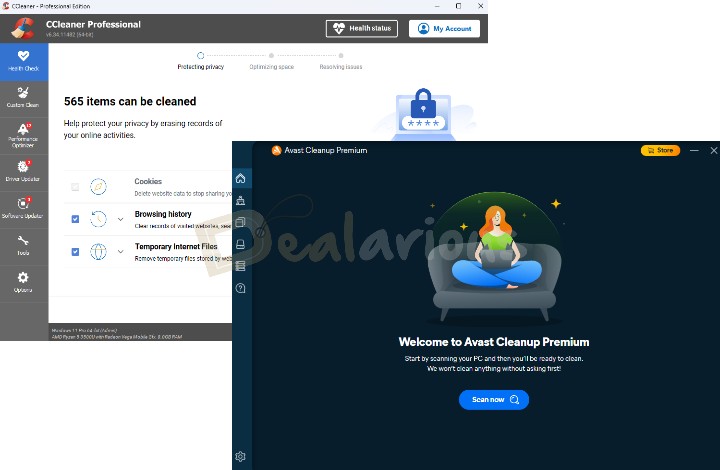
Both programs have a well-designed user interface with easily navigable features.
During my Avast Cleanup Premium Vs CCleaner test, I found Avast Cleanup's interface to be visually appealing. However, there is a slight drawback to it. Suppose you are an old user of Avast Cleanup Premium. In that case, the latest redesigned interface and feature organization might confuse you. But by spending a little time, you will get around the new environment.
What makes Avast Cleanup stand out is that after executing your first scan, the dashboard provides a list of all the issues that can be fixed to improve your system performance and health, such as System Junk, broken registry keys, broken shortcuts, and more. Furthermore, Avast Cleanup allows flexible feature configuration, which makes the program more convenient to use.
On the other hand, I found CCleaner Pro's interface outdated but conveniently organized. It was easy to access all the optimization tools without any hassle.
With your permission, CCleaner performs a quick health check upon running for the first time. Then, it suggests quick optimization boosts depending on your system's health. After that, you can further tune the system through quick tools from the menu on the left side of the home screen.
Avast Cleanup
Interface Verdict
Avast Cleanup Premium aced this segment with its visually appealing and convenient user interface. Its flexible feature configuration capability makes it an efficient tune-up program.
Avast Cleanup Vs CCleaner: Features
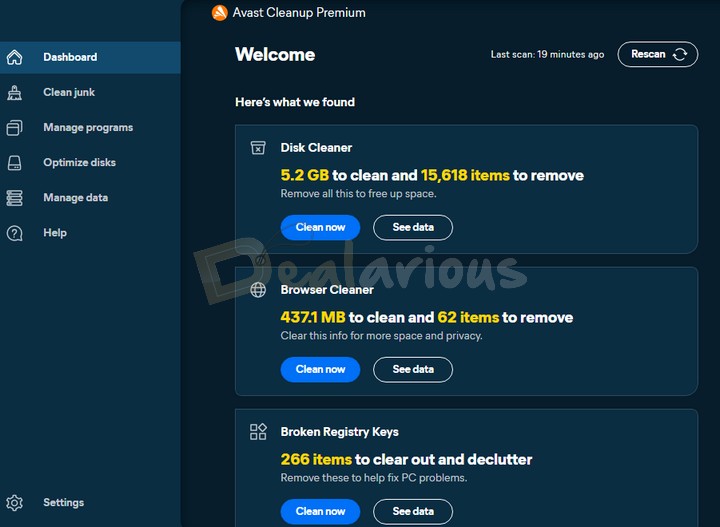
Below are the features that will help you choose the best tune-up tool relevant to your device requirements.
Startup Optimizer
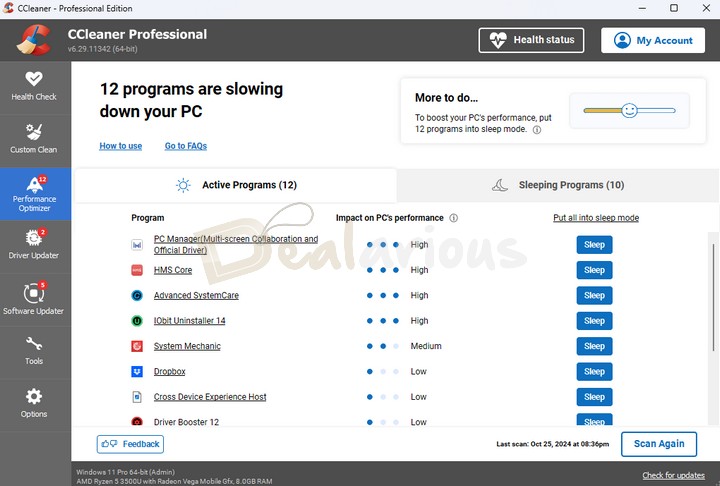
Unwanted startup and background programs often slow down your system performance and Windows boot time. Sleep mode is a feature that safely turns off these programs, restricting them from consuming system resources.
Both Avast Cleanup Premium and CCleaner Pro let you choose unnecessary startup programs that stealthily work in the background and disable them from starting up. This feature greatly improves Windows boot time.
This feature is in the "Sleep Mode" section of Avast Cleanup Premium. CCleaner Pro lists all resource-consuming programs under the Performance Optimizer tab.
Note: You can launch a program you have put into sleep mode. It will automatically revert to the assigned mode once you exit the application.
DRAW
Startup Optimizer Verdict
Regarding my personal experience, both Avast Cleanup Premium and CCleaner Pro performed efficiently, killing unnecessary background and startup programs.
Registry Cleaner
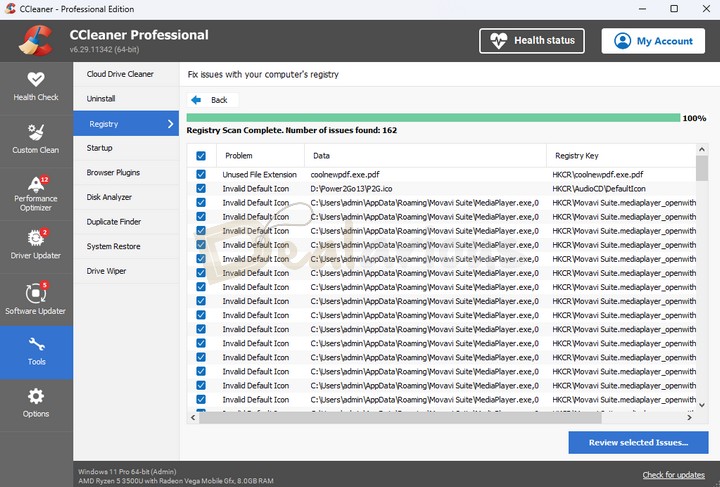
The Registry Cleaner forms the base of any PC tuning utility since the registry is the heart of any PC. Thus, deleting broken registry items that pile up your system with unnecessary junk can restore your system's performance.
Avast Cleanup Premium optimizes the Windows Registry by fixing broken entries as part of its Maintenance scan. It scans for Open-with keys, MUI cache keys, Obsolete software keys, & Recent file keys.
Similarly, CCleaner also scans & fixes registry entries. However, CCleaner scans for a lot more in the registry. You can choose between DLLs, Unused File Extensions, Windows Services, and more. There are 15 entries that CCleaner scans for in the registry.
Above all, CCleaner provides an additional backup option for your registries before deleting them.
CCleaner
Registry Cleaner Verdict
In this segment, CCleaner has the edge over Avast Cleanup in most aspects, such as its advanced toolset, which can identify and solve registry issues. In contrast, Avast Cleanup can only efficiently identify and delete broken registries.
Browser Cleaner
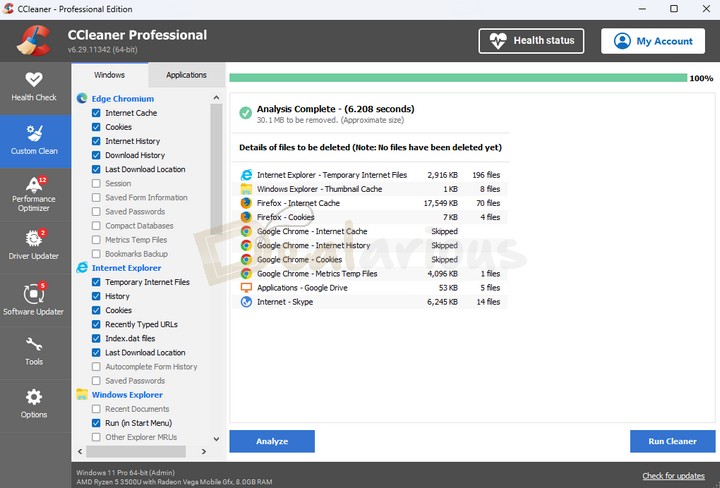
The Browser cleaner feature of Avast Cleanup Premium successfully removes online traces and temporary data from all the popular web browsers in the market.
Similarly, CCleaner provides privacy protection by erasing browser search history and cookies placed by Advertisers and websites. CCleaner clears up temp internet files, cache, cookies, locations, index files, and more. It also automatically deletes your browser history when you close your browser.
Avast Cleanup Premium's Browser cleaner is only operable on web browsers. In contrast, CCleaner Pro works on web browsers and applications.
Note: Deleting cached files can cause a slight delay in a website's loading time. It is advised to pay attention while deleting cached files to avoid deleting important data.
CCleaner
Browser Cleaner Verdict
Both Avast Cleanup Premium and CCleaner Pro offer exceptional browser cleaning features. However, CCleaner Pro wins this segment by functioning on web browsing and application platforms.
Junk Cleaner
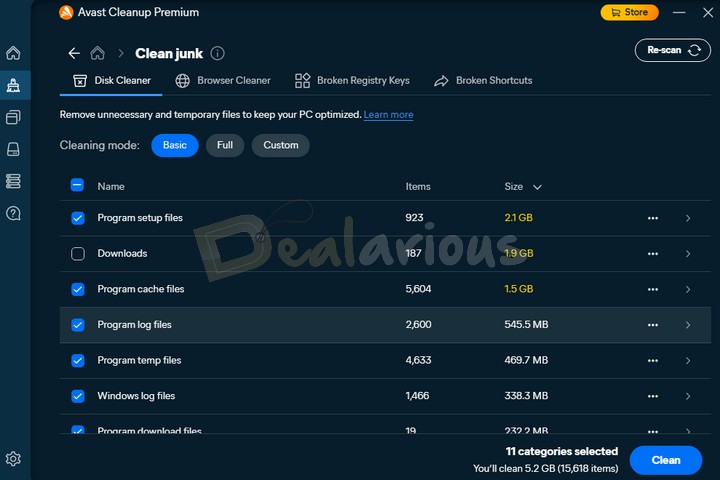
Located in the 'Clean junk' section, Avast Cleanup Premium scans all types of system junk files from your PC. Upon scanning, you can choose which files to delete and which ones to keep. It scans for downloads and Old Windows files, backup files, Windows log files, dump files, temporary programs, system files, program log files, and others.
Furthermore, Avast Cleanup's three different cleaning modes, Basic, Full, and Custom, help you efficiently delete unnecessary files from your system.
Similarly, CCleaner Pro also scans the system for all types of unwanted files and can clean temporary and system files.
Avast Cleanup
Junk Cleaner Verdict
I found Avast Cleanup Premium better at cleaning junk files. The tools are efficient, and the detailed list helps select the files that need to be removed. Additionally, its three modes help you make more concise decisions while cleaning, which is a plus.
Eliminate Unnecessary Apps
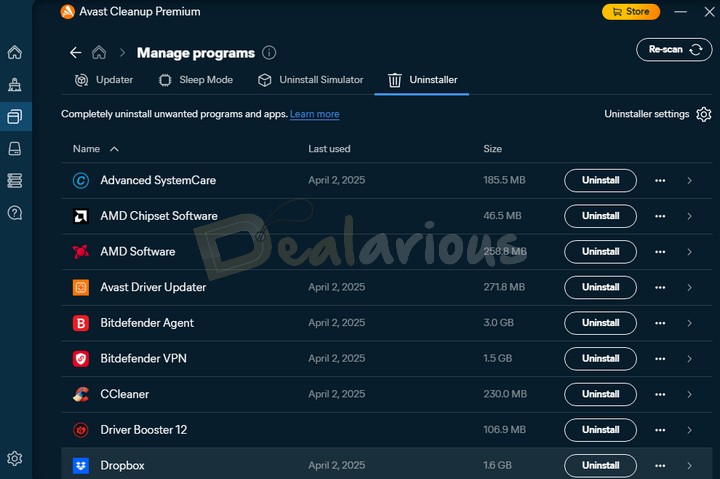
Avast Cleanup Premium effectively lists unwanted apps that haven't been used in a while. You can then choose to uninstall them from the same window and recover disk space. The feature is available in the "Manage programs" section as 'Uninstaller'.
In addition, you can choose a preferred time during which Avast will recognize an application as unnecessary and automatically uninstall it.
On the other hand, CCleaner populates the list of all the programs installed on your PC. You can uninstall any of those apps from this window. In addition to uninstalling, you can also Repair, Rename, or Delete the apps. You can also save the list of installed apps on your PC to a text file.
Avast Cleanup
Uninstaller Verdict
In terms of eliminating unnecessary programs, I found Avast's advanced elimination functionality to be superior to CCleaner's. Avast provides a robust elimination process compared to CCleaner's basic uninstallation.
Automatic Maintenance
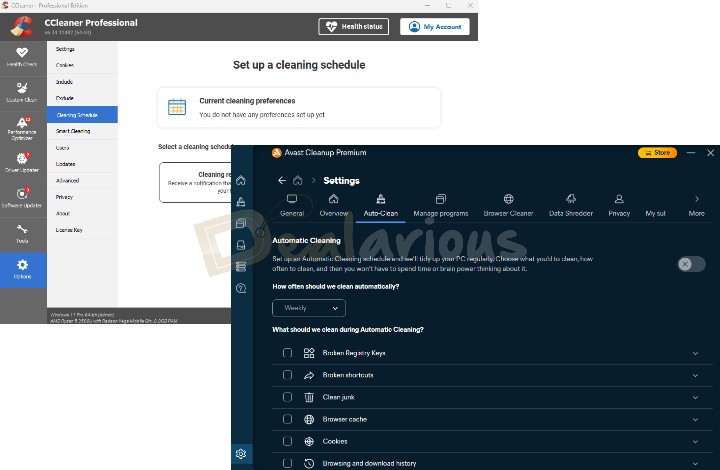
Both Avast Cleanup Premium and CCleaner Pro perform efficient automatic maintenance. However, the Maintenance feature in Avast Cleanup Premium has now been changed to 'Automatic Cleaning'; you can find it under the Settings section.
Furthermore, with this feature, you can schedule a time for a maintenance scan, and the program will automatically carry out a health check and clean your PC according to your preferences.
Compared to Avast Cleanup Premium, CCleaner Pro provides additional scheduling options.
CCleaner
Automatic Maintenance Verdict
CCleaner Pro wins this segment by providing additional scheduling options compared to Avast Cleanup Premium. You can choose between two cleaning schedules: Cleaning reminders and Automatic cleaning.
Software Updater
The Software Updater in both Avast Cleanup & CCleaner monitors all apps for available updates. You get a list of all programs that have an update available online and can choose to update them manually or automatically. In Avast Cleanup Premium, the feature is named Updater and is found under the "Manage programs" section.
Note: Both tune-up tools support auto-update for programs listed in their database. By default, programs excluded from their database will not be updated.
DRAW
Software Updater Verdict
Here, it is a draw. Both utilities carry out similar functionality and work efficiently to update outdated software.
Avast Cleanup Vs CCleaner: Additional Features
Here are the extra features that I found in the tune-up utilities.
Additional features included in CCleaner Pro
Driver Updater
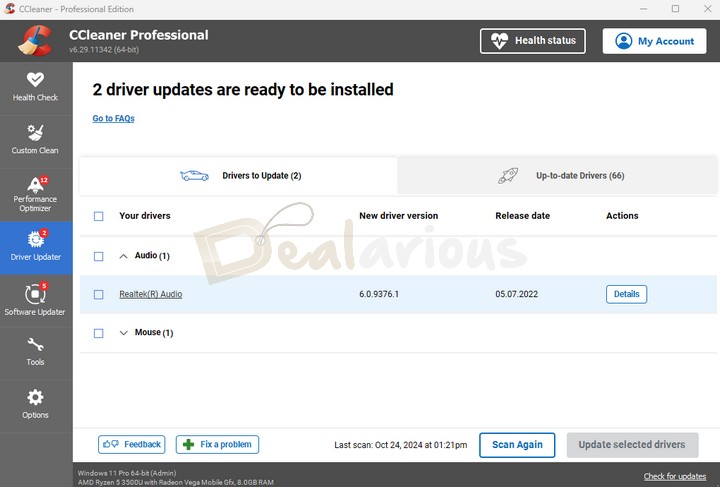
CCleaner Pro comes with a Driver Updater feature that automatically updates your Windows drivers. If anything goes wrong, you can also restore to the previous update.
You are advised to use this feature at your own risk. You can either let Windows update the driver or update drivers directly from the manufacturer's website.
This feature is missing in Avast Cleanup Premium. Avast Driver Updater is available for purchase as a stand-alone package.
Tip: If none of the programs works, you can check Driver Booster Pro from IObit. Learn more about what makes it a great updater for Windows PCs in this Driver Booster Pro Review.
System Restore
Under this option, you can manage all Windows system restore points. If something goes wrong, you can always return to any of these restore points.
Avast Cleanup doesn't offer a system restore point.
Duplicate Finder
This feature helps you find all the duplicate files in your system that are clogging up storage space. You can then select and remove those files to free up space.
Some more features of CCleaner Pro are:
Additional features included in Avast Cleanup Premium
Disk Defrag
Unlike the previous version, Avast Cleanup Premium no longer offers a dedicated Disk Defragmentation feature in the latest update. Instead, Avast has automated the Disk Defragmentation task by including it in the Optimize disks feature. Hence, if the feature finds any issues during the analysis process, the program will automatically trigger the defragmentation task to rearrange your disk files, optimize your HDD for improved storage efficiency, and enhance performance.
In CCleaner, it is available only in the CCleaner Pro Plus package or can be purchased separately.
Data Recovery
This feature in Avast Cleanup Premium allows you to restore deleted files from both internal and external drives. The Data Recovery feature also allows you to minutely customize your selection for lost or deleted data for recovery.
Undo Center
It is a handy feature introduced by Avast Cleanup Premium. This feature can reverse unnoticed changes made by using the program. However, for now, this feature can only reverse actions such as deleting broken registries and shortcuts and putting applications into hibernation. I hope the upcoming updates of the program will include more items to be reversed in this feature.
Uninstall Simulator
The Uninstall Simulator feature creates a safe and simulated environment for practicing program uninstallation. This action allows you to assess whether removing the program from your system will resolve any system issues you are facing without affecting the actual program.
CCleaner
Additional Features Verdict
The clear winner in the product features segment is CCleaner Pro. Unlike Avast Cleanup Premium, it provides multiple additional features to enhance your system's performance.
Avast Cleanup Vs CCleaner: Support
Both utilities provide priority email support to their premium customers. They also provide useful FAQs and community forums to solve most user queries.
However, Avast Cleanup, on the other hand, assists with live chat functionality, which is available for premium users. CCleaner provides useful video tutorials to help people better understand the program.
Avast Cleanup
Support Verdict
Avast Cleanup has a slight edge over CCleaner in the customer support segment because it offers additional live chat support.
Pros and Cons
Avast Cleanup
Pros | Cons |
|---|---|
Convenient and visually appealing User Interface | It is expensive |
Routine Maintenance | Lacks Driver updater |
Automatic updates | Cell |
Enhances system performance | Cell |
CCleaner
Pros | Cons |
|---|---|
Easy to use | Outdated User Interface |
Automatic Scans and Repair | Cell |
Backup & Restore Registry | Cell |
Inexpensive | Cell |
Driver Updater | Cell |
Alternatives to Avast Cleanup and CCleaner
While comparing both the utilities, you can also look at popular products like Advanced SystemCare Pro from IObit, AVG TuneUp and iolo System Mechanic products.
For more alternatives, here's a list of the best PC tune-up utilities you can try.
Avast Cleanup Vs CCleaner: Frequently Asked Questions
Which tune-up utility is better for Android?
Both the PC tune-up utilities work rigorously to ensure the smooth performance of your Android device.
Is it worth paying for Avast Cleanup?
Yes. Protecting multiple devices (Windows, Mac, Android) under a single subscription is better.
Is CCleaner worth it?
Yes. A budget-friendly program for Windows and Mac Users.
Is there a free version of Avast Cleanup?
It doesn't offer a free version. However, it does offer a free 30-day trial of the full-feature cleanup. You will have to purchase it to continue using it.
Does Avast Cleanup come with a Bloatware Removal feature?
Yes, it supports the Bloatware Removal feature. This feature detects and removes Bundleware, Browser toolbars, and adware from your device.
Avast Cleanup Vs CCleaner: Which One Is Worth Buying?
Avast and CCleaner are two of the most renowned and robust PC tune-up software. They provide all the necessary optimization tools to boost device performance.
Most users prefer using CCleaner Pro as it provides additional features at a comparatively lower price for one Windows PC. However, CCleaner Pro Plus can protect upto 3 devices (Windows, Mac, Android), and CCleaner Premium can protect upto 5 devices under a single subscription.
Avast Cleanup also stands out in the comparison game by providing speedy optimization functions. Also, Avast has a long-chain reputation for its antivirus application and protects upto 10 devices (Windows, Mac & Android) under a single subscription.
You can choose between them based on your requirements and your budget.
CCleaner
Winner Declared
Based on the comparison, my recommendation for purchase would be CCleaner Pro if you have to manage upto 3 or 5 devices.

A Tech Enthusiast who adores the creative flow of nature, practices the philosophy of life, and wanders to explore multiple places. I solely believe the union of technology and nature can create a positive impact on the evolution of living beings on this planet. Above all I am an ardent learner who loves to share her translucent experiences.
Parabéns pela iniciativa de fazer esses testes comparativos entre o Ccleaner e o Avast Cleanup.
Estou usando os dois softwares e tudo confere com o seu teste.
Assim que vencer o período de testes do Avast, não irei renovar.
Obrigado por esclarecer essas questões.