Today, we have increased connectivity to the Internet through almost all of the devices. Hence, assured security, improved privacy & optimized performance are of key significance.
Numerous incidents are reported daily where compromise in security has led to the loss of a substantial amount of users' data online. Furthermore, with so many apps on our devices, junk files, old stray data, useless apps, and more start eating up precious resources, resulting in poor performance.

To ensure that none of the current tech issues reach you, Avast has developed Avast One. In this Avast One review, I will go through the aspects which secure your devices against malware & security threats through its award-winning Antivirus engine. It protects your privacy through an inbuilt VPN and optimizes your devices with its built-in optimizing tools.
Note: Currently, Avast One is available for download in some regions only - the United States, United Kingdom, Canada, Australia, Ireland, France, Germany, Switzerland, and Austria.
Avast One Review: Quick Summary
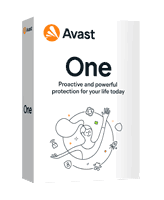
Pros
- Unlimited VPN
- Data Breach Monitoring
- Protection against DNS Hijacking
- Webcam & Browser Protection
- Pretty Good System Maintenance Tools
Cons
- Subscription-based
- Available in some regions only
- Free trial requires payment details
- Sandbox Missing
overall
USD 99.99
Supported Platforms: Windows, OSX, Android, iOS
Value for Money
4/5
Features
4/5
Protection
4.5/5
Support
4/5
Built primarily on Avast's strong antivirus platform, Avast One ensures all your devices are safe against looming threats from malware & ransomware attacks.
On the other hand, the military-grade VPN protects your privacy by ensuring none of those online trackers ever track you back. Their Data Breach Monitoring system continuously keeps an eye on any compromised passwords. If it finds any, it instantly notifies you that all your online accounts are always safe.
The Disc Cleaner utility cleans up all junk from your system to ensure smooth performance, while the PC speed-up utility helps you choose apps that can run in the background for optimized performance.
Avast One Review: Pricing and Plans
Free version (Avast One Basic)
Avast One Basic provides core protection with limited features & no subscription cost.
Premium versions (Silver, Gold and Platinum)
There are three different paid versions of Avast One.
Avast One Silver
This plan includes three different modules:
- Avast One Silver Device Protection
- Avast One Silver Privacy
- Avast One Silver Performance
You can choose only one among them as per your requirement - Protection, privacy, or performance. If you would like to get all three modules, it's better to go with a Gold subscription, which includes all.
Avast One Silver comes with Individual and Family Editions. For USD 79.99 a year, you can protect upto three devices in your household with the individual edition. With the Family edition, you can protect upto 30 devices, and it costs USD 129.99.
However, you can get these subscriptions at affordable prices using Bitdefender Coupons. Remember to check them before you plan to purchase.
Avast One Gold
In addition to features in Avast One Basic and Avast One Silver, Avast One Gold includes fully-featured privacy, protection, and performance features.
Avast One Gold comes in two basic editions. For USD 179.99 a year, you can protect upto five devices with a single account in the Individual edition. For USD 279.99 per year, you can protect upto 30 devices with the Family edition.
Note: Avast users can search for Avast discounts and save more on Avast Premium Security and Ultimate subscriptions.
Avast One Platinum
Avast's latest offering Avast One Platinum (Currently available for use in the US only), has all the features of Avast One Family with additional features like identity theft protection and premium tech support. It supports Windows, Mac, Android, and iOS devices, costing USD 299.99 annually.
Avast One Review: Key Features
Avast One works on three major fronts for your devices- Protection, Privacy & Maintenance.
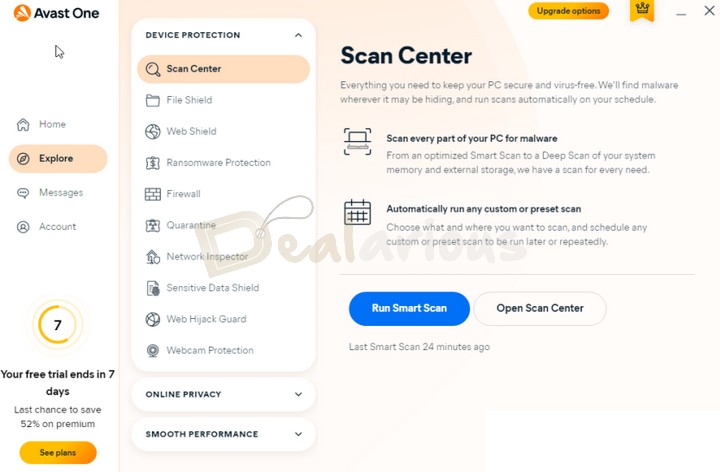
Protection
The built-in antivirus protects all your devices from viruses, malware, and even ransomware. It works in real-time by gathering intelligence from the largest threat-detection network composed of hundreds of millions of Avast users.
The advanced Ransomware Protection helps prevent device data from being taken hostage, stolen, or encrypted by hackers.
Furthermore, the advanced Firewall helps prevent unauthorized access to your system via Wi-Fi. It also detects & blocks dangerous downloads & websites and prevents malware from downloading onto your PC while browsing the Internet.
Privacy
The main element to ensure online privacy is the VPN. Avast One's VPN offers additional privacy whenever you're online. It secures your Internet connection with military-grade AES encryption & ensures that none of your online activities are spied on by external agencies.
Avast One also takes privacy protection a step further by blocking all Webcam access without your prior consent. It also secures all the passwords saved on your browsers, ensuring no one can access them without your permission.
Maintenance
The Software Updater finds and installs available software updates for some of the most popular applications in just a few clicks in a single window.
The Disk Cleaner cleans dozens of file types, removes broken shortcuts, and clears all junk files from your browsers to reclaim wasted storage space.
Also, the Driver Updater automatically checks for any new drivers available for your installed hardware & informs you when updates are available. You can then install them in just a few clicks from within Avast One.
Avast One Review: Interface & Ease of Use
Downloading & installing Avast One is fairly simple and can be done by any user. Once you download the file from the official website, proceed toward installation.
The best part I like about Avast One is the new, trendy, illustration-based, and fresh color theme used in the entire app. It brings a fresh perspective toward security products.
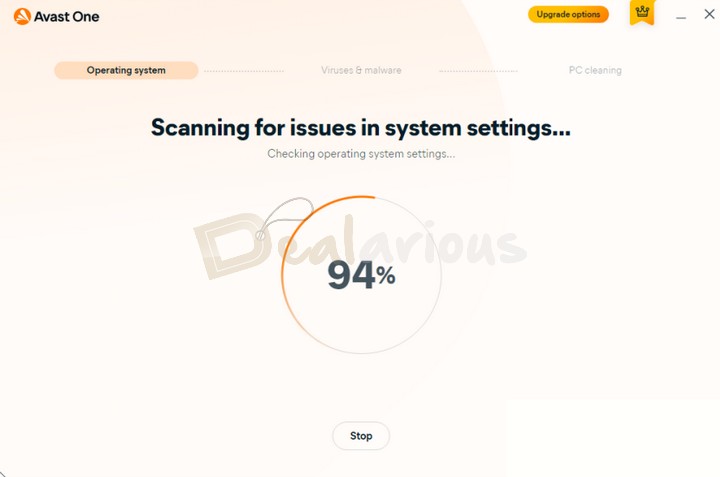
Once installed, the app will initially ask you to run a short Smart Scan. The Smart Scan looks for any possible Browser threats, Viruses & malware, and Advanced issues on your system. It pockets of junk files that you can delete to free up space. It also allows you to schedule an automatic Smart Scan once every month at the end of the scan window.
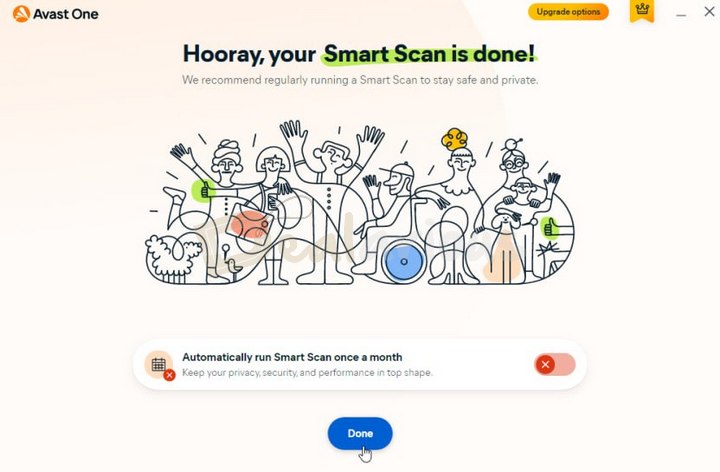
The Home Screen
It has a main menu on the left panel hosting Home, Explore, Messages & Account tabs.
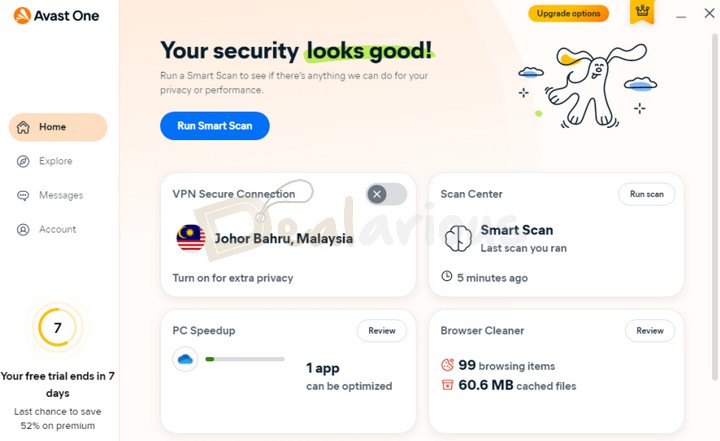
Explore
It contains all the options for further fine-tuning the app that you can run from within it for extra security settings. It is broadly divided into Device Protection, Online Privacy & Smooth Performance options, which are subdivided into further sub-categories.
Messages
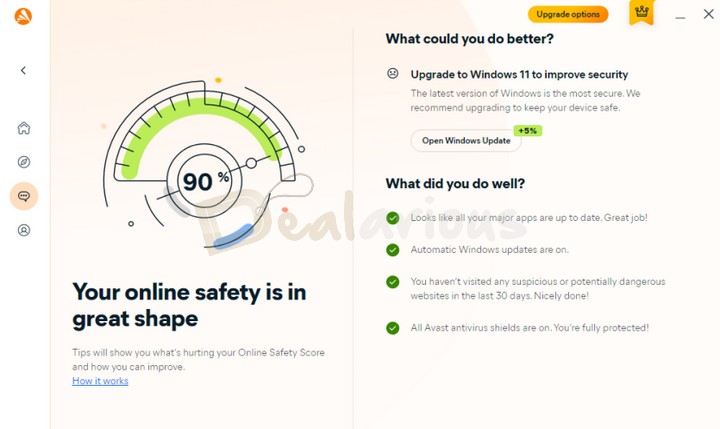
It contains any security alerts & messages that Avast One might want you to know.
Online Safety Score, available on Windows, Mac, Android and iOS, gives you a score based on your Windows system or Android device's safety. The tool also provides tips to boost your safety online.
Account
has information about your subscription period, app Settings, Feedback options, FAQ section, and a Rescue Centre.
All in all, the app is very easy to use. It has all the essential tools right at eye level and does its job perfectly.
Avast One Review: Functionality
Device Protection
Scan Center
Scan Center under Device Protection includes different scan types - Deep, Targeted, and Boot-Time Scan.
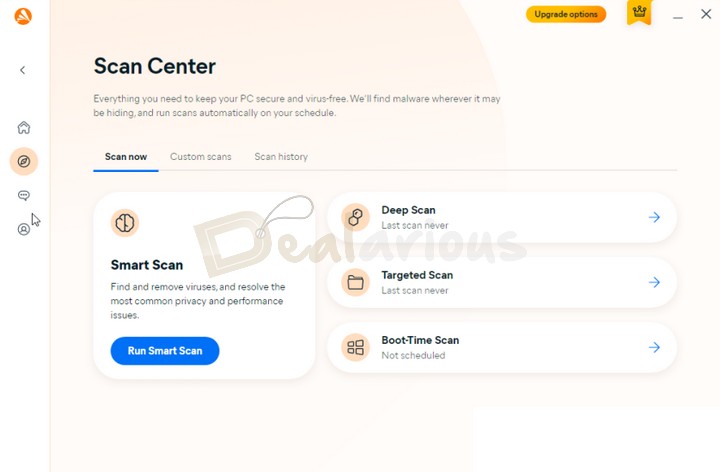
File Shield
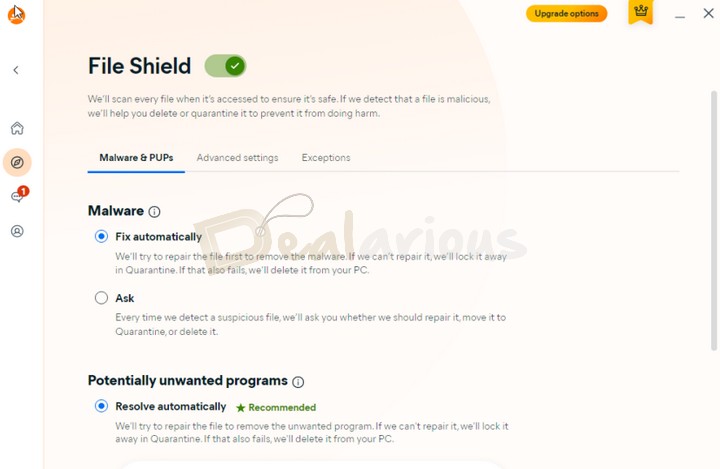
File Shield scans your PC in realtime for malicious threats in programs and files. If malware is detected, File Shield immediately stops the program or file & prevents it from infecting your PC by moving it to Quarantine.
File Shield is enabled by default in Avast One. Furthermore, you can also choose your preferred actions for types of detected threats, including Malware & Potentially Unwanted Programs or PUPs, or Add Exceptions for a file or folder so that File Shield won't scan it.
Web Shield
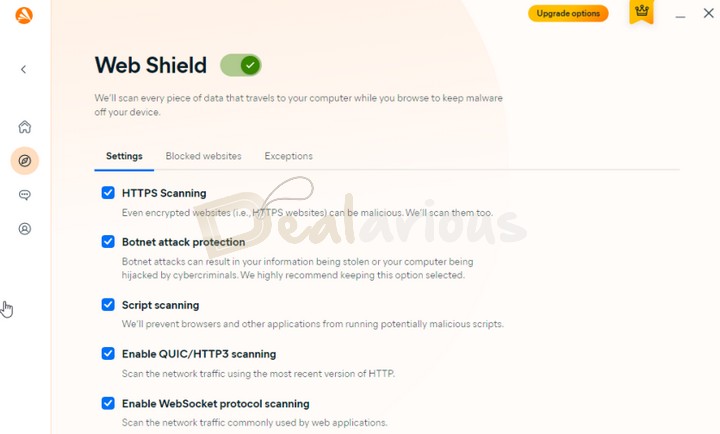
Web Shield scans for any data that is transferred when you are browsing the Internet in real time. It protects your system from malicious scripts which these harmful sites can download and run on your PC.
In addition, Web Shield can also block certain websites, enable HTTPS protocol & run script scanning. It even goes a step beyond protecting you against botnets designed to hack your data or remotely control your PC.
Ransomware Protection
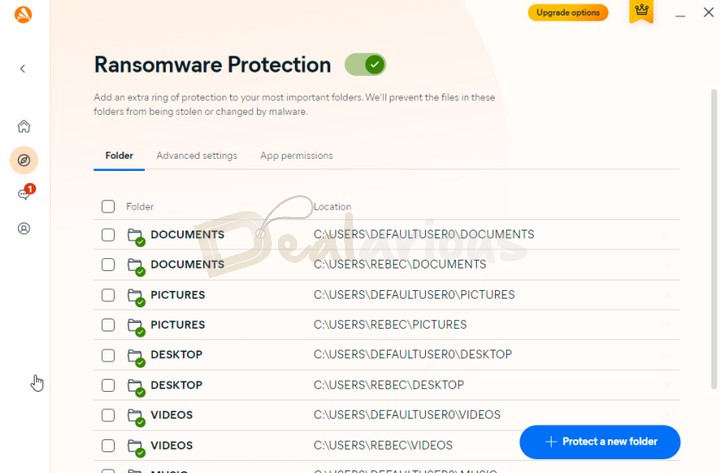
Ransomware attacks usually target personal or sensitive data stored on devices by stealing, modifying, deleting, or encrypting it. This feature secures important files by automatically scanning and securing them against untrusted applications. It can automatically detect personal data on your system, but you can also specify any other folders you wish to protect.
Additionally, you can specify which applications on your system can modify the files in your protected folders and which applications always remain blocked.
Firewall
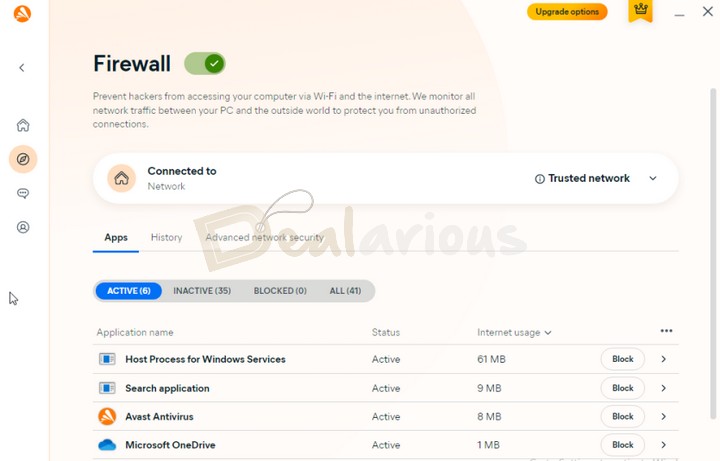
The Firewall actively monitors all incoming & outgoing network traffic between your PC and the outside world. It works to protect you from any unauthorized communication and intrusions.
Furthermore, you can also block network and Internet communication for specific applications on your device.
Quarantine
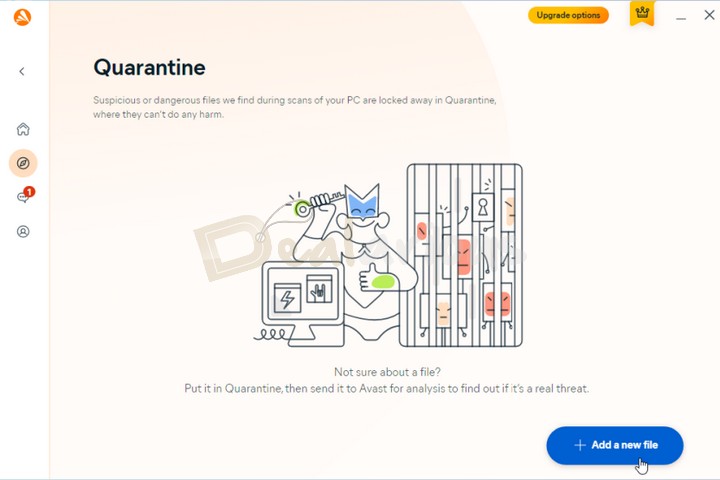
Quarantine is a secured & restricted space where you can store potentially dangerous files until further action. You can delete, repair, or send these files to Avast Threat Labs for further analysis.
Files in the Quarantine folder cannot run or access your system and data. Hence, any malicious code within a file cannot harm your PC. Any suspicious files detected during a PC scan are instantly transferred to the Quarantine.
Network Inspector
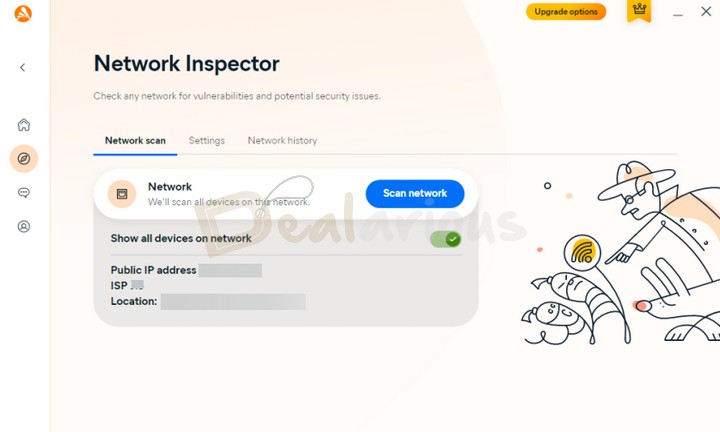
In suspicious times you can initiate a network scan to find vulnerable devices or potential security issues that can jeopardize your system safety.
The feature looks through home networks and connected devices and thoroughly looks for weak passwords to protect your device.
Sensitive Data Shield (For Paid Users Only)
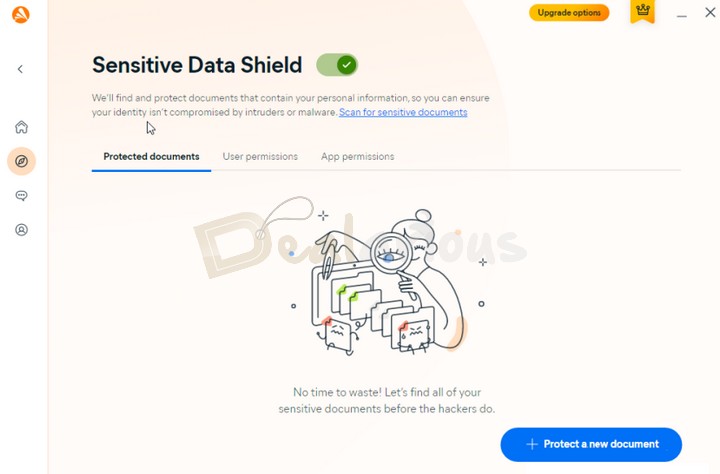
Most of your devices usually contain sensitive data. Sensitive documents usually contain your personal information, which could compromise your privacy and leaked identity.
The Sensitive Data Shield in Avast One scans and protects your sensitive personal documents against any unauthorized access attempts. You can use it to choose which applications and users have the right to access your private data.
Sensitive Data Shield is a paid feature. You can access multiple options under Sensitive Data Shield from the Explore tab.
Web Hijack Guard (For Paid Users Only)
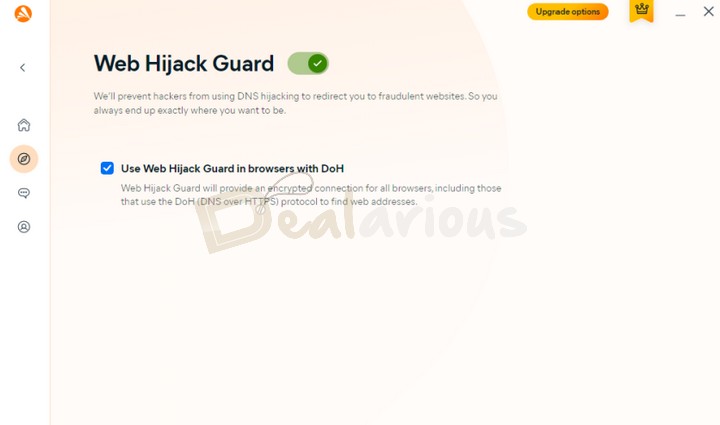
On the Web, some malicious programs can stealthily redirect you from an original URL to an unauthentic website without your notice. It is done to acquire sensitive information such as usernames, passwords, credit cards, or bank details.
The Web Hijack Guard secures you against any DNS hijacking attempts on your system. It works by translating the web page address you enter into your browser to the IP address of the target web server. Web Hijack Guard connects your browser and Avast's own DNS server to ensure that only authentic websites are displayed every time.
Webcam Protection (For Paid Users Only)
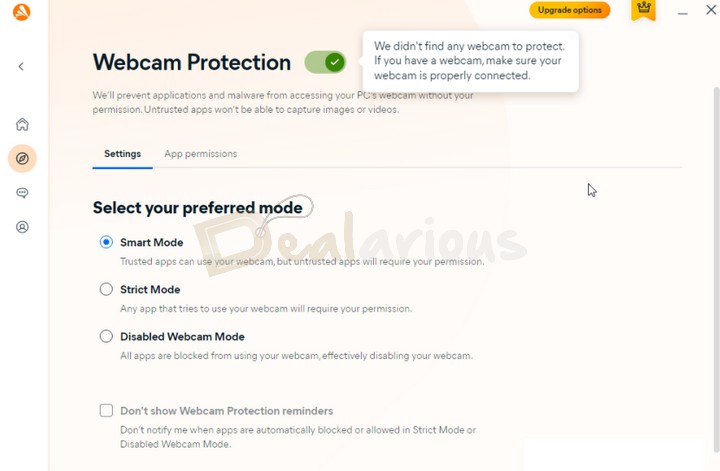
Nowadays, multiple attempts exist to capture images or videos from your webcams by malicious software or websites without your knowledge. It can lead to highly compromised privacy.
The Webcam Protection feature prevents any application or malware from accessing your PC's webcam without your consent. With Webcam Protection enabled, any untrusted applications cannot capture images or videos and send them outside your PC.
Online Privacy
VPN Secure Connection

Avast One uses a Military Grade 256-Bit AES encryption protocol for utmost security. In the paid version, you can choose to access servers in several locations enabling you to bypass geo-blocking restrictions and access your favorite content even while traveling. You can easily enable the Avast SecureLine VPN connection from the Explore tab.
However, note that the free version has some limitations. The VPN on the free version will not allow you to change your default set location. Also, with the free version, you only get to use 5GB of data per week, post which you would require to buy a paid license.
Compared to Avast, Surfshark VPN has 3200+ servers in 100 countries, and you can connect to unlimited simultaneous connections with a single account. Avast VPN lets you connect upto 10 devices simultaneously. You will find Split tunneling and Multi-hop features missing from Avast VPN.
Password Protection
The Password Protection feature informs you if any of your passwords are leaked online in any data breach. Furthermore, it secures all your passwords stored in your web browsers against theft attempts.
You can access Password Protection from the Explore tab. However, remember the exact functionality of Password Protection varies according to your version of Avast One.
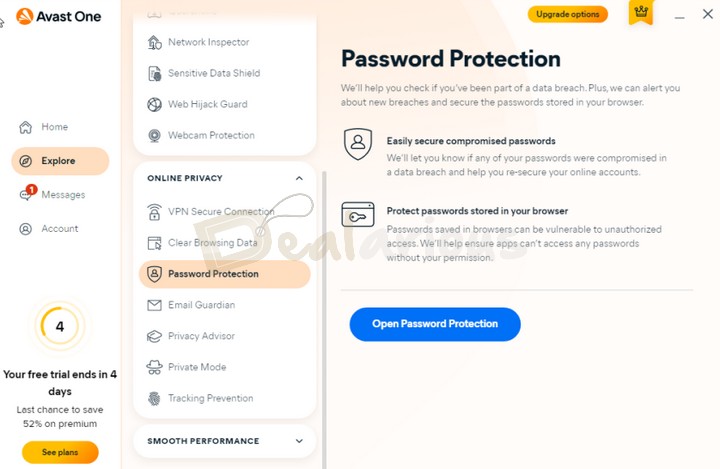
In the free version, i.e., Avast One Essential, the process is manual. You can run a one-time breach check for all your email addresses & it informs you if any of your online accounts that use your email address have already been involved in a data breach.
However, post this, Password Protection will not continue to automatically monitor for any new data breaches. Thus, Avast recommends running regular manual checks if you're using a free version.
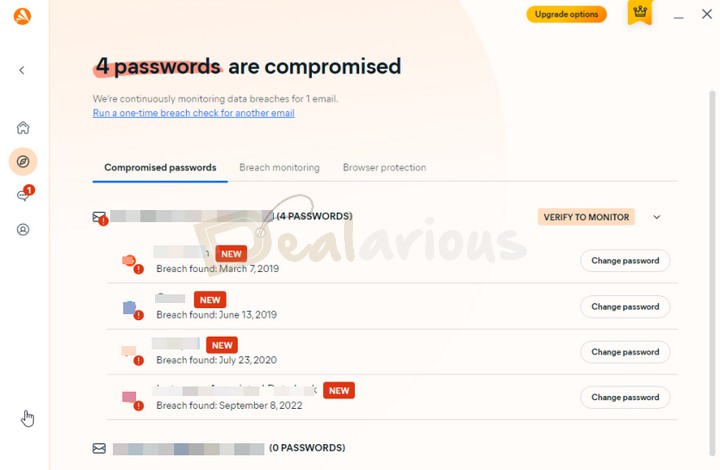
In the paid version, the monitoring process is automated. Depending on your plan, you can add up to 5 email addresses to monitor data breach attempts. It also informs you about any previous data breaches involving your monitored email addresses.
Avast One will automatically keep monitoring your email IDs in real time for any new data breaches. You will get an alert if a breach is detected.
Clear Browsing Data
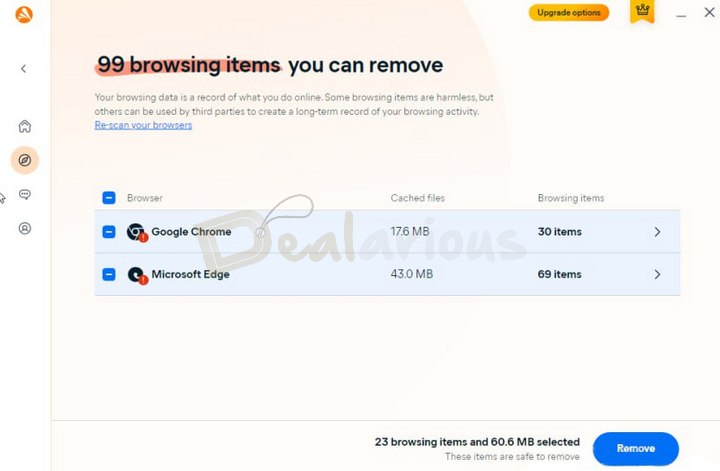
This feature scans for junk browsing data that eats memory in your system and facilitates third-party advertisers to track your browsing habits and history. You can clear everything or select some parts of your browsing data.
Privacy Advisor
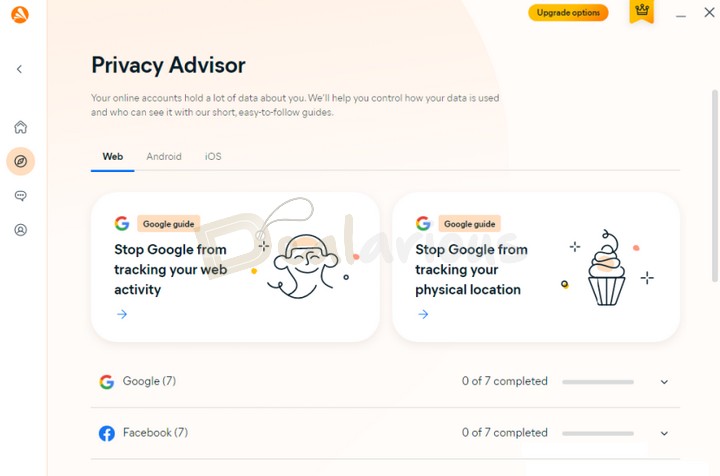
Privacy Advisor provides step-by-step instructions that you can follow to protect your digital privacy on social media apps like Google, Facebook, Linkedin, etc.
By adjusting the privacy settings, you will control who can and which apps can access your personal information. This feature is available on Avast Free Essential and Avast One Individual/Family plans.
Email Guardian
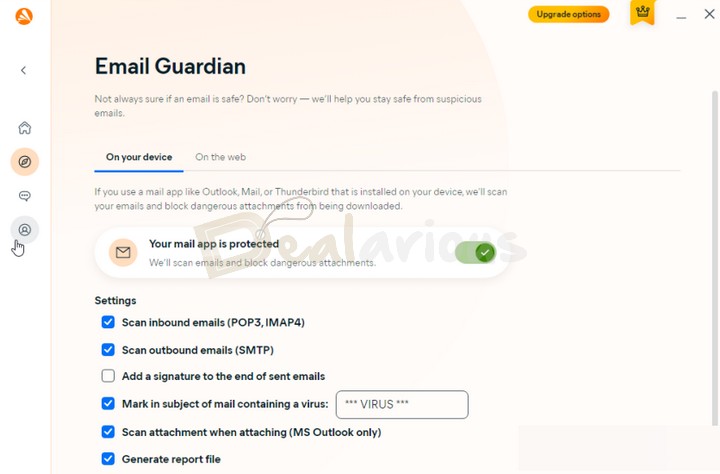
Email Guardian is a cloud-based feature that will scan your email attachments to check for malware in real time. This feature works only if you use email clients like Microsoft Outlook or Mozilla Thunderbird on your desktop.
Private Mode
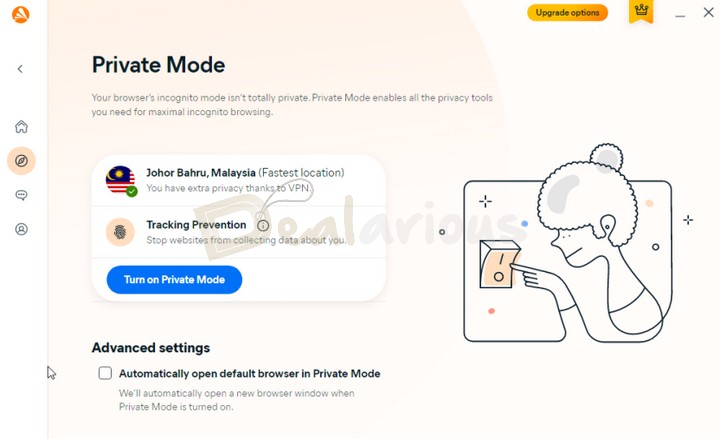
Private Mode is a privacy feature that offers a more private browsing experience. It prevents your web browsing history from being saved and tracked. When Private Mode is turned on, it enables VPN Secure Connection and Tracking Prevention so that you can privately browse the web without any privacy concerns.
Tracking Prevention
This feature works using Avast's patented anti-fingerprinting technology. It protects your privacy online by preventing companies from tracking and targeting your browsing behavior.
For this feature to work as expected, you must turn on Tracking Prevention. In the image above, Tracking Prevention is enabled.
Smooth Performance
PC Speedup
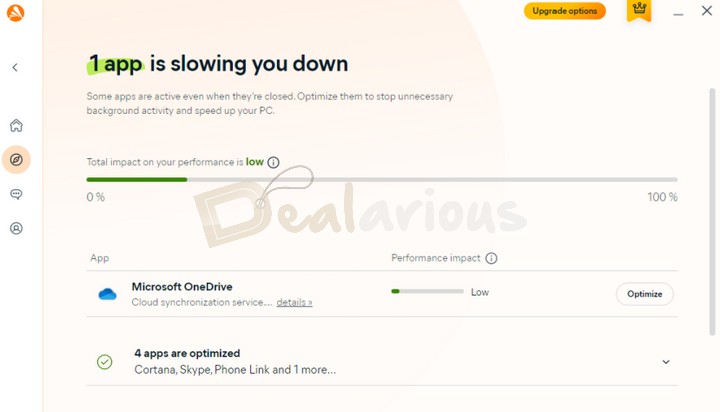
It scans for any applications running in the PC's background and allows you to safely put them to sleep. It helps allocate vital resources to active applications and greatly improves your PC's performance.
To improve PC speed and overall performance, you can get dedicated PC Maintenance tools like Advanced SystemCare Pro, CCleaner Pro, and iolo products, to name a few.
Software Updater
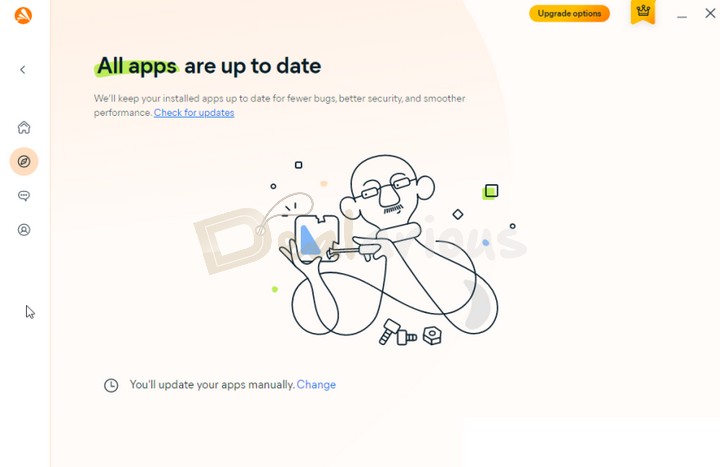
Hackers often leverage bugs in common software to enter into your system and mine for sensitive data. Software Updater ensures all your common third-party software is always up to date to eliminate potential security risks. Software Updater displays a list of the most popular programs installed on your PC and allows you to easily update it. You can access this list through the Explore tab and by clicking on Software Updater.
However, again note that Avast One informs you about any available updates by default, but you will need to manually download and install them via the Software Updater screen. If you use the paid version, you can change this default setting to find & install updates automatically.
In the free version, automatic updates are disabled.
IObit has a dedicated program, IObit Software Updater Pro, that automatically updates software as per your schedule, thus keeping all your must-have software up to date. There is a free version of the program with limited features.
Disk Cleaner
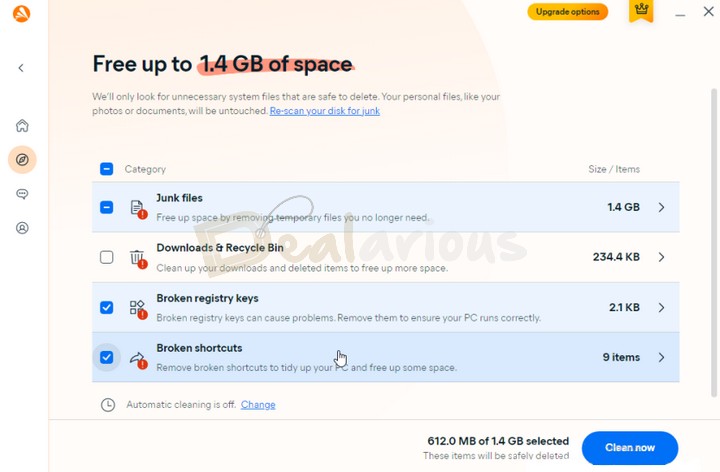
Disk Cleaner scans for and safely deletes all junk files using a large amount of disk space on your PC. You can choose and customize the types of files you want Avast to scan for and delete only the files you want. You can even change the settings so that Avast can automatically clean your device as per your given preferences.
Compared to Avast Cleanup, Advanced Systemcare is a powerful cleaning utilty that leverages AI technology to optimize your PC performace. Learn more in this Avast Cleanup Vs Advanced Systemcare comparison.
Driver Updater
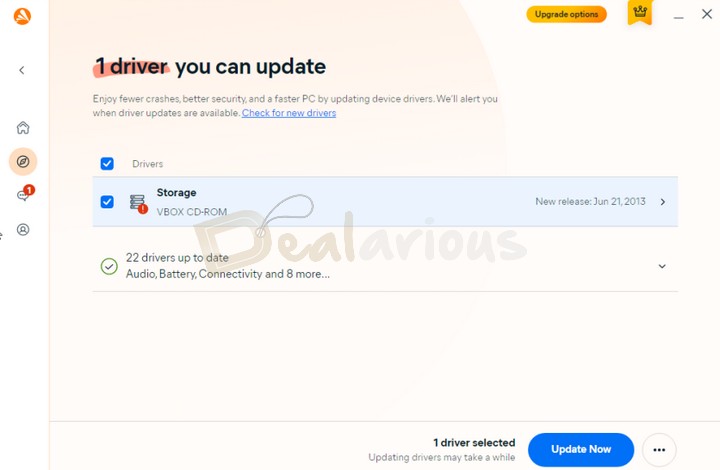
Bad drivers can cause crashes, security issues & generally slower PCs. Driver Updater scans and updates your hardware for outdated or broken drivers to prevent these problems. You can learn more in this Avast Driver Updater Review.
This feature is available for paid customers only. The free trial users can avail this feature during the trial period.
Looking for a program that can update and install drivers in offline mode? We recommend using IObit Driver Booster Pro. There is also a free version available.
Avast One Review: Independent Antivirus Testing Labs
Avast Antivirus software is included in all the major antivrus Testing Labs - AV-Test, AV-Comparatives, VB100, and SE Labs with top scores.
As per AV-Test's latest tests, Avast Free Antivirus scored perfect scores in Protection, Performance, and Usability. Avast's latest offering, Avast One Free, underwent the test and received full scores in each category in Dec 2022 test results.
In the latest test conducted by AV-Comparatives, Avast blocked 99.5% of threats and recorded many false positives (15).
Avast One Review: How good is the Software Support?
As always, there are multiple support options available to choose from for Avast products. You can reach out to support through the Support tab on the official website of Avast. Under Support, you can find a dedicated section for Avast One.
A detailed FAQ segment covers almost all your queries when installing or using Avast One. Furthermore, if you do not find your problem listed in the FAQ section, you can directly contact the support team.
Avast One Review: Free Vs Paid
The free version of Avast One (i.e., Avast One Basic) has all the basic features. It includes comprehensive Avast antivirus protection, limited VPN, basic Software Updater, and Optimization tools. These features ensure you get almost all of the Protection, Privacy, and System Maintenance options.
However, the paid version of Avast One includes all the features available in the free version and some advanced security & privacy features. These include unlimited access to VPN with over 50 worldwide locations, Dark Web Monitoring, and enhanced Software Updater.
Apart from these, you get additional features in the paid version. These are Sensitive Data Shield, Web Hijack Guard, Webcam Protection, Disk Cleaner, Driver Updater, Private Mode & Tracking Prevention.
You will find lots of differences between the free and paid versions of Avast.
Avast One Vs Avast Free Antivirus
Besides the core antivirus engine present in Avast Free Antivirus, Avast One has many more benefits, even within the free version (Avast One Basic). With it, you can shop and bank online with extra browser security. It enables you to stay private and safe on public Wi-Fi with the built-in free VPN. It will also find compromised passwords, re-secure your accounts, and help speed up and clean your devices for junk files.
Avast One Vs Avast Premium Security
Along with all the Avast Premium Security subscription features, Avast One offers Online privacy and System optimization features.
Note: If you plan to switch from Avast Premium Security to Avast One, you need to first uninstall Avast Premium Security. Also you will have to uninstall these Avast Products first; otherwise, you cannot install the application.
Frequently Asked Questions
Can I get a free trial version of the paid version of Avast One?
Avast does not offer a free trial for any of their paid versions of Avast One. However, a 30-day money-back guarantee is available.
Is Avast One Worth the Money?
Avast One brings a bouquet of the best services from the house of Avast till now in a singular 'one' product. It fulfills the three most basic requirements of any digital device user today by protecting you against malware, ensuring privacy & optimizing performance.
All these features make Avast One a must-have product for enhanced digital security. The cross-device functionality puts a cherry on top.
Sourojit is Executive Editor at Dealarious. Rumor says He is Computer Science Engineer; He neither accepts it nor denies it. Tech Explorer, Philosopher and a Storyteller.