Bitdefender Internet Security and Bitdefender Total Security are two distinct security solutions. Both of them provide advanced protection against threats. They include features that are not present in the basic Antivirus Plus suite.
However, making a selection out of Bitdefender Internet Security & Total Security suite is often confusing from the user's point of view. You can make your way out of this confusion by analyzing the tools they provide, their usage, features, and price.
In this post, I am comparing Bitdefender Internet Security and Total Security in detail.

INDEX Table
Bitdefender Internet Security Vs Bitdefender Total Security
You can read the differences between Bitdefender Antivirus Plus vs. Internet Security. Hence, from that article, it is evident that the Internet Security pack is more than basic protection. To give you the best protection, Bitdefender Internet Security includes some additional features such as parental monitoring, data encryption, and an advanced firewall.
On the other hand, when we talk about Bitdefender Total Security, its purpose is beyond fighting viruses. Total Security adds Device Speed up, Anti-theft, and Multi-Device protection over Internet Security.
It doesn't matter whether you're upgrading to Bitdefender Total Security or sticking with Internet Security, you have the following features.
Similarities between Internet Security & Total Security
In short, both Internet Security, as well as Total Security, can give you real-time protection from common security threats.
What’s Exclusive in Bitdefender Total Security?
Yeah, Bitdefender Total Security has some advanced features. You can visit our Bitdefender Total Security review for more details. Hence, I am just discussing the extra features below:
Device Speed Up
This module of Bitdefender Total Security presents three handy tools to speed up your system. These tools include Disk Cleanup, Registry Cleanup, and Privacy Cleanup.
OneClick Optimizer
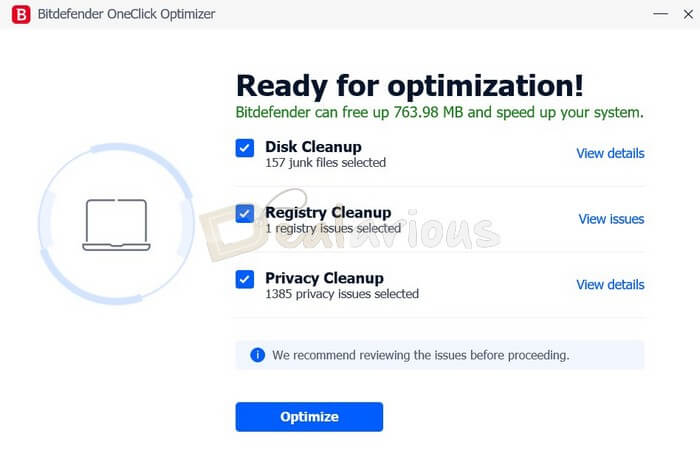
OneClick Optimizer allows you to quickly clean up Windows temporary files, registry files, and, web browsing data. You can use this module occasionally and get some extra free space. Do exercise caution and check the entries for deletion once the scan is complete. You may lose data that is unintended.
Device Anti-Theft
By enabling this feature, you can locate, lock, or even wipe your device. A beneficial feature is if your device is lost or stolen. To use this feature, you have to access the Bitdefender Central account. Bitdefender provides a dedicated dashboard to track your devices and control them remotely.
Multi-Device Support
Multi-Device means multiple Operating Systems. Hence, with Bitdefender Total Security, you can install Bitdefender protection on Windows, Mac, Android, and iOS devices. There is no need for different licenses anymore. A single Bitdefender Total Security license can support a minimum of 5 devices. Once you add the license to the Bitdefender Central account, the subscription is active. Hence, you can log in with your account to activate the applications. Besides, within the maximum device range, you can have any combination of device platforms.
Total Security vs Internet Security: Pricing Differences
Devices | Bitdefender Internet Security | Bitdefender Total Security |
|---|---|---|
3 Devices - 1 Year | 84.99 USD | N/A |
3 Devices - 2 Year | 119.99 USD | N/A |
3 Devices - 3 Year | 149.99 USD | N/A |
5 Devices - 1 Year | 89.99 USD | 99.99 USD |
5 Devices - 2 Year | 129.99 USD | 154.99 USD |
5 Devices - 3 Year | 169.99 USD | 209.99 USD |
10 Devices - 1 Year | 94.99 USD | 109.99 USD |
10 Devices - 2 Year | 149.99 USD | 179.99 USD |
10 Devices - 3 Year | 199.99 USD | 239.99 USD |
In the Price table above, I am listing the official pricing as shown on the Bitdefender website. However, you can always search for discount coupons and get a better deal. Also, on Dealarious, you can check Bitdefender Total Security & Internet Security coupon sections for the best deals available on the products.
The Choice: Internet Security Vs Total Security

Based on all the analysis, we can now say
Note: If you wish to have a device maintenance module, why not have dedicated applications that can do the task better? If you are looking for professional standard Windows maintenance software, read our review of Advanced SystemCare Pro. In the free category, Cleaner is the ultimate solution.
Bitdefender Total Security, as well as Internet Security, are compatible with other System Maintenance applications like Advanced SystemCare Pro and iolo System Mechanic.
Conclusion
To conclude, select the antivirus software package depending on your needs as mentioned in points 1 & 2 above. Also, do not buy Bitdefender at full price as promo codes are easily available. You can also go through our Bitdefender Family Pack vs Bitdefender Total Security comparison if you are in search of multi-device packs.
Still confused with Bitdefender Internet Security vs Total Security? Let us know in the comments section, I will try my best to clear it up for you.
Sourojit is Executive Editor at Dealarious. Rumor says He is Computer Science Engineer; He neither accepts it nor denies it. Tech Explorer, Philosopher and a Storyteller.
I have an Android phone and an Android tablet. Both Samsung. J do not need to purchase 3 licenses. Is there no other option but for me to pay for three devices when I only have two?
Also, I do not have Windows on either of my devices.
Hi Sandra,
For Only Bitdefender Mobile Protection (Android) you can check:
https://www.bitdefender.com/solutions/mobile-security-android.html#overview
Dear Sir Mam
Can I use the same code for two devices one is PC and mobile
I am an elderly individual user with a Windows Lenovo laptop and two Android smartphones. I travel with the laptop occasionally. Which Bitdefender product would be best for me?
If you have portable device then go with bitdefender total security
I only require security for Windows 7-64 bit and logically, I am assuming that (a) Total security has more system overhead than Internet security and (b) Internet security has identical features to Total security except that it only works on Windows – Is my logic correct and if so, I’ll select Internet security.
Yes, you are correct. However, system load wise, both TS and IS are identical as IS does not miss on any primary features. You can go with IS if you need to protect Windows only.
Yes you are correct
En la compra, ya sea de Total Security o Internet Security, ¿se recibe paquete en C.D. ?
HI Armando,
Usually you can just get email license. There no need for a CD. In case, CD is completely necessary, you can buy at your local store or download the offline installer and write it on a disk.
Many thanks, Sourojit.
Thanks for the post.
A couple of years ago I decided to change a/v from Avast to Bitdefender Internet Security, chiefly due to resource hogging reasons, since Avast a/v bogged my system down. And since then I never looked back…
I am now considering upgrading to Total Security but I do have this one reservation:
Are there any significant performance differences between Internet and Total Security in a Windows PC, regarding the resources utilization (mainly CPU % usage and RAM usage)?
Thank You for your time.
Hi Chrys,
If you look at the differences there are only two. Apart from the Multi-device part which is basically a licensing difference the only functional difference is the Parental control module.
If you intend to use the parental control module definitely there will be minor resource usage spike as it constantly runs at background and monitors system usage. However, the module is not active by default. Hence, if you are not using it, there is no additional usage of system resources.
Also, if you intend to protect Windows Devices only with out parental control module, you should go for Internet Security.
Good comparison! Certainly, I do not need Total Security as I have 2 Desktops to protect. So, I am sticking to Internet Security.
Way make a comparision if you end with “The difference between Internet Security and Total Security is less than $10. Considering this, you best go for Bitdefender Total Security.” So basicly ignore what i said before go for Total security.