With the constant evolution in the modern technological world, cyber threats are becoming more prevalent with each passing day. The upheaval of these ongoing threats makes it hard even for giant tech companies to stay safe.
To combat this vulnerable situation in the online and offline realm, you need a reliable antivirus solution that can handle comprehensive online threats while protecting your system and your personal information.
Bitdefender Vs Malwarebytes: Quick Summary
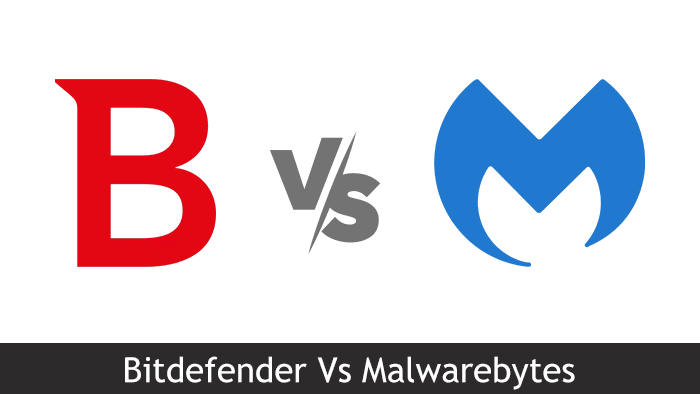
Bitdefender and Malwarebytes are the most widely recognized antivirus programs available in the market that protect you from harmful, malicious threats. Both provide robust solutions to protect your device from harmful malware and online security breaches.
This article will thoroughly parse a comparison regarding the capabilities of both antivirus software and see which best fits the users' needs.
Parameters | Bitdefender | Malwarebytes |
|---|---|---|
Product Variations | ||
Features Offered | ||
Protection against Malware | ||
User-friendly Interface | ||
Impact on System Resources | ||
Customer Support | ||
Pricing Schemes & Offers |
Winner
Bitdefender
Score: 7/7
Bitdefender Vs Malwarebytes: Comparison Parameters
Product Variations
Bitdefender | Malwarebytes |
|---|---|
This detailed Bitdefender products comparison can be helpful to know which version of Bitdefender suits you.
Bitdefender Vs Malwarebytes: Features Offered
People believe that a solution with more features is better for advanced malware and antivirus protection.
In this article, we will compare the features of the most popular Bitdefender Total Security and Malwarebytes Premium to see which solution best satisfies the needs of its users.
Feature | Bitdefender Total Security | Malwarebytes Premium |
|---|---|---|
Real-time protection | Yes | Yes |
Antivirus and Antispyware | Yes | Yes |
Ransomware Protection | Yes | Yes |
Performance Optimization | Yes | No |
VPN | Yes (Limited) | No |
File Shredder | Yes | No |
Webcam Protection | Yes | No |
Parental Controls | Yes | No |
Live Chat Support | Yes | Yes |
Bitdefender
Bitdefender offers an excellent range of handy features which are highly customizable. Some useful additions include
It is really considerable to have all these features built into antivirus software, but some of them still lack the proficiency of a standalone app. Features like VPN offer only 200MB/Day Usage, which is insufficient for any user.
Other features, such as a Bitdefender SecurePass (Separate purchase) and Parental Control, provide basic solutions compared to other top-rated antivirus suites.
Features like Firewall protection, OneClick Performance Optimization, Webcam Protection, multiple Scan options, and Microphone Protection are very convenient.
Malwarebytes
Although Malwarebytes is a little on the sparse side compared to the advanced features of Bitdefender, it still offers some notably useful features and functionalities, including
- Web Protection
- Malware Protection
- Ransomware Protection
- Exploit Protection
It would have been an added benefit if Malwarebytes introduced some additional advanced features like Parental Control and Password Manager. However, in their latest Malwarebytes Premium 5 update, they have introduced a new VPN feature that can be accessed through a separate purchase or as part of the Premium Plus upgrade.
The Web Protection mode comes with a Browser Guard extension that successfully blocks all the irritating ads and prevents third-party ad trackers from gathering your data.
Hence, this feature can save you from unnecessary ad popups if you watch YouTube or any similar platform with infuriating ads.
Bitdefender
Features Verdict
Bitdefender is the clear winner in the product features segment. It provides various efficient and convenient features to enhance online and offline safety.
Bitdefender Vs Malwarebytes: Protection Against Malware
Both Bitdefender and Malwarebytes are best known for their excellent protection against various malware threats.
To find the best antivirus among the two, we look at the results from the most renowned independent testing labs, such as AV-Test and AV-Comparatives. And here's what we have found:
Bitdefender
For a long time, Bitdefender has kept its title intact as a robust and effective antivirus solution. The only drawback is the lag it causes to the lower-spec devices while performing their rigorous functions.
AV-Comparatives
The test conducted in February - May 2025 by AV-Comparatives shows how well Bitdefender performed during the Real-World Protection test, blocking 99.8% of threats. Bitdefender performed apprehensively well, with only three false positives.
Also, a study conducted on Malware Protection in Mar 2025 shows the optimal performance of Bitdefender by detecting 98.7% of the online and offline threats. It had a 99.97% Online Protection Rate.
AV-Test
According to the latest test conducted by AV-Test in April 2025, Bitdefender performed quite well. It scored 6 out of 6 in all three categories: Protection, Performance, and Usability.
Malwarebytes
Compared to Bitdefender, Malwarebytes does not lag far behind in protecting your device from various threats. Its sophisticated anti-malware engine is quick enough to detect and block malware before corrupting your system. It offers heuristic analysis to protect you against advanced polymorphic viruses and real-time scanning options.
AV-Comparatives
In the latest test results, Malwarebytes blocked 99.5% of malware threats. However, it recorded too many false positives (32).
AV-Test
Malwarebytes did not appear in AV-Test's latest results. It appeared in the October 2023 results, scoring a perfect 6 in only the Usability category and 5.5 out of 6 in the Performance and Protection categories.
Bitdefender
Protection Verdict
Both Bitdefender and Malwarebytes are strong competitors in safeguarding your system. They perform well regarding widespread malware detection and blocking malicious threats.
Bitdefender earns a slight edge and performs better in the detection and blocking segment as an antivirus suite. Also, the false positives of Bitdefender have dramatically decreased, which adds another attribution to its victory.
Bitdefender Vs Malwarebytes: Interface
Both Bitdefender and Malwarebytes have evolved regarding their looks and user interface over time. Hence making it intuitive and easier for any user to perform easy scans and protect their device without breaking a sweat.
Here, I will pay close attention to the user experiences I recorded for the Bitdefender vs Malwarebytes article.
Bitdefender

The Bitdefender installation process is pretty straightforward. The latest update's installation file is around 600MB, and it took about 15 minutes to run the full installation on my system.
Upon the software's first appearance, a suitably streamlined and organized window pops up on the screen. The Dashboard section features all the necessary large one-click prompt tool cards, such as three different scanning modes, VPN, Safepay, and an additional card to add your preferred security tool. You can easily customize the cards as per your requirements.
You will find the menu section on the left, which has intuitive categorization options. From the respective categories, you can access additional features like
- Parental Control
- Anti-tracker
- Profiles
- Video & Audio Protection
- Data Protection
- Anti-Theft etc
There is an array of micro-settings for advanced users to change the feature requirements according to their preferences.
Despite the long-awaited installation process, Bitdefender is the most intuitive, well-organized, and user-friendly antivirus product I have ever used.
Malwarebytes
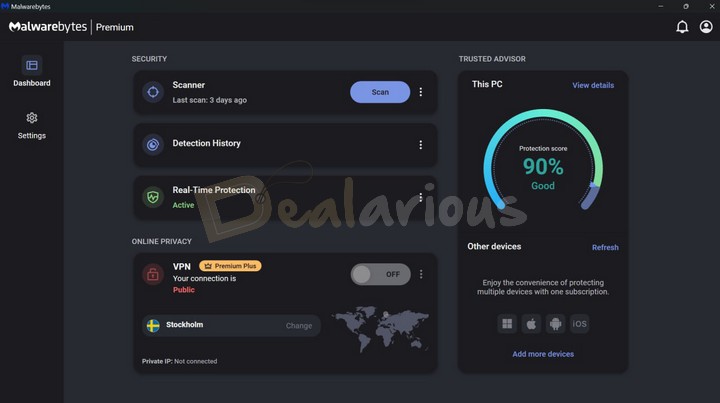
Malwarebytes Premium 5 boasts a new and refined user interface featuring a main dashboard divided into three sections for enhanced usability.
Security
This section offers quick access to three primary functions to elevate the security of your device quickly.
- Scanner
- Detection History
- Real-Time Protection
Online Privacy
You can access the VPN feature by making a separate purchase or upgrading to the Premium Plus plan.
Trusted Advisor
This panel displays the security status of the user's device, with a section below showing devices connected to the same account.
It does not matter what level of user you are; Malwarebytes provides multiple settings options from which to tweak. Advanced users benefit from controlling Malwarebytes' core settings to run the application according to their own protection requirements. The application's default settings are sufficient for inexperienced antivirus software users.
DRAW
Interface Verdict
Both Bitdefender and Malwarebytes have a very intuitive and user-friendly interface, which helps the user to navigate through the program conveniently. Thus, the detailed comparison of the user-friendliness of both software clearly asserts a draw in this segment.
Bitdefender Vs Malwarebytes: Impact on System Resources
Antivirus software had a low reputation for laggy performance in the past. However, with time, the definition of good antivirus solutions has changed. Modern developers are building optimal-performing antivirus software by keeping the end users in mind.
Bitdefender and Malwarebytes run in the background stealthily without interrupting the work of your operating system. Although they have quite similar performance capabilities, they differ a little when running on devices of various spectrums.
I have tested their performance on my device, which operates on Ryzen 5, 3500u processor, 8GB RAM, and an SSD.
Here's the performance report.
Bitdefender
Bitdefender completed the full system scan in 46 minutes, which took a toll on the CPU and RAM usage. It occupied an average of 75% of my device's CPU space and 550 MB of RAM.
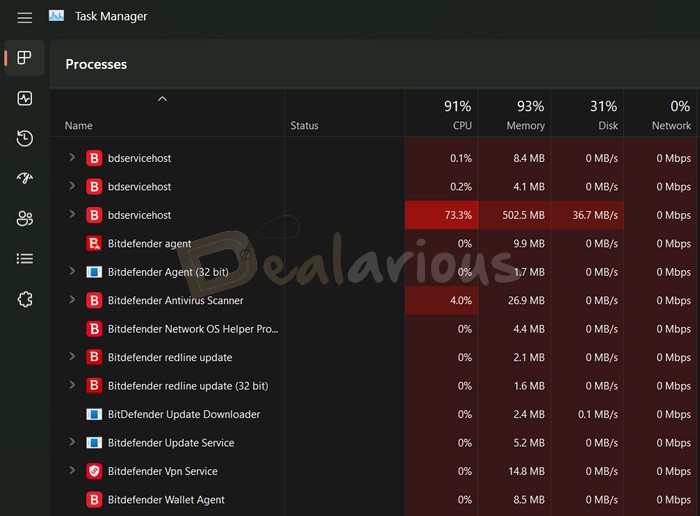
It was a scenario from the manual scan. Still, upon using Bitdefender in the background, I faced slight lag while opening heavy software like Adobe Illustrator or Photoshop.
Malwarebytes
While putting through the same manual System Scan, Malwarebytes also took a toll on the CPU and RAM consumption. It occupied an average of 64.5% CPU and 772.4 MB of RAM space.
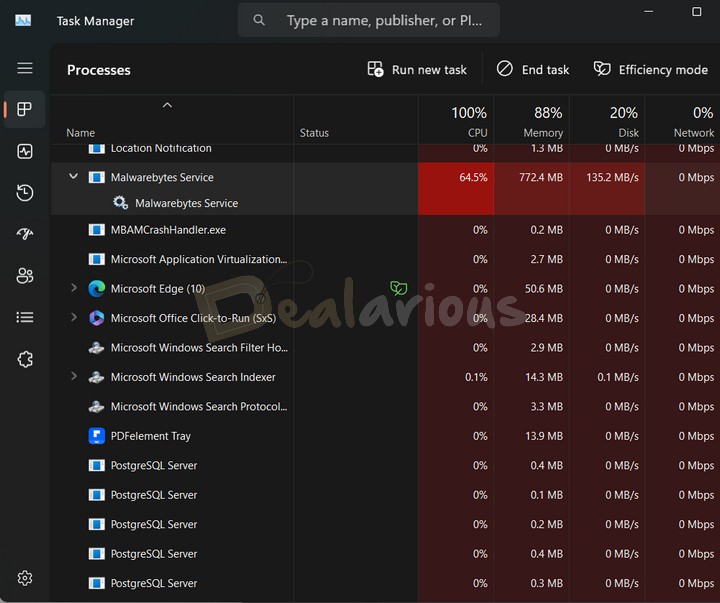
To my surprise, Malwarebytes completed the full scan within 3 minutes, which is an extensive difference compared to Bitdefender's scanning time.
DRAW
Performance Verdict
Bitdefender scored 6 out of 6 in the Performance category conducted by AV-Test, which indicates that software tends to have little to no impact on system resources.
In my experience, both software performed roughly the same during a full system scan. Thus, I will declare a draw between these two competitors.
Bitdefender Vs Malwarebytes: Customer Support
Complications come our way uninvited, and even antivirus software is not free from that. Thus, every antivirus solution needs to have not only good but efficiently available customer support. An added advantage is that users can use multiple ways to contact agents for help.
Bitdefender and Malwarebytes, both antivirus solutions, provide ample customer support options, which are listed below.
Bitdefender
Over the years, Bitdefender has exponentially improved and enhanced its customer support structure. They have introduced various channels through which customers can easily find solutions to their problems. The users have these options to contact them.
Live Chat
Bitdefender's live chat option is one useful solution. While testing it, the agent replied in about a minute or two. They gave detailed answers to my queries and provided website links for further information.
Call Support
Multiple dedicated phone lines are available in a variety of languages, and the best part is that all the agents are available 24/7 to solve your queries.
Email Support
Bitdefender's email support usually responds within a day or two, which can be a long wait for many users.
Support Material
Bitdefender offers Video Tutorials and how-to guides. For most of the details you need, they have forums, FAQ sections, and Community support blogs.
Malwarebytes
Malwarebytes provides customer support through Email, live chat, and chatbots. However, if you are looking for phone support, Malwarebytes will disappoint you. Alternatively, they provide FAQs, how-to video tutorials, and illustrative guides to resolve your queries.
I liked one thing about Malwarebytes: the Support tool option. Unlike Bitdefender, Malwarebytes provides an inbuilt support tool option, which I have found quite handy.
Bitdefender
Support Verdict
Although Malwarebytes Premium offers live chat support, it is sluggish in responding. In contrast, Bitdefender provides excellent 24/7 support through various contact options and excels at providing practical communicative solutions.
Bitdefender Chat support is instant. However, for complicated issues, they refer to their tier-2 email support, which is usually slow. In my experience, the email support takes up to 48 hours to respond.
Bitdefender wins in the customer support segment, majorly due to the efficiency of live chat and phone support.
Bitdefender Vs Malwarebytes: Pricing
Both Bitdefender and Malwarebytes offer competitive protection packages that cover multiple device security. The subscription plan prices vary depending on the package selected by the users.
The subscription plans are curated to offer suitable pricing for every user. Here is the list of current prices and a review of pricing plans for the antivirus solutions.
Bitdefender
Product | Platform | Device Support | Official Discounted Price/Year* Starts at |
|---|---|---|---|
Total Security | PC, Mac, Android, iOS | Up to 10 Devices | USD 49.99 |
Internet Security | PC Only | Up to 10 Devices | USD 39.99 |
Antivirus Plus | PC Only | Up to 10 Devices | USD 24.99 |
Family Pack | PC, Mac, Android, iOS | Up to 15 Devices | USD 69.99 |
Premium Security | PC, Mac, Android, iOS | Up to 25 Devices | USD 79.99 |
* For the latest price, refer to Bitdefender Website.
Bitdefender's subscription plan ranges from 1 to 3 years, offering a 30-day money-back guarantee.
Bitdefender Antivirus Plus is the least expensive plan on the list. It provides basic antivirus solutions only on Windows OS and supports upto 10 devices. The next plan, Bitdefender Internet Security, provides users with additional features like Webcam & Microphone Protection, Parental Control, and Firewall Protection. Still, it is only available for Windows devices.
Bitdefender Total Security delivers robust, extensive Protection for upto ten devices and supports Windows, Mac, Android, and iOS, compared to the above two. Learn more in this Bitdefender Total Security review. You can also save money on the subscription by using Bitdefender Total Security coupon codes.
At the top of the chart, Bitdefender Premium Security provides all-around Protection for up to 25 devices. It includes unlimited VPN traffic and Bitdefender priority support.
All the Bitdefender subscription plans provide limited VPN protection. You can purchase a Bitdefender Premium VPN for unlimited VPN traffic. For further details, check our Bitdefender Premium VPN Review.
Also, the 30-day free trial gives you a whip-hand to test the product and ensure your long-term commitment to Bitdefender.
Note: If you are searching for the best dedicated VPN apps, try Surfshark VPN Premium or CyberGhost VPN.
Malwarebytes
Product | Device Support | Price/Year* |
|---|---|---|
Malwarebytes Premium | 5 devices | USD 79.99 |
Malwarebytes Premium | 1 device | USD 44.99 |
* For the latest price, refer to the Malwarebytes Website.
Currently, only two premium subscription plans are available for Malwarebytes users. One covers only one device and costs USD 44.99 annually; the other covers five devices and costs USD 79.99. Both plans cover Windows, Mac, Android, and iOS operating systems. Please find out more in our Malwarebytes Premium review.
After the 14 days premium trial, the application converts to Malwarebytes Free version. The free version limits your usage to only a few basic features. The major setback is that it lacks real-time malware protection.
If you wish to switch to the premium version, you can search for Malwarebytes coupon codes and get the best deal.
Bitdefender
Pricing Verdict
Both Bitdefender and Malwarebytes provide suitable options to their users. However, by offering a few additional security and privacy features, even at the low-cost plan, Bitdefender takes another chunk of victory against Malwarebytes.
Is Bitdefender better than Malwarebytes?
Based on our elaborate comparison and tests conducted by the AV test and AV-Comparatives, Bitdefender has:
Malwarebytes also efficiently secures your device from various advanced online and offline threats. Even though standing up against a strong competitor, it shows the capability of working as an empirical antivirus solution, yet it still has to reach its full potential.
In the end, buying an antivirus solution varies depending on your requirements. If Malwarebytes and its features are sufficient for your needs, you can purchase it without hesitation.
Bitdefender
Winner Declared
Bitdefender Vs Malwarebytes: Frequently Asked Questions
Can Bitdefender and Malwarebytes Work together?
Though you can run both antiviruses simultaneously, using only one specific suite is highly recommended for better performance.
Is Malwarebytes as good as Bitdefender?
Both antivirus solutions provide efficient security to protect your device from malicious threats. Bitdefender has advanced additional features compared to Malwarebytes, which gives Bitdefender the edge regarding security.
Bitdefender Vs Malwarebytes: Conclusion
Malwarebytes and Bitdefender are two of the best antivirus solutions that can provide users with exceptional levels of Protection. However, Bitdefender offers abundant extra features compared to Malwarebytes at a given price point, which gives it the edge in this comparison.

A Tech Enthusiast who adores the creative flow of nature, practices the philosophy of life, and wanders to explore multiple places. I solely believe the union of technology and nature can create a positive impact on the evolution of living beings on this planet. Above all I am an ardent learner who loves to share her translucent experiences.