Since Windows 8, OS comes pre-installed with an antivirus solution. It was then called Windows Defender (Now Microsoft Defender). It is an updated version of Microsoft Security Essentials offered for Windows 7.
A question asked by many:
Is Windows Defender Good Enough? Is Microsoft's built-in security software enough to provide a strong protection shield against Windows 10 & the latest Windows 11 viruses?
Geeks and a few advanced users may argue that it is good enough for Windows 10 & 11, but it will be foolish to decide based on their opinions. The reason is that they aren't saying their computer was attacked by malware because their Antivirus software didn't tell them about it.
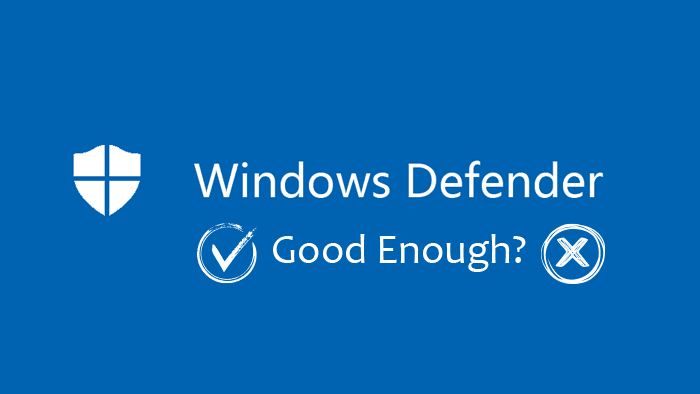
Note: Windows Defender, Microsoft Defender, and Windows Security have been used interchangeably.
Do you need an antivirus if you have Windows Defender?
Malware programs are not always destructive (which is visible) but sometimes act as agents that pass on your data to hackers. These kinds of viruses are dangerous, causing identity theft and financial loss, and the worst thing, you will never know about them sitting on the computer.
Hence, a dedicated security solution is recommended, preferably from a third-party company specialized in this field.
How good is Windows Defender security?
It runs out of the box- No need to install anything. You have an antivirus just after installing Windows 10 or 11.
Most importantly, it is completely free. By saying free, it's 100% free of any nags, pop-ups, and unnecessary programs present in most free antivirus programs.
From a usability point of view, it is perfect as there is not much to configure, and it doesn't interfere with the working of other programs.
Antivirus Lab Test Scores

How are antivirus programs tested? How can you verify that the security software installed is good for your system? In such cases, antivirus testing lab results come in handy.
These labs test the antivirus for its efficacy. AV-Test and AV-Comparatives are the most commonly used and widely popular independent Antivirus testing labs. These labs' scores (updated from time to time) will help you make a better buying decision.
AV-Test Ratings
If you were to believe AV-Test ratings way back in 2015, then it was a big NO. Windows Defender scored just 0.5 out of 6, which clearly suggested that you should move on. Nor was it an AV-Test certified product at that point in time.
However, that is not the case now! The free antivirus has improved over the past few years and outperforms many paid counterparts.
In 2016, the product received an AV-TEST CERTIFIED seal of approval. In the April 2019 results, it received an overall score of 17.5 points, hence the TOP PRODUCT award. According to the latest results in April 2025, Microsoft Defender Antivirus gets perfect scores in all categories.
AV-Comparatives Ratings
According to the latest results, Microsoft Defender blocked 99.1% of threats on the Protection front, with two false positives.
In the latest Performance report by AV-Comparatives, Microsoft Defender performed well and received the ADVANCED award.
Microsoft Defender (Windows Security) Features
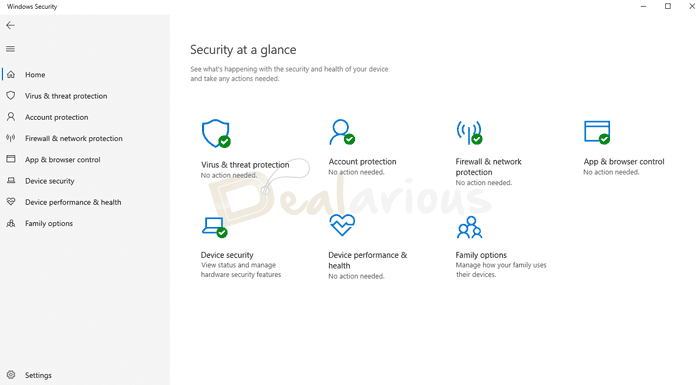
Talking about features, the built-in Windows Security has all the basic features that you would expect from an antivirus program. It provides:
- Real-time protection against viruses & malware
- Ransomware protection
- Firewall and Network protection
- Anti-phishing and Anti-malware protection with App & Browser Control
- Built-in security options to secure your device
- Parental control
You will pretty much get an answer to this question: "Is Windows Defender Good Enough?" here. Look for the drawbacks given below.
What Features does Windows Defender lack?
Undoubtedly, Microsoft has improved the built-in Defender antivirus in the past few years. However, using it as a standalone antivirus is not recommended for various reasons.
Lacks Multi-Device Protection
Microsoft Defender Antivirus is compatible with Windows OS only. It is built into Windows 10 & Windows 11. However, the Enterprise Edition does provide support for mobile devices as well.
Browser Protection Limited to Microsoft Browsers
Windows Defender won't update
If the antivirus is not updated regularly, it won't detect the latest security threats. Hence you cannot expect advanced protection against new malware files without regular updates from your antivirus program.
Many Windows 10/11 users face this issue with Microsoft Defender. The Internet is flooded with ways to fix the "Windows Defender won't update" issue. If none of it works for some reason, it's time to look for an antivirus alternative.
Lacking advanced features
Most third-party antivirus programs include additional features like VPN, password management, data breach monitoring, webcam protection, email protection, ransomware protection, etc., in their antivirus package.
Low Offline Malware Detection Rates
Microsoft Defender won't detect as many malware threats as its counterparts when offline or disconnected from Microsoft servers. As per the latest Malware Protection Test by AV-Comparatives, Defender detected 80.4% of malware samples. It is low compared to other competitors that provide advanced malware protection and detect different types of malware.
Microsoft Defender Alternatives (Paid)
So, "Is Windows Defender Good Enough?" With all this said, an extra layer of protection is evident.
Best Alternatives to Microsoft Defender
One should not compromise when it comes to the security and protection of the computer. You should select a premium antivirus based on its protection score on individual lab tests.
Other third-party antivirus programs perform much better than Microsoft Defender. Bitdefender, Norton, Avast, Malwarebytes, McAfee and F-Secure are some of the choices out there. Based on their usability, performance, and protection capability, these programs have consistently scored well in antivirus testing labs.
For more alternatives, refer to this list of top 10 antiviruses for Windows 10/11.
Choosing among the best alternative to Microsoft Defender

I have used Avast and Bitdefender for a long time. In my experience, it is the best alternative and my top choice. The brands have a reputable name in the Security industry.
Looking at the stats from the last five years, Bitdefender & Avast have consistently received the Top Product award from AV-Test. In AV-Comparatives test results, Bitdefender has received an Advanced+ award in real-time Malware Protection, Performance, and Real-World Protection. In their latest Summary Report 2024, both products bagged the Top-Rated Product Award for 2024.
Besides being lightweight and having the best malware scanner, they include additional features like a two-way Firewall, webcam protection, VPN, parental controls, system tuneup tools, and a secure browser for online transactions.
However, if you are looking for dedicated VPN services that are efficient and cheap, do take a look at Surfshark VPN or CyberGhost VPN.
Bitdefender as an Alternative
Bitdefender has several options for purchasing, so go through a comparison of Bitdefender Total Security vs. Internet Security vs. Antivirus Plus before purchasing. Bitdefender Total Security is the most popular among the given options. You can read more in this Bitdefender Total Security Review.
Good Read: Is Bitdefender a good antivirus to protect your devices?
For protecting more than 10 devices, there is a Bitdefender Family Pack subscription that protects upto 15 devices. Also, Bitdefender comes with a 30-day trial. Hence, you can try the Bitdefender and see if it suits you.
Avast as an Alternative
Avast Free Antivirus is a great option for most users. Now you also get firewall protection in the free version of Avast. For advanced features, an upgrade is needed. It is up to you to decide whether you will use Avast free vs paid subscription.
Does installing antivirus disable Windows Defender?
Windows 10 and 11 will automatically disable Windows Defender if you install another anti-malware program. It won't continue performing real-time scans to avoid interfering with your other antivirus.
Windows Defender will kick into gear again and take over if you uninstall the other antivirus, thus providing antivirus protection.
Should I replace Windows Defender with another antivirus?
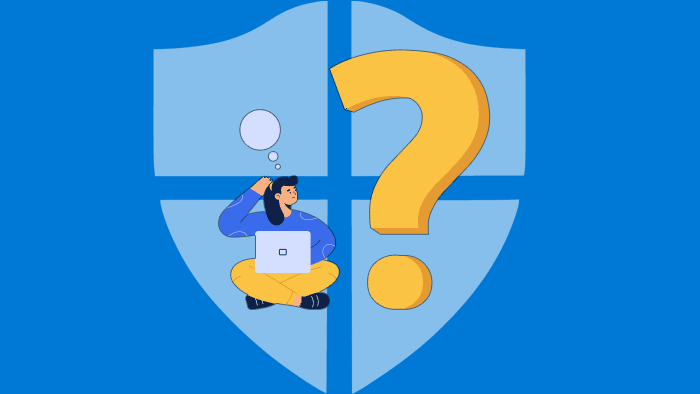
For some users, the answer to "Is Windows Defender Good Enough?" is YES. Windows Defender might be enough for advanced users aware of healthy Internet browsing habits. For helpful tips on practicing safe browsing habits, take a look at our Internet Safety Facts post.
However, regular home users involved in activities like viewing email attachments, trying and downloading software programs, shopping, online banking, etc., should go for sophisticated antivirus solutions.
If you do not want a paid antivirus, you can use free antivirus options like Avast Free Antivirus or the new Avast One Essential. Read more in this Avast One Review. For comprehensive protection, choose a premium, budget-friendly antivirus suite that meets your requirements. Here are some of the best premium antivirus programs you can try.
Frequently Asked Questions
What operating systems does Microsoft Defender support?
Microsoft Defender Antivirus is compatible with Windows 10 and 11 and Windows Servers.
Does Windows Defender protect against phishing attacks?
Yes. Microsoft Defender SmartScreen protects you against phishing and malware attacks. It monitors web pages that you visit and protects you from malicious websites. The only drawback is that this feature is only available for Microsoft Edge users. This is a disadvantage for users of popular browsers like Chrome or Firefox. Even if you click on a malicious link by chance, it won't detect it; hence your security is compromised.
Can Windows Defender protect against malware?
Yes and no. Microsoft Defender scored 6 out of 6 in protection against malware in the latest AV-test report. However, no free antivirus will give you advanced protection against malware.
Is Windows Defender effective against Ransomware?
Windows Defender provides an anti-ransomware protection feature that is turned off by default. In the event of a ransomware attack, you can protect your important files and folders by enabling the Controlled folder access feature.
So, is Windows Defender (Windows Security) good enough to protect your PC?
The truth still remains the same, it is far behind than third-party antivirus products in overall protection available for Windows 10 or 11. Windows Defender is your best bet if you have budget constraints and just need basic protection.
Sourojit is Executive Editor at Dealarious. Rumor says He is Computer Science Engineer; He neither accepts it nor denies it. Tech Explorer, Philosopher and a Storyteller.
I used to use Bitdefender but then it started getting bloated, demanding, and annoying so I stopped using it (2012 version). There were constant warnings, etc. and it drove me up the wall. Bitdefender was great until they started adding a lot of unnecessary items to it like a wallet, etc. I called their customer service and they told me the constant warnings were to protect me. If your security software is a constant annoyance, why have it?
I went back to Kaspersky and that is where I plan to stay. Kaspersky has been around for a long time and they have a great track record. I have it on my Android phone as well. I do not download pirated or dangerous applications but many people have been hit by flyby malware just browsing the web. Remember the one that claimed to be the FBI and highjacked people’s computers? My daughter got hit with that one.
How sad to see Java labeled as dangerous. I’ve removed it from my machine but then discovered that some very reputable web sites could not accessed without it so it’s still on my machine. No problems so far anyway. BTW Kaspersky lets us download their latest version as long as the subscription is valid. My version was having issues with Windows 10 but their latest (2016 edition) works perfectly.
What I have found out with windows defender, being light on windows 10,system. Perhaps it’s the way one surf’s the web, the tests that are being done, are hardly realistic. M.dougherty, 3/29/2016.
Just to add a bit on best choice, After using Bit Defender for 2 years without any problems ,I opted this time to go for the Total Security package. Firstly the download went well , the company support was excellent, and I would not be without all the features that this package has. although I do not use the wallet. The security has been great and the Tools available have proved their worth many times. I did use Kapersky at an earlier time but gave it away as it was such a resource hog that my computer( a desk top ) felt like it was running on one cylinder instead of 6.
Yes , all Security software does have their inconsistencies and Bit Defender does have a couple of very minor niggles IMO, However I accept them for gain of having a excellent trustworthy program.
I agree with you completely Noel.
With the advent of Photon technology, the impact on Computer’s performance has been reduced consistently.
Minor niggles you are pointing out may be its compatibility issues with some applications but in recent days, they have been fixed. Looks like company is listening :)
One annoying thing about Windows Defender is its tendency to cause system slowdown when opening a folder full of exe files. I am currently thinking of switching to Bitdefender or Kaspersky whichever is lighter on system.
The problem is finding a reliable pure AV product like MSE. Unfortunately, a lot of the mainstream alternative are loaded up with extra security ‘junkware’ that in turn cause other issues and complications.
Most users don’t actually need an extra firewall/browser security/password locker/secure cloud storage/network protection/child protection/safe search etc. etc.
I agree with you completely so if extra features are problem, then you can opt for basic product line (Antivirus only) instead of Total security or Internet Security.
Also, though you called them junk, I don’t think they will take much space on your computer… moreover you always have an option to disable / opt for not using it.