A VPN is the first line of defense people look for when they need to protect their identity online. It creates a tunnel of sorts, from your system to the server, ensuring that no one, even in the same network, can trace your identity. This Ivacy VPN review will cover why it is held in high esteem by its users.
There are several VPN providers in the market. Hence, you should always have questions regarding what’s right, what’s new, and what’s worth it.
Ivacy has been in the VPN industry since early 2007. However, most people are unaware that it was Ivacy that came up with the concept of split tunneling. Hence, giving you a choice over which traffic goes through ISP, and which is VPN protected.
Ivacy VPN is the official VPN partner of GamersOrigin. Hence, if you are looking for a great gaming VPN, Ivacy is your One stop solution.

Ivacy VPN Review Summary

Pros
- Strict Zero Log Policy
- Supports P2P traffic
- Works in China
- Multiport option to bypass port blocking
- Unblocks Popular Streaming Services
Cons
- Lacks Double VPN Feature
- No Special mode to bypass ISP VPN traffic blocking
overall
USD 80.00
Supported Platforms: Windows, OSX, Android, iOS, Web Browsers
Ease of Use
4.5/5
Features
4/5
Tech Support
4.5/5
VPN Speed
4/5
Ivacy VPN offers VPN services that display compatibility with almost every primary device available in the market, be it Windows, Mac, Android, routers, iOS, Linux, smart TVs, or your Xbox.
They offer around 450+ servers in 100 or more locations. Compared to other VPN services, the number of servers is low. However, they provide high performance, and as end-users, we care for that. Their USA and Canada based P2P optimized servers make Torrenting a piece of cake.
With five connections allowed at a time and an internet kill switch, Ivacy could very well make it to the Big Leagues. They also use all the major protocols, like OpenVPN, PPTP, SSTP, L2TP, IKEv2, and have a customer support desk that is available 24x7.
About the Company
Ivacy VPN is headquartered in Singapore and operates under the umbrella of PMG Private Limited. They have been in the VPN business since early 2007, and have been doing a great job ever since.
They have a user base of about 200,000 across the globe. While this is not a large number when compared to other well-known VPNs, it is still enough to put Ivacy VPN on the map.
Although Singapore has censorship issues of its own, it does not seem to affect Ivacy.
They have a strict no-logs policy, to the delight of their users. They only store the email IDs of the customers, which is no mean feat for a VPN.
Ivacy VPN Feature List
Ivacy VPN offers many impressive features, at a very reasonable cost. Some of the features I found to be the most useful include:
- P2P / Torrent Support
- Internet Kill Switch
- Five simultaneous device connection
- Crypto and Bitcoin support for payment
- Unlimited bandwidth for download and upload
- 256 bit AES encryption
- Multiple Security protocols
- DNS Leak protection
- IPv6 Support
- Excellent customer service with Live chat
Ivacy VPN Review: Getting Started
Multi-platform support, coupled with the fact that it supports up to 5 devices at once, is enough to make it a perfect VPN for most users. Hence, it gives you complete freedom and convenience to log into your VPN, at home or on the go, and enjoy total online privacy.
Platform Support
Ivacy VPN works with almost every device and platform that is present in the market today. Broad platform support is essential, especially with the number of VPNs available today. Ivacy is compatible with Windows, Linux, Mac, Kodi, iOS, Android, Roku, Blackberry, Raspberry Pi, Smart TVs, and even Xbox and PS4.
How to Download Ivacy VPN
Ivacy VPN offers easy and secure download to its users. Android customers can easily install it from Google Playstore, while iOS customers can avail it from the Apple App Store.
To install Ivacy, visit the homepage here, click on Downloads from the navigation bar, and select your device.
I found the download and installation to be a straightforward process that does not take much time. Once you do this for all your devices, you can log in with your credentials, and browse without compromising your privacy.
Ivacy VPN Review: Windows Interface

Ivacy VPN’s Windows interface is neat in design terms. It has a simple minimalist design, which makes it easy for you to navigate through and figure out how to use it.
The Home Screen
Once you log in, you will see a server dropdown. It displays the list of available countries or cities, which you can select. On selecting your preferred server, you can see the new IP, and how long you have been connected to it so far.
In case you do not wish to go through the hassle of choosing a server, you can click on the connect button that connects you to the nearest and quickest server. Hence, saving you the trouble.
The lack of a search box for searching servers surprised me. There should be a filter or something. Hence, it will be good to see it in a future app update. Search for Servers is an essential feature as it significantly improves customer experience.
Left Panel Options
The left panel for navigation shows three options:
- Secure download
- Streaming
- Unblocking
You can choose countries for each of these options. For streaming, you can even select the channel that you wish to watch- which I mainly found to be a great feature. Selecting the channel redirects you to the server that best fits your needs, saving you the trouble of going through all the servers, and identifying which one is the fastest.
The navigation bar also displays options to edit and view your account information, followed by the Settings tab. It has General and Connection settings that you can customize to enhance your VPN experience.
Windows Interface Final Thoughts

I found the interface of the Windows app to be delightful and had absolutely no difficulty navigating through their application. It is classy, sleek and had an overall modern look, with no confusing directions, or unfamiliar buttons.
You’ll find the interface to be mostly intuitive, and the learning curve is quite comfortable. However, I will deduct some points due to the lack of server search button.
Ivacy VPN Review: Modes & Settings
Ivacy VPN has some settings you can play around with if you want to have a customized experience. While it may take some time for you to get used to, it is always good to have an option to personalize your VPN.
Smart Connect
A standard connection option, this allows you to choose locations or countries with the help of a dropdown list. You can even go down to cities to get your best connection. This feature is available with most VPNs, and it’s pretty much a standard feature that Ivacy VPN offers.
Secure Download
These servers are available for peer to peer file downloads, as well as for regular downloads with security options that allow for malware scanning, at the server level. It is is an excellent precaution for added security while using a VPN.
Streaming
This section lets you choose the country or choose the channels you want to watch. It works for major networks, making it an excellent feature to use if you wish to view overseas content.
Unblocking
This option is meant to get you around geographic restrictions or federal restrictions placed by censorship bodies. Use the unblocking servers to bypass any restrictions.
Hence, you can view content blocked in your geographic region by controlling bodies, making it a handy tool for users in nations with strict censorship laws.
Internet Kill Switch
I found this feature to be extremely useful. The internet kill switch options ensure that you are always connected to the VPN, in turn making sure that your identity is always protected. It is a critical feature for users who are worried about their privacy and security.
The VPN automatically shuts off internet connection if the VPN is down, reconnecting only when the internet is stable again, which ensures that your identity is never out in the network, unprotected.
Leak Protection
IPv6 Leak protection option is available in the General tab, and you can choose to make use of leak protection for an added security measure.
Split Tunneling Option
This option allows you to decide the flow of traffic by splitting the traffic in two ways. It gives you a choice to select which application on your system uses connection via your ISP, and which ones use the VPN.
Split Tunneling is handy for me as I keep my Chrome to use ISP connection even when VPN is enabled. As I frequently use my banking facilities via Chrome, I do not need to worry about being connected to other country’s server.
Ivacy VPN Speed Test
Speed is a critical factor that decides which VPN to use. While you can expect a certain amount of speed loss, the VPN should still function with high enough speeds. Hence, it provides you with almost the same experience as browsing with your ISP. If you are getting slower download speeds using a VPN, check the Factors that might be responsible.
What’s the point if a VPN is very secure and protects your anonymity, but is too slow to work with, or stream without buffering? My speed tests show how it scored during my Ivacy VPN review.
While testing the VPN my original connection speed was: 196.13 Mbps
Ivacy VPN United States Server Speed Test

Speed Drop: 60.13 Mbps
Percentage Drop: 31%
Ivacy VPN United Kingdom Server Speed Test

Speed Drop: 37.83 Mbps
Percentage Drop: 19%
Ivacy VPN Canada Server Speed Test
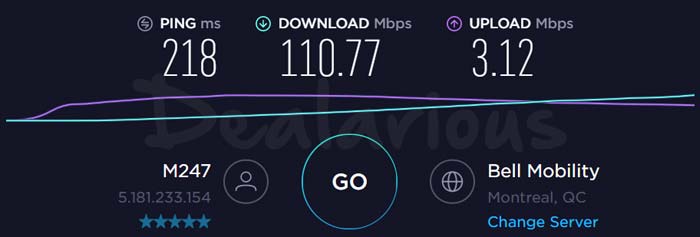
Speed Drop: 85.36 Mbps
Percentage Drop: 44%
What Can Ivacy VPN Unlock?
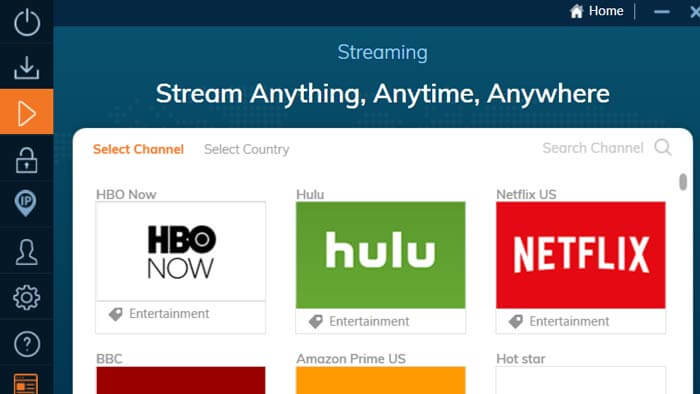
Ivacy VPN does quite well in this zone, bypassing geographic restrictions and firewalls. Also, during my Ivacy VPN review, I was able to use a fair number of sites and view content on the following services:
- Netflix
- Hulu
- Amazon Prime
- BBC iPlayer
- PBS kids
- Tubi TV
- Torrent and P2P
- YouTube Red
- ABC, CBS and NBS networks
This list is fairly standard for a VPN provider, and I was quite satisfied with the coverage.
Ivacy VPN Review: Can it Stream Ultra HD Content?
Yes, with Ivacy VPN you can stream Ultra HD videos. With the US Server, I am watching UltraHD content on YouTube as well as Netflix. Till now, I have not faced any lags.
How Secure is Ivacy VPN?
Security is a no-compromise factor when selecting VPNs, as it is their whole purpose. You can judge safety by the protocols they use, as well as how safe user information is in the hands of the VPN provider.
Encryption Protocols
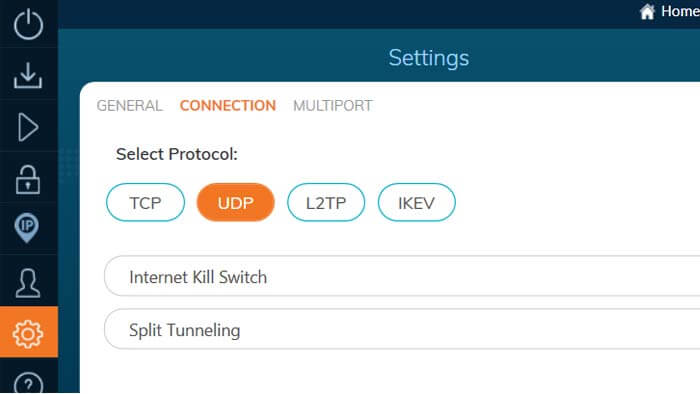
Ivacy offers military-grade 256-bit encryption. Also, it supports many protocols, including OpenVPN, SSTP, PPTP, L2TP, and IKev2. OpenVPN is their default in TCP & UDP protocols, which is also the safest way to browse, especially when it comes to avoiding attacks on a public network.
Know more about VPN Protocols and which one is the best? Read our VPN Protocol Guide.
Internet Kill Switch
Enabling this option will ensure that you are only connected to the internet when your VPN is active. Hence, the minute your VPN connection is faulty, or unstable, it stops the internet, thereby preventing any identity leak.
No Logs Policy
In their Privacy Policy, Ivacy makes it clear that they only store the email IDs of their users. Also, they do not monitor or track your session, IP address, or any other information that could compromise your security or privacy.
You can also request to delete your data from the Members Area, which is essential for many who seek to be completely private. Besides, Ivacy allows you to make payments via cryptocurrency, and it doesn’t get more secure than that.
The only cause of concern is that Singapore is part of the Five Eyes Alliance. However, it really shouldn’t affect VPN safety since Ivacy doesn’t keep any logs, but it’s wise to put it out there.
No IP & DNS Leaks
While reviewing Ivacy VPN, I performed an IP & DNS leak test with all popular services. However, none of them detected any leak. So, you can be sure that there is no worry about Ivacy leaking your data.
Customer Support
Ivacy has a superb team for customer support. They give quick responses that are detailed and direct enough to help you to deal with the issue you are facing.
Live Chat and Tickets
Also, their Live Chat is available 24x7, making sure to give you almost instant answers. In case you do not want to make use of chat support, you can always raise a ticket, and rest assured they will get back to you with a solution.
Through the course of my Ivacy review, I have pinged them several times and always got the answers I needed.
Official Website
Their website explains the basics quite clearly, with a well-maintained blog that takes care of most of the common questions that users might have. Also, the support section on Ivacy website is well written and contains solutions to most common issues.
Ivacy VPN Review: Pricing
Ivacy quickly takes the spotlight when it comes to pricing.
- Monthly Plans priced at $9.95 a month.
- Yearly Plan priced at $3.33 a month, offering 66% more savings, costing you only $40 a year.
- The two year Plan, priced at $2.25 a month, comes up to $27 a year, Hence, you save 77%.
For the similar pricing you can also look a our CyberGhost or Surfshark coupon sections.
Conclusion
So it's time to conclude my Ivacy VPN review now.
Ivacy is a VPN I would recommend. They offer a secure and safe experience, at a very reasonable price, and could be among the top players if they enhance and fine-tune a few of their features. Also, it is easy to use and has a lot of options. Having a great chat support is a bonus.
Sourojit is Executive Editor at Dealarious. Rumor says He is Computer Science Engineer; He neither accepts it nor denies it. Tech Explorer, Philosopher and a Storyteller.