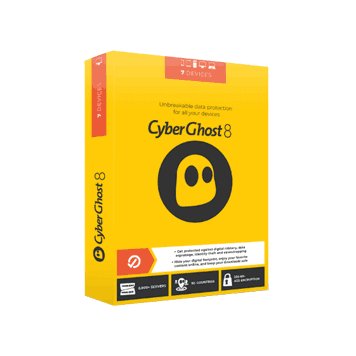
CyberGhost VPN 8
$215.82 $49.50
Use it on any device of your choice i.e PC, Laptop, Smartphone, Mac, Chromebook, etc. Avail the best offer now, Cyberghost coupon is already integrated to purchase link. Unlike other VPN services, the Cyberghost VPN Premium subscription provides 100% uncompromised online privacy. If you want to know more about the performance, read our Cyberghost VPN review.
- Ensures 100% Privacy with a strict No-log policy.
- Wide range of locations, Over 2800 high-speed servers across 60 countries.
- Apps for all devices, Windows, Mac, iOS, Android, Linux & other devices.
- Up to 7 devices supported per license.
Limited Time Super Sales!
Region: Global | Official Purchase | 45 Days Money Back
Description
Are you worried about content blocking by your ISP? Blocking of materials or websites can happen either at ISP or your local network administrator level. It is a typical example in schools, colleges, and institutions that provided internet on-campus residences. In a situation like this, a VPN always helps. CyberGhost VPN stands out among others. In the above section, you can find the latest coupons and offers on CyberGhost VPN.
VPN Overview
You can straightaway download the free CyberGhost trial version. The trial version gives you limited features, but it is sufficient to decide whether you like it or not.
The purchase process simple, and all you have to do is select a 1, 2, or 3-year plan and complete the payment. If you log in to the application with your account, it will auto-activate. Activation will unlock all the premium features that CyberGhost has to offer.
CyberGhost VPN Interface: Simple yet Powerful
The home screen is straight forward and very easy to use. It resembles the Windows modern interface. The direct options are:
- Surf Anonymously
- Unblock Streaming
- Protect Wi-Fi
- Torrent Anonymously
- Choose My Server
Each option above allows you to perform a specific task. Hence, all you have to do is select the right choice for the task at hand. There is entirely no need to invest any time to learn how things work.
Unblock Content with Cyberghost VPN
With CyberGhost, you can unlock tons of region-restricted media content. Hence, now you can stream your favorite video or music from any part of the world. The popular streaming services that work are:
- Netflix
- BBC iPlayer
- Crunchyroll
- BBC One & two Live
- CBS
- Comedy Central
- Eurosport
- Fox Sport
- ESPN
- Amazon Prime
- Fox
- Pandora
- Spotify
- Player.pl
There are many more. Even if the services are not listed, you can switch your location and check if it works.
CyberGhost VPN Speed Tests
In our test, we first ran an ISP speed check in the first round. Once the ISP test finished, we switch to CyberGhost and connect to the fastest available US server.
You should always keep in mind that the speeds in the above example are only for reference; it may vary for you depending on your location and many other factors. However, the never-changing fact is that any VPN will give you less speed than your ISP. So, you should check if the VPN speed sustains your needs.
The best stress test for any VPN is to stream 4K or Ultra HD content. Check if the VPN can handle the stream buffer-free.
VPN Speed Performance
The speed test results are superb. Also, apart from speed, you can enjoy restricted location services like Hulu, Spotify, etc. From anywhere across the globe. All you need to do is change your virtual country location to the service’s location. YouTube 4k and other streaming services at ultra HD play without buffer or any other problems.
Functionality Settings
If you do not want any complicated settings, you will love CyberGhost. All you need to do is click on one button. It’s that simple! Once the service is connected, you can easily select your preferred location & IP or keep it to automatic selection. In privacy options, you can disable tracking requests and activate anti-fingerprinting.
CyberGhost VPN serves the purpose well. Hence, it can help anyone, even with heavy usage. Many other VPN service providers provide the same service. However, CyberGhost has a better quality of service and that too at the best price. If you are looking for the best budget, check our ZenMate VPN Coupon section.
Cyberghost VPN Coupon Codes
As an official partner, Dealarious always keeps the latest and working Cyberghost coupon codes. Hence, stop wasting your time behind non-working coupons.
Visit the coupon section above and open the link in private browsing in case you do not see the advertised price. Your order will be processed and fulfilled by Cyberghost official website.
VPN Unique Features
With the new CyberGhost version, Things are even more straightforward. Now you can select tasks from the home screen itself. Be it watching blocked streaming or surfing blocked websites. Everything is just a click away. We love the new interface, and the way information is showed when the VPN connects. Most of all, it works great with all platforms.
Most of all, it works great with all platforms. In comparison to other VPN services, It is simpler to work with Cyberghost VPN. Not to forget, the Premium subscriptions give you greater speeds. The zero-log feature is a great addition and a must-have for fail-proof online Privacy. Hence, with Cyberghost, you are getting a complete online privacy experience.
Let us know If the CyberGhost VPN coupon codes stop working. We always update our coupons to work with the latest offers. Hence, you can be sure that you are getting the best offer on CyberGhost.

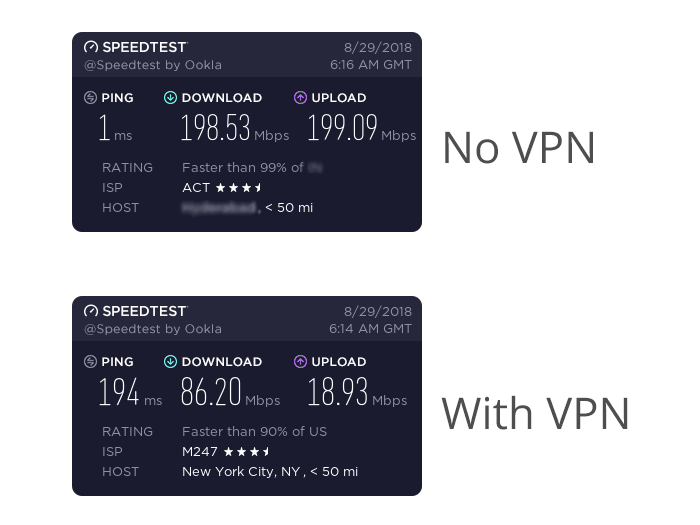

Harry Iseman –
Seems to work great for me. Lots of servers to choose from, and its Kill switch feature is great. Also, I enjoyed its speed for streaming activities.
Thor –
Took the test drive first as it’s the most popular. Speed is great and works really well on all my devices. I love streaming on Kodi and CG worked well with Kodi too. Currently subscribed to the 18 months plan.
Trevor Perry –
I have tried and tested many vpns, but currently using Cyberghost.
Great in masking location and I am happy with the VPN’s download speed.
Max Rabe –
I have been using paid subscription of Cyberghost for about 6 months now. It’s efficient and great for streaming. I watch Amazon Prime Videos easily in HD without any buffering. My experience so far has been good.
Mark Ackles –
I got the best Cyberghost Black Friday deal priced at $2.75/month and with extra 6 months for free.
Excellent option with huge savings!!