Data loss or accidental file deletion is a common problem everyone has faced at least once. In such cases, a data recovery app helps you get back your files quickly. That way, you avoid major setbacks.
These apps scan your drives thoroughly. They can even recover files from spots you normally can’t reach. However, while these apps are helpful, they are not always the ideal solution.
In this article, I discuss the concept and key limitations of data recovery apps so that you can use them effectively while being aware of their hidden challenges.
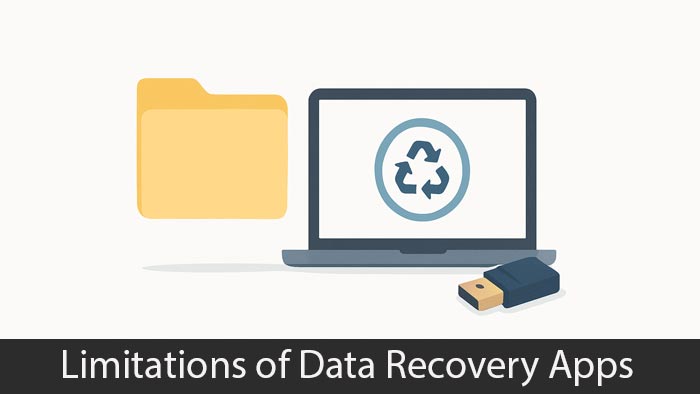
How Data Recovery Apps Work?
Before we jump into how recovery apps work, let’s look at what happens when you delete a file. It’s like removing a chapter title from a book’s index—but the pages are still there.
Just like that, when you delete a file, even after emptying the Recycle Bin, it’s not really gone. The file still sits on your system. But since it’s not listed anymore, you can’t access it. Instead, the system marks the space as available and retains the original metadata. A file’s metadata holds its name, size, type, last modified date, and other details like the path and author.
Recovery apps use this metadata to recover the deleted file, unless something new has already replaced it.
Understanding the Data Recovery Process
Data recovery apps use smart algorithms to scan your drives. They can bring back lost, deleted, or even hidden files.
- First, the tool checks leftover metadata from deleted files and folders. It uses that info to piece things back together.
- If that doesn’t work well, it switches to a method called Signature-Based Recovery. Here, the tool runs a deep scan. It looks for file signatures to determine the file type and initiate recovery.
- When the scan’s done, you’ll see the results on-screen. Just pick what you want to restore.
Note: The scanning can take time, depending on the storage volume, the amount of recoverable data present, and the complexity of the recovery process.
Types of Data Recovery Apps

The best way to keep your files safe? Just back them up regularly. But if things still go wrong, your next best bet is a data recovery app.
You’ll usually have two choices—DIY tools you can use yourself, or professional recovery services.
DIY Tools
Ideal Use Case: Use DIY recovery tools when the problem is small. For example, if you accidentally delete files, format a drive, or lose a partition. These tools are perfect for the most common data loss issues.
Here’s why.
You don’t need special skills to use them. Most apps are designed to guide you step by step. And if you pick the right tool, it can even handle trickier tasks, like pulling files from a crashed OS or a broken partition. Need more than just file recovery? Many tools also include helpful extras. You’ll find features like secure file deletion, bootable drive creation, corrupted file repair, and data backup.
Another big plus, they’re affordable. In fact, some are completely free. So, you might recover your files without spending anything on professional help.
Caution: These tools may seem simple, but they still need a bit of know-how. If you use them carelessly, you might make things worse or lose your data for good.
One effective and easy-to-use data recovery tool I have used so far is MiniTool Power Data Recovery. Want a deeper look? Check out our MiniTool Power Data Recovery review.
Professional Data Recovery Services
Ideal Use Case: Turn to a professional service when things get serious, like hardware failure or any situation that's too complex to fix on your own.
Unlike DIY tools, these services aren’t cheap. They can also take longer. But in return, you get a much higher success rate. That’s because trained experts handle your case from start to finish.
They don’t just scan and guess. Instead, they dig deep to find the exact cause of the data loss. Then, they use specialized tools to recover files from challenging situations, including damaged hard drives, RAID failures, firmware problems, or even a completely corrupted file system.
Limitations of Data Recovery Apps

Let's cut to the chase. Data recovery tools are handy, but they come with their own set of problems.
Corrupted or Partial Recovery
Sure, these tools can pull your files back fast. But they can’t always guarantee clean results.
Sometimes, you get lucky and the file is fully intact. Other times, it’s a mess. Deleted data can become scattered, making it difficult for the tool to reassemble everything. And if the file gets partially overwritten, you’ll only recover part of it, if anything at all.
Why does this happen? It could be bad sectors on your drive, damage to the file system, or waiting too long after deletion. The longer you wait, the more likely something else will overwrite that space.
Bad Sectors can be difficult to spot without the right tools. In such instances, a tool like MiniTool Partition Wizard Pro can help. The Surface Test feature in Partition Wizard Pro helps you find bad sectors present on your drive with ease. This helps you take necessary action before data loss or drive failure takes place. We have covered this in our MiniTool Partition Wizard Pro Review.
Overwritten Files Are Harder To Recover
Here’s the thing: just because a file is deleted doesn’t mean it’s gone. It still sits on the drive, hidden from view.
But the moment new data takes up that space, recovery becomes nearly impossible. The system wipes out all traces of the original file, like its name, structure, and any leftover bits. There's nothing left for recovery software to work with.
Now here's a twist. The recovery tool itself can accidentally overwrite your files. How? If you install it or save the restored files on the same drive where the deleted data was, you might erase what you're trying to recover.
So, what should you do? Stop using that drive right away. Don’t install or save anything there. Start the recovery process as soon as you can to avoid losing the files for good.
Hardware Failure
Hardware failure or a damaged drive is one of the worst data loss scenarios one can encounter. Several reasons can cause this situation, including physical damage (e.g., accidental drops, excessive heat, sudden power failures, and wear and tear), data corruption, malware attacks, and other issues. This kind of damage often makes it challenging for a drive to read data correctly. As a result, you may experience frequent crashes, a Blue Screen of Death (BSOD), slow performance, unusual sounds (applicable to HDDs), and, worst of all, an unrecognized drive.
It can be challenging to distinguish between software-related and hardware-related issues solely based on the symptoms. Hence, before using any data recovery apps as a rescue tool, determine the nature of the issue you are facing. For guidance, refer to our Common Computer Problems and Solutions article.
If the problem is at the software level (e.g., file system corruption, lost partitions, or an unbootable system), then data recovery apps can be helpful. Some recovery tools, such as MiniTool Power Data Recovery and EaseUS Data Recovery Wizard, allow you to create a bootable USB to recover files from a crashed OS. However, you should also keep in mind that running these tools in a critical situation might further stress a failing drive.
Hence, if you are doubting a hardware-related issue, the best course of action is to seek professional help.
Compatibility issues with some OS and file systems
Another limitation of data recovery apps is that they have restrictions when it comes to supporting different OS and file systems. Each operating system utilizes its own file system to efficiently organize and manage the data it stores. For example, Windows OS uses NTFS, FAT32, and exFAT. On the other hand, macOS employs APFS (macOS 10.13 or later), HFS+, and exFAT, and Ubuntu uses ext4.
Similarly, some data recovery apps designed for a specific operating system will work best with in-house developed file systems and may fail to recognize or recover data from another OS and its file system. This means that if you attempt to recover data from a Mac-formatted drive on a Windows system, it can cause compatibility issues across platforms. As a result, the program may fail to detect the file system, misinterpret data, or prompt you to format the drive, resulting in further data loss.
Some recovery tools, however, do offer support for multiple operating systems and file systems, such as Disk Drill and R-Studio. Even in that case, if you are not a technical expert, it's best not to tinker around with such tools, as it can mess with your files and lead to permanent data loss.
Virus Threat
While DIY data recovery apps seem like a straightforward solution to data loss issues, these applications often pose security risks to your system. Free data recovery tools are more susceptible to potential virus threats compared to paid applications.
Recovery tools usually require deep access to your system's storage device, including sensitive areas. Hence, if you unconsciously run a malicious program, you could lose more data and compromise your system's integrity. Furthermore, downloading programs from unknown or untrustworthy sources carries the risk of hidden malware, spyware, and viruses.
Hence, to reduce such risks, it is best to download and use paid programs from reputable sources instead of relying on free recovery tools. It is also recommended to follow Windows hardening best practices to protect your system from common cyber attacks.
Many advanced security solutions now include a Sandbox feature that allows suspicious programs to run in a secure virtual environment, enabling you to assess their safety and protect your main system from potential threats. Norton 360 Deluxe, for example, comes with a Sandbox tool to eliminate the risk of installing unsafe software. Once you determine that the software is safe, only then install it on your main operating system. Read our in-depth Norton 360 Deluxe review to learn more.
Using trusted antiviruses like Bitdefender Total Security and Avast Ultimate will further enhance the security of your system during the data recovery process. For more options, don't miss our list of best antivirus software for Windows.
Recovery of Encrypted Files is Challenging
While encryption provides an essential layer of security to protect sensitive files from unauthorized access, it can often backfire in the face of data loss scenarios.
Basic data recovery tools can provide essential support in recovering from typical data loss scenarios, such as recovering files from accidental deletion or a formatted drive. However, these tools often face limitations when it comes to recovering encrypted data, as they often lack the sophistication required to handle encrypted drives. Even advanced data recovery tools can struggle to bypass an encrypted folder without the proper recovery key, and even after that, they do not guarantee 100% recovery chances.
Hence, before getting tempted by the effectiveness of DIY techniques found on the internet, you must understand that, unlike non-encrypted drives, encrypted drives require specialized expertise to ensure optimal recovery performance. If you attempt to recover files from an encrypted folder without proper knowledge, you can actually complicate the situation further instead of resolving it.
Legal Risks Involved
It goes without saying that accessing someone else's data without their consent is a breach of privacy. Hence, when you use data recovery tools to access data from other individuals or corporate devices without their explicit consent, it can lead to serious allegations of fraud, breaching confidential agreements, digital trespassing, and data theft, potentially resulting in legal consequences. Additionally, engaging in such activities violates the Computer Fraud and Abuse Act (CFAA), 1986, which imposes criminal penalties for unauthorized access to protected computer systems.
Therefore, it is your responsibility to use these tools within legal frameworks and with appropriate permissions to avoid such risks.
Importance of System Maintenance
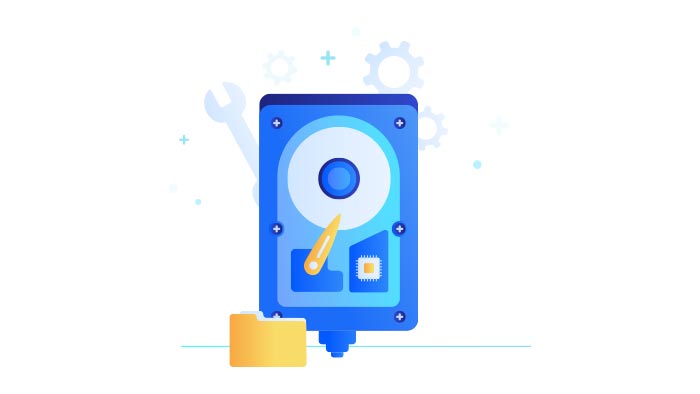
Regular system maintenance can help prevent OS crashes, system slowdowns, and data loss. PC optimizers like Advanced SystemCare, CCleaner, Avast Cleanup Premium, and iolo System Mechanic Ultimate Defense can fix most system issues and improve overall system performance. You can read the full reviews here: Advanced SystemCare Pro, CCleaner Pro, Avast Cleanup Premium, and iolo System Mechanic Ultimate.
In addition, outdated drivers can cause system crashes that result in data loss. Tools like Driver Booster (full review) and Avast Driver Updater (read review) can help fix driver-related issues by keeping your device drivers up to date. However, they cannot repair any physical damage.
Importance of Data Backup
As the saying goes, prevention is better than a cure, and this is true in data management as well. While data recovery apps allow you to easily recover lost or deleted files, relying solely on these programs isn't the best approach.
Hence, the best way to tackle potential data loss scenarios is to maintain regular backups of your important files on an external drive or a cloud-based backup platform. Keeping backups not only ensures that your important files are safe and accessible in uncertain situations but also helps you avoid the stress and unnecessary expenses associated with data recovery tools.
How do you Choose the right Data Recovery App?
When faced with a sudden data loss situation, it is normal to search for the best data recovery app online and complete the task as quickly as possible. However, this is where most people make the common mistake of choosing the wrong recovery app. Below, I have mentioned a quick 5-step process to help you find a suitable data recovery app.
Assess Your Data Loss Scenario
Before jumping straight into the data recovery process, assess the severity of the situation. For example, did you mistakenly delete files or format a drive? Is a partition missing or corrupted, or is something more severe, such as an unrecognized drive, involved? Assessing the issue beforehand will help you select a suitable data recovery app that matches your problem.
Match The Features To The Problem
If you are dealing with a common data loss scenario, such as accidental file deletion or a Shift+Delete issue, then using a basic data recovery tool will suffice. These tools often come equipped with features such as a quick scan, file preview, recovery from selected folders, and support for various external drives.
However, if the recovery process includes recovering files from encrypted folders, lost, damaged, or corrupted partitions, etc., advanced tools offer efficient solutions. These tools offer more robust features, including deep partition scan, RAW Drive recovery support, email recovery, multiple file system recognition, etc.
Hence, matching a tool's features to your problem will help you choose the right data recovery app.
Check the Compatibility
As mentioned earlier, one of the major limitations of data recovery apps is their compatibility issue. Therefore, you should verify whether your preferred data recovery tool is compatible with your operating system, file system, and device type.
Try Before You Buy
One effective way to check whether a data recovery tool is worth your investment is to try it first. Some tools offer a free trial or a free version of their product that allows you to run a scan and preview files, often providing limited recovery capability. This lets you test the program's effectiveness before making a purchase.
Seek Professional Help for Hardware-Related Data Loss
Last but not least. If you have lost files due to hardware failure, you should promptly seek professional help. Remember, repeatedly tinkering with your system can worsen the problem and potentially lead to complete drive failure and permanent data loss.
Final Thoughts
Let's sum it up. Yes, data recovery apps can be a quick, convenient, and cost-effective way to retrieve your lost or deleted files during a digital crisis. But they are not the prime solution. From the limitations of data recovery apps in recovering overwritten data to compatibility issues, legal risks, and more, you must use these tools wisely while setting realistic expectations.
Hence, always back up your data regularly to avoid such a situation, and consult with a professional data recovery service if the situation is beyond your technical expertise.

She reviews software at Dealarious, mostly recovery and productivity tools, which she tries out herself. Her goal is to keep things simple so readers don’t waste hours figuring out what works. Over the years, she has tested dozens of apps and learned that small details often make the biggest difference.
When she isn’t testing programs, you’ll usually find her hiking in the mountains or enjoying the rain. She believes good tech should quietly make life easier, not more complicated.