In this article, I have compiled a list and also mentioned the criteria that will help you to find the best Skype video recorder. All the recorders also provide a decent level of editing.
Do you need to record Video Calls?
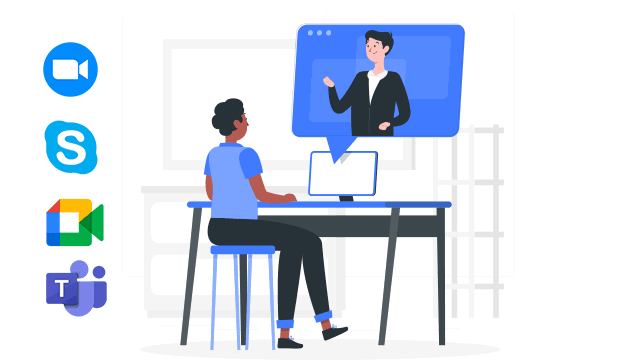
Gone are days when Skype was just a communication platform where people could watch each other and talk! Especially after the Covid Pandemic video calls have become a pillar of communication in several sectors. For instance, personal, professional, education, and enterprise environments.
Sometimes it becomes necessary to record the video conference for future reference. You can record any video calls with any application. For instance, it can be Zoom, Google Meet, Microsoft Teams, etc. However, for the sake of this article, I will focus on Skype.
For instance, if you use Skype to learn something, a record of the same will serve as a good reference point for sharing the same with your friends. Nevertheless, when your purpose is publishing the recorded video conversations, as in the case of remote interviews or podcasts, you need something more than a simple Skype video recorder.
Below is the list of Skype recording software. You can record a high-quality video and then edit the video for later use.
Built-In Skype Recording Feature
Did you know that Skype has an in-built call recording feature? You can record calls from your desktop/laptop or mobile device. The recording is posted in your Skype chat after the call ends. Since call recording is cloud-based on Skype, everyone who attends the call is alerted when recording starts.
Please note that the Skype call recorder is only available for 30 days. You and everyone else on the call can view the recording for the next 30 days. You can even download and share the call recordings before this period ends for future viewing. In addition, there are no editing options available. Also, recordings are only allowed for Skype-to-Skype calls, and you do not have any options to edit the recording. Hence, a third-party program or video recording software becomes necessary.
Not just Skype Video Recorder
Why am I not using some of the so-called dedicated Skype video recording software to record calls?
The reason is way too simple — I want video call recorders with a vast scope of applications that are not limited to Skype itself. Hence, I am looking at something similar to recording live video clips. As a result, I choose generic video recorders with editing capabilities for this purpose. I do not want to use additional software for editing once the video recording process is complete.
My List of Best Skype Video Recorder
I have compiled some of the Skype recording programs with editing functionalities.
Camtasia
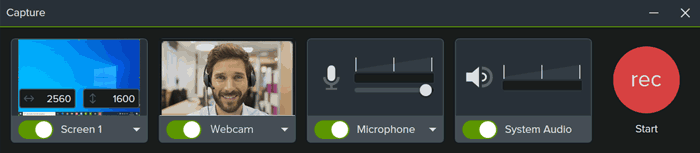
Techsmith Camtasia is one of the best Skype video recorder available for Windows & Mac. It is an exceptional all-in-one program that lets you record your screen, edit, and share the recordings efficiently. You can record the full screen or specific area. Also, you can record your Webcam and overlay the same on the video. You can pick audio streams from Microphone and System original audio.
The editing capabilities are phenomenal, including trimming, cutting, adding effects, catchy titles, annotations, and more. Also, Camtasia lets you record, edit and process 60 FPS videos. The in-built dedicated audio editing program can manage volume levels as well. Hence, in Camtasia, you get complete post-production A./V editing software.
There is a 30-days free trial version of the program available. The program is suitable for beginners and professionals who want super video recording capabilities. If you plan to purchase a subscription, it is one of the expensive options. If you are on a tight budget, you can try one of these Camtasia alternatives.
Movavi Screen Recorder
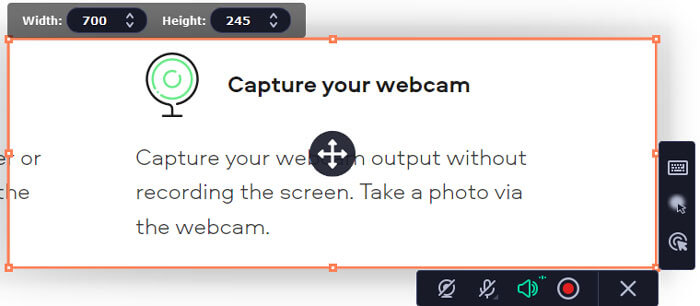
Movavi Screen Recorder is one of the easiest Skype video recorder with an intuitive interface. It is available for Windows and Mac and is the best alternative to Camtasia.
In addition to the HD video recording of the entire screen, it lets you record only the audio levels, edit videos, and record video with Webcam. Also, as a key feature, you can directly share the recordings on WhatsApp, Telegram, Email and upload them on Youtube and Google Drive. The video recordings are saved in MKV format, and audio recordings are saved as MP3 Format files with great sound quality.
A key feature in Movavi Screen Recorder is the Scheduler. It lets you schedule recordings in advance at a specific time.
The video editing capabilities include trimming and cutting out unwanted video sections. Movavi lets you record, edit and process 60 FPS videos. Also, it supports capturing your screen in 4K resolution without dropping any frame rate. Hence, giving you a superb video output quality. Read the entire Movavi Screen Recorder review for more details.
If your requirements are not just limited to recording, you can try Movavi Video Suite. It's an all-in-one video-making program that lets you record the screen, edit recordings, convert them, and burn them to DVD.
Wondershare Filmora
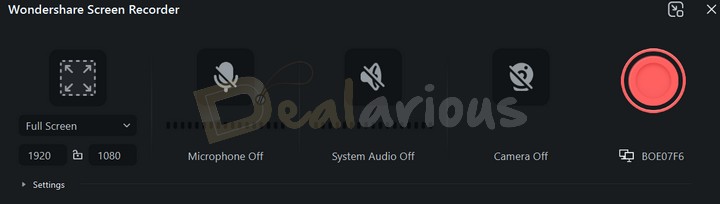
Wondershare Filmora is the next best 4K Skype video recorder on my list for Windows and Mac users. You can record videos and edit the recordings with powerful editing tools once the recording is done. Apart from recording PC screen, you can record videos from your Webcam and support microphone audio Recording and Record Voiceover if you want to use the video as an explainer.
Once done with the video call recording, you can do basic edits like trim, cut, zoom, and crop videos. To make your recordings more engaging, you can add transitions, titles, effects, elements, etc.
Once the editing is over, you can export and share the recordings. You can export it to another computer another device or upload it on Youtube & Vimeo.
Filmora lets you record, edit and process 60 FPS.
Aiseesoft Screen Recorder
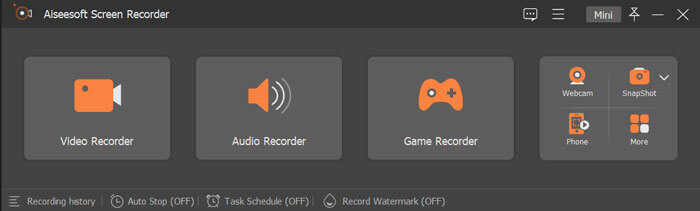
Last but not least on my list is Aiseesoft Screen Recorder. A 4K Video & Audio Recorder lets you record Skype video and audio calls without losing quality. It also works great as a game recorder. Options include recording the full screen or certain areas, recording and saving your Webcam videos, recording your voice using a microphone, and taking screenshots.
If you wish to edit the recording, you can do it with the inbuilt video editor. You can add text, lines, arrows, and labels to the recorded videos. The video recordings are saved in WMV or MP4 format.
A lock window feature allows you to record activity on a specific window. Also, the recorder lets you record, edit, and process upto 60 FPS videos.
How to Choose the Best Video Call Recording Software?
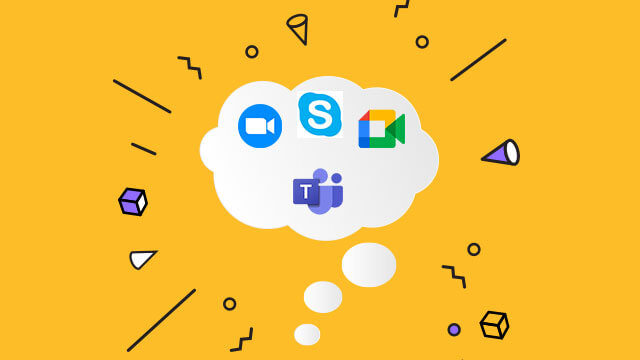
There are many Skype video recorders available in the market today. However, which one to choose depends on certain factors. In my opinion, these factors are good enough to help you find the right recorder:
Does it fit your budget?
Price is an important factor. While you get some recorder software for free, the features on offer are often limited, and most will have watermarks on the output files. However, many Skype recorder programs offer both free and paid versions. Some offer free trial versions so that you can play with features during the trial period and then decide whether to buy or not.
Hence, if you need to edit the recording, go for a paid, budget-friendly skype video recorder like Movavi Video Suite. Learn more about the all-in-one program in this Movavi Video Suite Review.
Screen recording and editing options
Some screen recorders let you record the whole screen, some only selected areas. These are some things to look out for before you buy. In addition to video recording, does it include other recording options? Can you record audio? Can you record the computer screen, Webcam, and microphone together?
Many recorders do not have any editing functionalities. Others offer basic editing features or an in-built video editor. Choose the recorder that meets your editing needs.
Quality & Output Formats
While recording high-quality remote video streams regularly, disk space becomes a critical aspect. While you can save space by compressing video files, retaining the original video and audio quality and aspect ratio is also important. Hence, encoding video outputs with H.265 is logical for mass storage. So, always check if the video editor supports the encoders and output file formats you need. This choice depends on the video codec to play the output file.
Saving and Sharing
Once the recording is complete, does the program allow you to save the recordings in different video formats? Though not an awesome must-have feature, the integration of sharing option is convenient. Most screen recorders allow you to upload to Youtube & Google Drive.
Conclusion
If you are looking for a good Skype video recorder, it's better to go for general screen recorders with editor included software for your video calls. Unlike a dedicated Skype recorder, you get a lot of freedom for editing, audio recording, video quality, and output formats.
Which Skype recorders have you tried? Do let us know in the comments.
Sourojit is Executive Editor at Dealarious. Rumor says He is Computer Science Engineer; He neither accepts it nor denies it. Tech Explorer, Philosopher and a Storyteller.