Do you think all password managers are the same? All they do is generate and store passwords and sync them on the cloud. That's exactly what I thought until I sat down to write this review. The more I researched Sticky Password for this article, the more I realized I was wrong in thinking that way. Today, I will share my experience with you with this Sticky Password Premium Review.
Why Use a Password Manager?
The human mind has a weakness for patterns and associations. Passwords, on the other hand, should be random and abstract. The number of hackers stealing data has increased dramatically in recent years. A password manager is one of the ways to stay safe from these dangers.
But there are so many other password managers that promise to do the same thing! How is Sticky Password different? Why should you give Sticky Password a try? Let's take a closer look.
Sticky Password Premium Review: Quick Summary
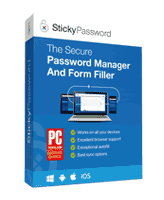
Pros
- Seamless sync across all devices
- AES-256 Encryption
- Local syncing
- Extensive browser support
- Biometric authentication
- Dark web monitoring
Cons
- No way to recover password if you forget it
- No emergency contact option
overall
USD 30.00
Supported Platforms: Windows, OSX, Android, iOS
Ease of Use
4/5
Features
4/5
Value for Money
4.5/5
Support
4/5
Sticky Password is a strong contender and a really popular one when it comes to password managers. It offers a cross-platform application with extensive support for browsers and is developed by trusted folks who were former executives at AVG. That gives me some much-needed trust in recommending their great service.
In my Sticky Password Premium Review, I will go through the features, interface, and security features and know whether it is one of the cheapest and most reliable password managers.
Sticky Password Premium Review: Plans & Pricing
Sticky Password comes with two types of license options. A lifetime license plan and a one-year license plan per user are available. The yearly subscription of the Sticky Password Premium costs USD 39.99, while the lifetime subscription costs USD 199.99.
Random tidbit: As you might have known, Sticky Password has partnered with Ivacy VPN. So whichever Ivacy VPN plan you subscribe to, you will get a Sticky Password premium account completely free for 1 year!!
Sticky Password Premium Review: Key Features
Sticky Password comes loaded with a wide range of essential features. It does most of your common repetitive job of remembering unique credentials for various websites and apps you use with just one master password.
Password Manager
It remembers all your essential passwords to enter on your credentials page for various services, including local apps and websites. You can further customize it as per your requirement.
Automatic Form Filling & Log in
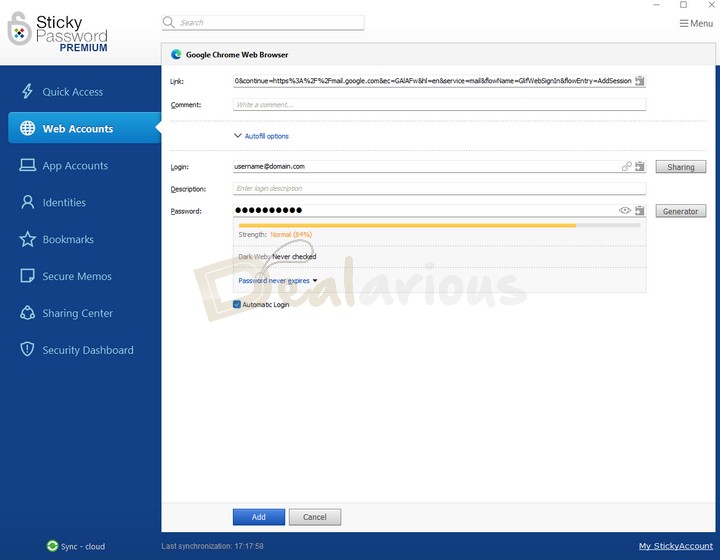
It is easy to set up and use. It helps to automatically fill out all your information in online forms through Autofill, while the Automatic Login automatically logs you into different websites.
There is a separate module called "Identities" on the application screen in which you can have as many fields as you want. Apart from adding personal details like Name, Credit Card, and Bank Accounts, there are check-boxes even for the "Receive newsletter option," which is uncommon.
Industry Standard Encryption
Sticky Password uses strong AES 256 encryption to encrypt your passwords when storing them. In other words, your passwords are secured with industry-standard encryption used by tech giants. Even if hackers get their hands on your encrypted password data, the machines that can decrypt AES 256-bit encryption do not exist, and your password database will remain safe.
To add an extra level of security, you can enable 2‑Step Verification and Biometric Authentication on supported devices. A closer look at Sticky Password's blog reveals that they constantly keep up with the latest security and customer data protection standards.
Multiple Syncing Options

The best thing about Sticky Password is its local sync feature in which your data never goes out to the cloud. Devices sync with each other on the local network/Wi-Fi. This is awesome for paranoids who may think that their data won't be in safe hands if stored in cloud servers.
You can sync all your data across all your other devices through the Cloud Sync & Backup option, Local Wi-Fi, and manually. You even have the option to enable or disable the Cloud Sync or enable just the local Wi-Fi sync.
Sticky Password supports Windows, Mac, Android, and iOS and works across all popular browsers, including Chrome, Firefox, Safari, and 14 other browsers.
Strong Password Generator
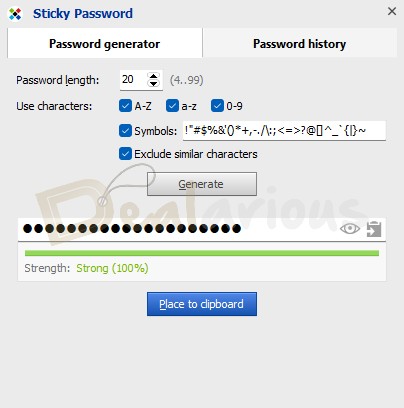
You can generate & store some strong passwords through the built-in password generator tool. It also comes with a dashboard that gives you an idea of how strong your passwords are.
For new account signups, Sticky Password prompts you to use the Password Generator to automatically generate a strong password.
After filling in all the fields on the signup page and after you proceed to the next step, Sticky Password prompts you to save the new login/password in Sticky Password. You just need to click the "Add" button, and the new web account is saved in the Sticky Password app.
Digital Wallet
The wallet is an encrypted vault that securely stores all your credit card numbers. This secure wallet is synchronized across all your devices and keeps you ready for checkout at a single click.
It is further extended to secure your Sensitive Notes, Secret Information, Licenses, Passport Information, and more in the secure vault known as Secure Memos.
Dark Web Monitoring
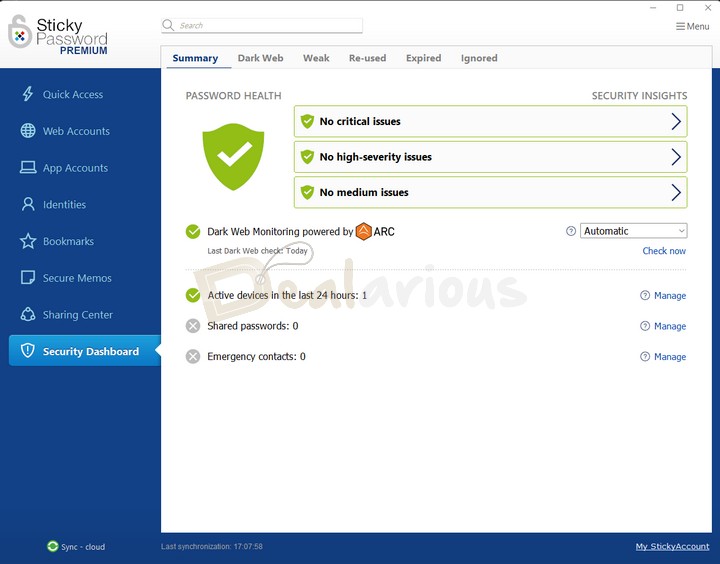
A new addition to the password manager is Dark Web Monitoring, powered by ARC. Sticky Password has collaborated with UK-based Crossword Cybersecurity's credential checking service ARC to provide additional security to your Web accounts. You will find this feature in the new Security Dashboard section in the app.
The feature is turned off by default. You can choose between the Manual and Automation options in the Security Dashboard to start the process. It will check if the stored credentials (logins and passwords) in your Web Accounts are compromised in a data breach. You will be notified of any security issues in the Security Insights section.
Secure Memos and Bookmarks
Another notable feature not generally seen in Password managers is "Secure Notes." It is useful for quickly noting something confidential or important and having it later on for reference on other devices. Bookmarks are also given for syncing across devices, but I'd prefer Firefox sync over external applications that involve manual entering.
Portable Password Manager (Only for Windows)
The USB Password Manager feature allows you to access your encrypted data even on third-party computers you don't own. This great feature extends the product's benefits beyond just your devices and assures complete security & privacy on every device you interact with.
Sticky Password Premium Review: Interface
You can easily download and install Sticky Password from their official website. The installation process is easy for all users. Once you install it, you will have to configure Sticky Password immediately. Here you can choose your Master Password, Cloud Sync Options, and which browsers you want to use Sticky Password with.
Once you have everything configured, you can proceed to the dashboard. All the tools on the desktop app and other devices are found in the left menu. I will share my views on the Android version later in this Sticky Password Premium Review.
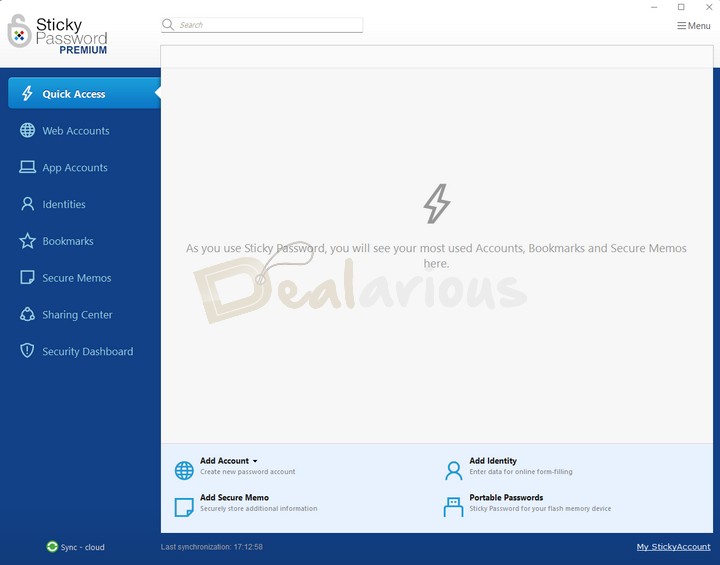
Quick Access
This tab shows you your most used Accounts, Bookmarks, and Secure Memos.
Web Accounts
This feature allows you to assign and store your login credentials for any Web Account you like to access through Sticky Password. For instance, you can assign Facebook, Gmail, Amazon, or any other Web access credentials from here. Once you create this, you can go to that web page and click the Sticky Password icon, which will instantly log you in.
App Accounts
Like the Web Accounts feature, this feature stores your app passwords for any apps on your device requiring login credentials. For instance, you can save your Zoom, Skype, or Outlook credentials here.
Identities
You can create different user names and passwords under this tab. All the credentials that you use from Sticky Password are saved here. All the passwords are mapped to the respective user names under this tab & you can use them to log in to different services when required.
Bookmarks
You can access all your saved Bookmarks from this window.
Secure Memos
It holds all your private and sensitive information in an encrypted format; only you can access them whenever required.
Secure Share
You can grant permissions to your online account credentials or manage individual access levels to other people from the Sharing Center.
Emergency Access
In case of an emergency, any trusted person you choose can gain complete access to all your password vault data in Sticky Password. You will find this in the Sharing Center tool.
Security Dashboard
The Security Dashboard is a useful feature that displays reused, weak, expired, and old passwords. The new dashboard also includes a much-awaited feature - Dark Web Monitoring. At the moment, this feature is available on Windows and Mac only.
Sticky Password Browser Extension
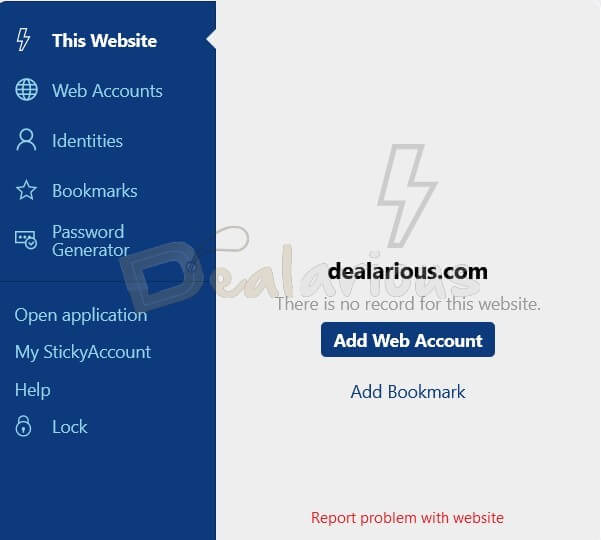
Sticky Password's browser extensions aren't full-fledged, or in better words, I would say, standalone. I have been using LastPass for the last two years and never felt the need to get their application for the Operating system (Windows or Mac OS). An add-on for Firefox or a browser extension for Chrome would suffice.
However, in the case of Sticky Password, browser extensions can be installed only after installing the program on OS.
Sticky Password is device-based. Installing the Sticky Password application on the device is necessary before the browser extension can be installed and utilized. Uninstalling the application will disable/uninstall any browser extensions.
Sticky Password Premium Review: Security Features
Security is integral to the fundamentals of an app like the Sticky Password. The team is confident about this since the same team created the globally trusted & popular antivirus app AVG Antivirus.
The security foundations of Sticky Password are laid with the following features:
256-bit AES Encryption
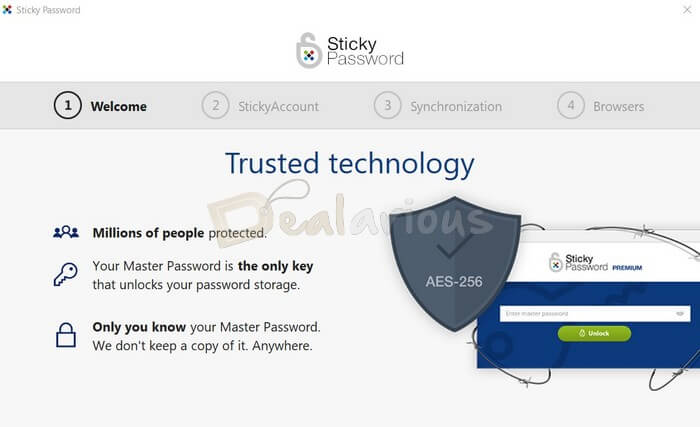
AES-256 is one of the world's most advanced encryption standards used by the US military and government. Sticky Password uses AES-256 along with PBKDF2 to provide the strongest protection. It ensures that no data can ever be decrypted by any other person without the master password.
Two-Factor authentication or 2FA
2FA ensures that even in the worst case that your master password gets compromised still, no one can access your data. 2AF, when activated, provides an extra layer of protection for your data by forcing the user to enter the Master Password along with a uniquely generated security code. Access is granted only if both of these passcodes are correct.
Master Password
Against the common practice of apps and websites that save a copy of your login credentials, Sticky Password doesn't save your master password anywhere, including your device or servers. In the worst case, if you wanted to reset it, they wouldn't even send it to you over the Internet, which ensures complete security & privacy.
Local Wi-Fi Sync
Even when using the Local Wi-Fi Sync, your data never leaves your devices & it is you who can control the devices and the network on which your data is synced.
Sticky Password Premium Review: For Android
The user interface in the mobile version is quite appealing and hence makes a good first impression.
One thing I liked about their mobile app is that it doesn't force you to use an inbuilt browser (like LastPass). You can launch the URL in the browser of your choice while the transparent floating window with login/password details stays on the screen. You can copy the password and login details from there to proceed.
Fingerprint Scanning
Did I mention the cool bio-metric authentication using Fingerprint scanning technology? It is available for those devices supporting the technology. Sticky Password is the first to implement it in its application.
Sticky Password works well on both Android and iOS devices. As of this writing, Google Play Store gives the app 4.5, and Apple App Store gives the app 4.6 out of 5.
Sticky Password Premium Review: Support
The company website has a dedicated support page for its users. It has an FAQ section with the most common queries and their answers. Most of the problems that you might face are mentioned in this section.
Further, there is a dedicated support section (via email) only for the premium users where you can send out your issue to the technical team by filling up a simple contact form. The typical response time is 24 hours, and support is available in 7 global languages.
There is no phone or chat support in case of any emergency.
Sticky Password Premium Review: Free Vs Paid
The free plan has most of the basic features of Sticky Password except for some advanced features reserved only for premium buyers. You get unlimited password storage, 2FA, and a Portable version. The free version comes with a 30-day free trial of the premium plan.
In the free plan
- You don't get access to Cloud and Local Wi-Fi Sync across all your devices.
- No Secure Password Sharing, Emergency Access, and the facility to secure your passwords and data over Cloud Backup.
- Free users also do not get priority support from the technical support team.
Comparing with other Password Managers
Here is a quick comparison with other popular password managers.
Sticky Password Vs LastPass
Both password managers have many features in common, including support for Emergency Access and Dark Web Monitoring. Compared to Sticky Password, LastPass has Master Password recovery options. However, some Lastpass features, like local Wi-Fi syncing and deleting passwords from the clipboard, are missing in LastPass.
In Sticky Password, if you forget your Master Password, you cannot access the data in your Sticky account. It is impossible to recover the Master Password because it is not saved anywhere for security reasons. Also, it is quite affordable compared to LastPass.
Sticky Password Vs 1Password
The first thing I noticed in 1Password is that there is no free version, but they offer a 14-day trial of the program. Sticky Password offers a generous 30-day trial and has a free version.
However, 1Password provides Master Password recovery options which Sticky Password doesn't. Also, 1Password's Personal Plan is cost-effective for its features like Watchtower and Travel Mode.
Sticky Password Vs Dashlane
Compared to Sticky Password, Dashlane has additional features like Master Password recovery options and a VPN.
Dashlane has a live chat option missing in all the password managers mentioned above. However, it is expensive.
Sticky Password Premium Review: Is the Software worth your Money?
Today, when you sit in front of your laptop or mobile device, you must log in to numerous accounts and apps for work, entertainment, banking, or social connections. This makes it very difficult for anyone to remember multiple IDs and passwords. Furthermore, many applications require you to constantly change your credentials with fresh ones to prevent unwanted access.
In addition, cybercrimes are on the rise. Cases of hackers gaining access to sensitive information due to poor password strengths or management have become extremely common.
A premium password manager like Sticky Password is an effective tool in bridging this gap and has successfully created a product that can generate, manage & store passwords securely that protects your information and is flexible in many ways. This app is definitely worth your money and is completely recommended.
Random tidbit: A portion of your money spent on Sticky Password saves endangered manatees.
Sticky Password Premium Review: Frequently Asked Questions
1. Is Sticky Password FREE?
Yes. There is a free version of the program with limited features. For access to full features, paid options are available.
2. Is Sticky Password Manager safe?
Sticky Password is a secure and award-winning password management software that has been around for the past 20 years.
Sticky Password Premium Review: Conclusion
Single window management of passwords with additional features and a great user interface makes it my first choice for the best password management software. I recommend using Sticky Password as your password generator, manager, and secure vault.
With time, your login credentials will only keep increasing. Investing in a good and secure password manager like Sticky Password will surely benefit you in the long run.
Sourojit is Executive Editor at Dealarious. Rumor says He is Computer Science Engineer; He neither accepts it nor denies it. Tech Explorer, Philosopher and a Storyteller.
I am also using Lastpass from long time now but recent acquisition by LogMeIn made me skeptical about the future of product. Still deciding between Dashlane and Sticky Passwords.
If we compare the features and functions, both have nearly same. I would choose Sticky Password because it is half the price of Dashlane.
For years, I was using Keepass just because it was free solution. Sticky Password however seemed better product with nice UI and great functionality. Still on trial.. will upgrade soon.