With Netflix winding down its DVD delivery services, the gradual obsolescence of DVDs is becoming more evident. In contrast, digital streaming services are becoming increasingly dominant.
This rapid digital progression makes managing a large collection of DVDs challenging. Hence, ripping your DVD to a digital format can help you save ample physical space and have a secure and easily manageable backup of your nostalgic movie collection.
WinX DVD Ripper is one of the market's most popular and oldest players. Hence in this WinX DVD Ripper Platinum review, I will analyze its key features and functionalities and assess how well they align with your requirements.
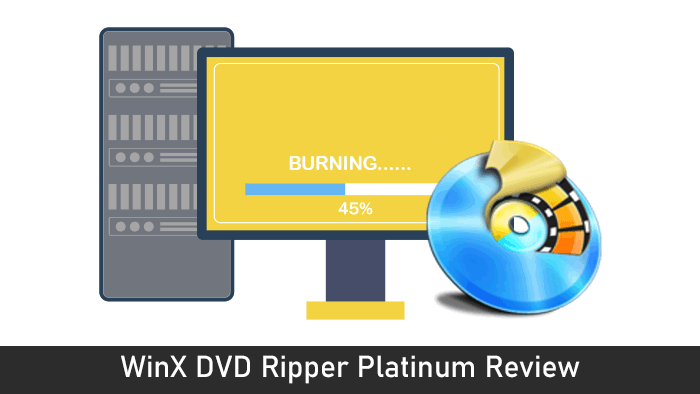
Overview
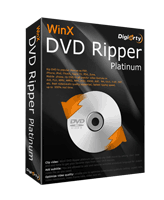
Pros
- Intuitive User Interface
- Level 3 hardware acceleration
- DRM Remover
- Rip DVDs to various output formats
- High-Quality Output
Cons
- Restricted trial version
- Limited editing features
- Lack of Blu-ray ripping
overall
USD 44.90
Supported Platforms: Windows, OSX
Interface
4/5
Features
4/5
Performance
4.5/5
Support
4/5
WinX DVD Ripper Platinum, developed by Digiarty Software, Inc., is a comprehensive and easy-to-use DVD-ripping tool. It converts DVD Discs, ISO images, and DVD folders into various digital formats.
It can efficiently rip different copy-protected DVDs to popular formats such as MP4, AVI, WMV, MOV, and more, covering all the devices that you might have. You get high-speed DVD ripping as it utilizes a level 3 hardware acceleration for conversions. Additionally, WinX DVD Ripper supports HVEC encoding. Hence, you can get high-quality videos with significantly lower storage space requirements.
Note: Ripping copy-protected DVDs can have legal consequences, so it is advised only for personal backup or to watch on other devices.
Winx DVD Ripper Platinum: Pricing Plans
Both Annual and Lifetime license plans are available. Here are the pricing details:
- Premium License (Annual subscription): USD 49.95.
- Ultimate License (Lifetime): USD 65.95.
With the annual subscription plan, you can use the software on 3 PCs, whereas the lifetime license is for 1 device only.
The annual subscription includes free upgrades for the first year, a 30-day money-back guarantee, and priority support. The benefit of a Lifetime license is that your license will not expire. You will get all the updates and version upgrades for a lifetime.
You can get the best deals on subscription and lifetime plans using our Winx DVD Ripper Platinum coupons.
Before purchasing the full WinX DVD Ripper Platinum license, you can also explore the trial version. It allows you to gain a better understanding of the product.
The free trial version is valid forever but is limited to 5-minute video output. In contrast, the full version offers unlimited video output. Also, it removes numerous DVD copy-protections while ensuring its database remains continuously updated.
How To Access WinX DVD Ripper
To access WinX DVD Ripper Platinum, visit the software's official website. Once you visit the website, you can download the free trial version. You can buy a license to unlock the video output time restrictions if you like it.
Beneficial Tip: To cut down on additional costs, you can utilize our WinX DVD Ripper Platinum coupon.
System Requirements
Operating System: Windows 10, 8, 7, Vista (32-bit or 64-bit) or Mac OS X Snow Leopard and later versions.
Processor: 1GHz Intel or AMD processor or above (2.5GHz recommended for DVD ripping).
RAM: 1GB or More.
Free Disk Space: 102MB.
DVD Drive: Internal or external DVD drive (for ripping from physical DVDs).
Note: These are general requirements, and you may need higher specifications for smoother performance, especially when dealing with larger DVD files or using advanced features like GPU acceleration.
WinX DVD Ripper Platinum Review: Interface

WinX DVD Ripper Platinum has a clean, straightforward user interface combining intuitive features and self-explanatory buttons.
Upon launching WinX DVD Ripper Platinum, you can see all the relevant settings in the main window. Key features required to start the ripping process can be navigated at the top menu bar, which prompts you to load DVDs, ISO images, and DVD folders, along with a big blue button at the bottom right of the main window to run the ripping process.
You also get two other choices to clear loaded DVD files and other options to suit your ripping conversion preferences.
On the right side of the main window, you can preview the loaded video files and a wide range of video ripping choices, such as Hardware Accelerator, Deinterlacing, Safe Mode, etc., to enhance conversion speed and output quality.
Once loaded, you can edit your preferred video file, like trimming, sound boosting, adding subtitles, cropping, and expanding.
Remarks
Initially, I was a little skeptical about the application interface. It is very old school, and though it's very straightforward, I would still prefer a modern interface. However, my opinion completely changed once I started using the software for my WinX DVD Ripper Platinum review.
I faced no trouble navigating the program, and the ripping process was incredibly simple and convenient. I didn't need any additional technical knowledge to perform the tasks.
WinX DVD Ripper Platinum Review: Key Features
In this section, I will go through the key features of WinX DVD Ripper Platinum and check if they meet your specific requirements.
Rip DVDs to various output formats
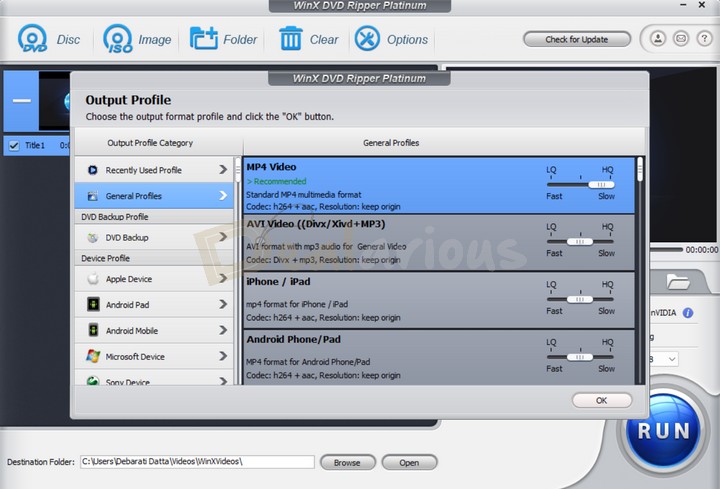
One of the standout features of WinX DVD Ripper Platinum is its ability to convert DVD files into multiple device profiles. It means you can easily optimize your DVD content for devices such as:
- Macs,
- PCs,
- iPhones,
- Android devices, etc.
The program also offers seamless conversion of DVD content to a wide range of video formats, such as
- MP4,
- MOV,
- AVI,
- WMV,
- 3GP,
- FLV, and more.
Additionally, the program allows you to extract audio files from DVDs in popular formats like MP3, AAC, and AC3.
Create DVD Backup

There is a slight difference between ripping a DVD and creating a backup. However, backing up your DVD can be beneficial in times of uncertainty. It involves creating a duplicate of the entire disc for preservation purposes.
With WinX DVD Ripper Platinum, you can create backups of your DVDs along with DVD ripping. The feature provides you with four unique backup functions:
Main Title Content Copy
The 'Main Title Content Copy' function allows you to create a backup of the main content of your DVD. It means saving your video with one audio and video track as a single MPG file while preserving the original quality.
Note: This can be beneficial if you want to save storage space or prefer a simpler viewing experience without navigating menus or other materials.
Full Title Copy
This function allows you to create a replica of your video content, including all titles, menus, chapters, subtitles, and other features. When you choose this option, the software extracts and copies every DVD component, preserving the original structure and content.
Note: This function is particularly useful if you want to maintain the full DVD experience or if you plan to archive the DVD for future reference or collection purposes.
Clone DVD to ISO image
Using the "Clone DVD to ISO Image" function, you can create a digital backup of your DVDs as an ISO image and store them on your computer or external storage devices. You can then easily access and play them without needing the original physical disc.
Note: The ISO image file can be mounted on virtual drive software or burned to a blank DVD later, effectively recreating the original DVD with all its features intact.
Clone DVD Folder
With Clone DVD Folder, you can create a digital backup of your DVD contents to a folder containing .bup, .ifo, .vob, etc. files on your computer's hard drive or other storage.
Rip Faulty DVDs into Digital Files
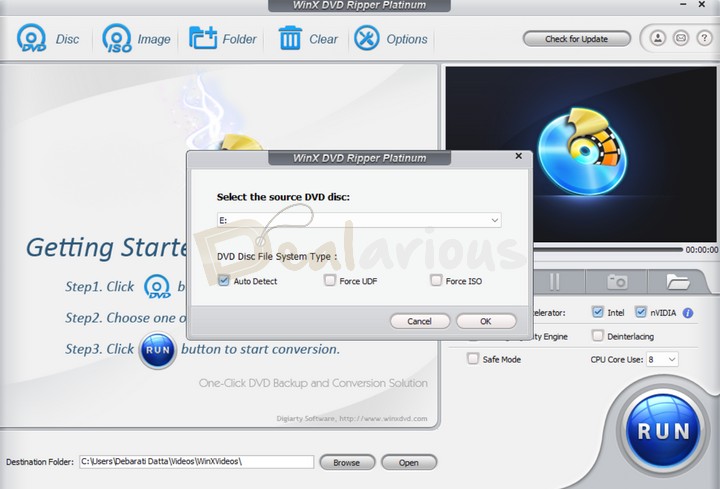
It is often common for DVD Discs to get scratched and cause reading issues. However, with WinX DVD Ripper Platinum's "Auto Detect," "Force UDF," and "Force ISO" functions, you can easily resolve such issues and rip faulty discs without unnecessary complications.
Hardware Acceleration
WinX DVD Ripper Platinum utilizes Level-3 Hardware Acceleration technology from Intel and Nvidia to ensure fast DVD ripping.
You can easily convert entire DVDs into MP4 (H.264) or other media formats by checking the Hardware Accelerator box below the preview panel and initiating the conversion process. This feature ensures exceptional video encoding speed.
Remark
I tested the Hardware Acceleration feature during my WinX DVD Ripper Platinum review, and the process took approximately 10 minutes to convert a high-quality H.264 video from an ISO image and DVD Disc into a high-quality digital file for General Profile Conversion.
In contrast, when the hardware acceleration was not utilized, the same conversion took 12 minutes and 45 seconds to complete.
Note: Although it may seem time-consuming, considering its high-quality output, it was worth the wait.
Deinterlacing
The deinterlacing feature in WinX DVD Ripper Platinum is designed to enhance the visual quality of interlaced video content commonly found in older DVDs and feature films. The interlaced video consists of alternating lines displayed in two fields, which can result in flickering or jagged edges.
The software converts the interlaced video into a progressive format, displaying each frame entirely using deinterlacing. This conversion leads to smoother and clearer playback, eliminating interlacing artifacts and improving the overall visual experience.
Remark
While trying the Deinterlacing feature, I didn't notice significant changes in the output of the deinterlaced video. While WinX DVD Ripper Platinum effectively analyzed the interlaced sections of the video, the resulting output exhibited very little to no visible change.
Bypass DVD copy protections on its own
The Bypass feature of WinX DVD Ripper Platinum automatically detects and handles the DVD protection mechanisms. It allows you to rip the content from the DVD and create a digital copy in a desired format by bypassing the pesky DRM protections of various production houses.
Basic Editing
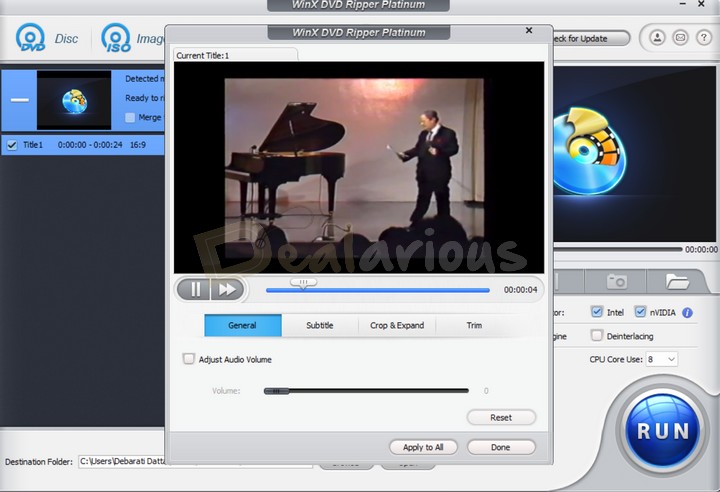
WinX DVD Ripper Platinum includes basic video editing features that are particularly useful when working with poorly produced DVDs or extracting specific scenes from the DVD content.
Double-click the title or click the edit icon to access the editing tools. It will open a preview window where you can make adjustments. The editing feature allows you to adjust volume, add subtitle files in .srt format, crop or change the video's aspect ratio, and trim to a specific length.
WinX DVD Ripper Platinum Review: Personal Remarks
I found WinX DVD Ripping Platinum a highly convenient DVD-ripping tool. The application is easy to navigate and operate simultaneously. Apart from that, I was particularly impressed by its quick DVD identification capability.
The program performs well without the high-speed acceleration feature. When I enabled the same while keeping the eight CPU cores, Nvidia, and Intel GPU, in play during my WinX DVD Ripper Platinum review, it worked exceptionally well by converting an h.264 DVD content at an average speed of 175 frames per second (FPS) without affecting system performance.

Overall, based on my experience as a beginner, WinX DVD Ripper Platinum is a reliable and user-friendly DVD-ripping tool. It effectively handles copy protections, offers fast and accurate ripping, and includes additional features for basic video editing. Its wide format support, convenient backup options, and intuitive interface make it a solid choice for users looking to rip and convert DVDs for personal use.
WinX DVD Ripper Platinum Review: Support
The software support team is highly commendable for their impressive response time and prompt assistance in resolving issues. They are accessible via email round the clock, ensuring you receive a response within 24 hours or even sooner.
If you encounter difficulties while getting started with the software, there is an embedded tutorial database within their support webpage. It contains a wealth of information, including frequently asked questions and comprehensive step-by-step guides on various topics.
This resource is designed to facilitate a seamless and effortless user experience.
Note: While WinX DVD Ripper Platinum offers efficient solutions to inquiries via their email support, including Live Chat Support would have been greatly appreciated for an even faster solution to queries.
WinX DVD Ripper Platinum: Alternatives
Here are a few alternative programs worth considering:
Wondershare Uniconverter
Wondershare Uniconverter is a versatile video converter suite that offers more than just DVD ripping. With Uniconverter, you can perform various multimedia functions within a single platform along with AI integration, thus, making it a comprehensive solution for your video processing needs. Learn more in this Wondershare Uniconverter Review.
DVDFab DVD Ripper
DVDFab is a renowned software DVD-ripping toolkit with a visually appealing UI. This comprehensive ripping tool can quickly remove annoying DVD copy protection and convert them into various formats. It supports 3D movies, audio extraction, video editing, and subtitle adjustments. DVDFab DVD Ripper is available for both Mac and Windows, offering significantly faster ripping speeds than regular DVD rippers.
WinX DVD Ripper Platinum Review: FAQs
What is the difference between WinX DVD Ripper and WinX DVD Ripper Platinum?
WinX DVD Ripper is the freeware version of WinX DVD Ripper Platinum. The Platinum version offers enhanced features, faster DVD ripping speed, improved copy protection support, regular updates, and dedicated support compared to the freeware version.
Does WinX DVD Ripper Platinum have a watermark?
No, WinX DVD Ripper Platinum does not provide a watermark in the output video.
Is WinX DVD Ripper Platinum legal?
Yes, WinX DVD Ripper Platinum is legal to use.
Does WinX DVD Ripper Platinum support the HEVC format?
No, WinX DVD Ripper Platinum does not currently support HEVC. Although the Windows version previously had HEVC support, it was discontinued due to stability concerns. However, the Mac version of the application still offers HEVC support, as indicated on their official website.
WinX DVD Ripper Platinum Review: Conclusion
Overall, WinX DVD Ripper Platinum is a powerful tool that delivers exceptional results while being accessible and user-friendly. If you've ever believed that ripping a DVD and making it compatible with any device was difficult, then I assure you that you are yet to try WinX DVD Ripper Platinum.

A Tech Enthusiast who adores the creative flow of nature, practices the philosophy of life, and wanders to explore multiple places. I solely believe the union of technology and nature can create a positive impact on the evolution of living beings on this planet. Above all I am an ardent learner who loves to share her translucent experiences.
DO NOT BUY! THIS PROGRAM DOES NOT WORK. THERE IS NO SUPPORT. EMAILS ARE NOT ANSWERED AND RETURNED AS “BLOCKED” 30 DAY MONEY BACK GUARANTEE HOW? YOU CANT SEND AN EMAIL!