Designing professional charts and diagrams with limited resources can often feel laborious. Hence, it can trigger a productive blockage during a workflow. EdrawMax is an efficient multi-functional diagram tool that can help you unlock your productivity without struggle.
In this Wondershare EdrawMax review, I will share my experience with extensive details about all the features.
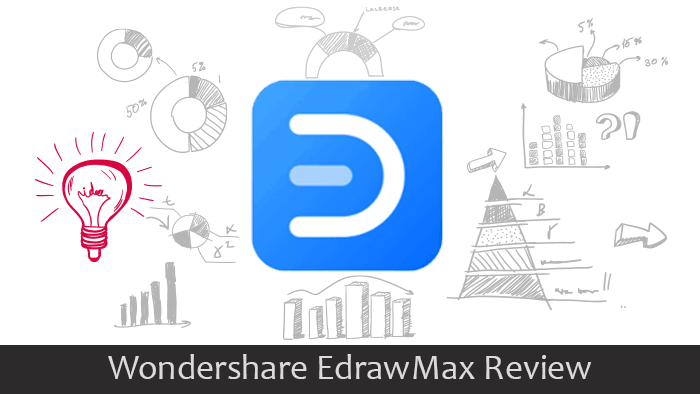
Wondershare EdrawMax Review: Quick Look
EdrawMax is a multi-functional 2D Diagram Creation software and a worthy competitor of Microsoft Visio. It allows you to create professional flowcharts, floor plans, mind maps, difficult engineering projects, and other diagramming tasks in one place. Using this platform, you can also easily create PowerPoint slides if needed, making it more versatile.
Moreover, it has excellent collection of tools to boost your productivity while designing your projects. With more than 210+ diagrams and an abundant template and symbol collection, you can easily create professional diagrams.
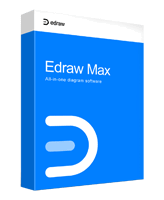
Pros
- Huge Library of templates and symbols
- Supports Windows, Mac, Linux, and Web Browsers
- Uncluttered User Interface
- Efficient AI Integration
- Affordable
Cons
- Overwhelming tools for non-tech-savvy beginners
- Limited AI Tokens
- Minor Bugs
overall
USD 48.30
Supported Platforms: Windows, OSX, Linux, Web Browsers
Interface
4/5
Functionality
4/5
Support
4/5
Price
4/5
EdrawMax: Pricing Plans
There are half-yearly, yearly, and lifetime licenses (One-Time Fee) for Individuals.
There are 2 subscription plans available:
- 6 Months
- 12 Months (Yearly).
The subscription plans automatically renew at the end of each term, and you will be charged for the subsequent period. The lifetime plan is a one-time charge, not a recurring subscription.
The lifetime plan offers long-term value, including everything in the subscription plans, plus free updates and 10GB of cloud storage.
However, this plan does not include future versions of the software. Should a new version be released, you would need to purchase a new plan to access it.
Using our EdrawMax coupons, you can get significant discounts on subscriptions and lifetime plans.
Check official Offers on Edraw Website
Wondershare EdrawMax: Download and Installation
The download & installation are straightforward. You can download the installation file from the official Wondershare EdrawMax site.
Once downloaded, you can install the application in your system by double-tapping the file.
Note: Ensure your device is compatible with the system requirements mentioned below before installation.
- Space: 1GB of RAM (4GB Recommended) and 1.11 GB of hard disk space (5GB recommended for application files
- Operating System: Windows 7 and above, Mac OS X 10.13, and later, Linux and Web Browser.
Note: Please go through EdrawMax's system requirements for further information.
EdrawMax: Interface
The latest version comes with a clean and intuitive user interface. You can navigate the application easily and toggle between light and dark modes for enhanced focus during work sessions.
Main Window
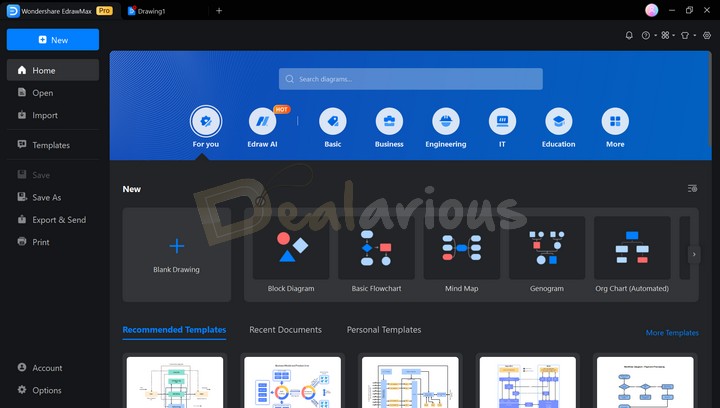
When you launch EdrawMax for the first time, the application greets you with a thoughtfully categorized homepage. At the top of the homepage, there's a "For you" section, along with a new AI feature aimed at simplifying tasks and other diagramming suggestions arranged into Basic, Business, Engineering, IT, Education, and More.
If you need a quick template or diagram, there's a dedicated search bar at the top of the main window, which is another clever addition by EdrawMax.
Apart from the pre-existing diagrams, you can create a custom design by selecting the "Blank Drawing" tab in the main window. For those in a rush, there's a template section at the end of the homepage. In the same section, you can toggle between your Recent Documents and Personal Templates, ensuring easy access to your preferred resources.
Note: I found the workspace of EdrawMax to be visually similar to that of MS Word. People familiar working with MS Word will find it easy to navigate through EdrawMax as well.
Workspace
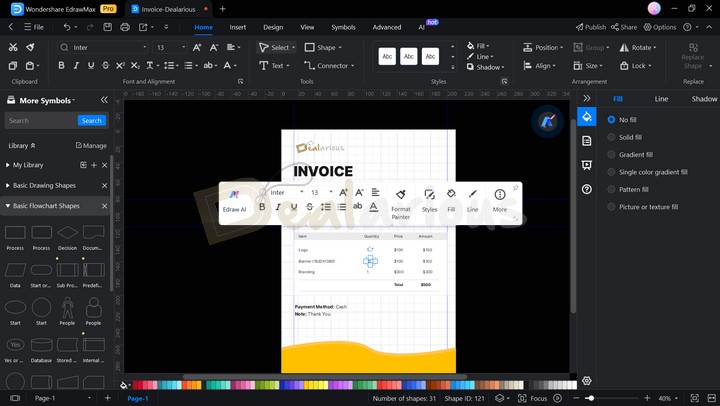
The workspace's canvas default size is fairly wide, resulting in a better field of view. However, you can customize the canvas size according to your project needs. To change the size of your canvas, you can access the Page Size option in the Design section at the top of the workspace.
While editing a project, a mini-toolbar pops up in the workspace, consisting of all the essential tools needed for the design at eye distance. The mini-toolbar is very convenient, especially while working with graph charts. I could quickly access all the adjustable statistics, enhancing my work time. Apart from that, the gridline in the platforms helps you with handy design guidance.
Impression: I am impressed with how EdrawMax has upgraded its workspace with the latest updates. They've addressed the drawbacks I faced during my last Wondershare EdrawMax review and have further improved their functionalities. For Example, a dedicated File Menu that led to the main dashboard has been fixed and now allows for other basic file options.
However, people unfamiliar with design platforms may find it difficult to fully understand the application.
As a fellow designer enthusiast, I found the workspace very convenient with significantly improved usability.
EdrawMax Review: Features in Use
EdrawMax is most well known for its versatile inclusion of productive features. Below I have described my thoughts on the functionality that I found most useful.
Customizable Templates
EdrawMax has 23,000+ free template collections created by designing professionals and 26,000+ symbols to make the diagramming process fun and easy.
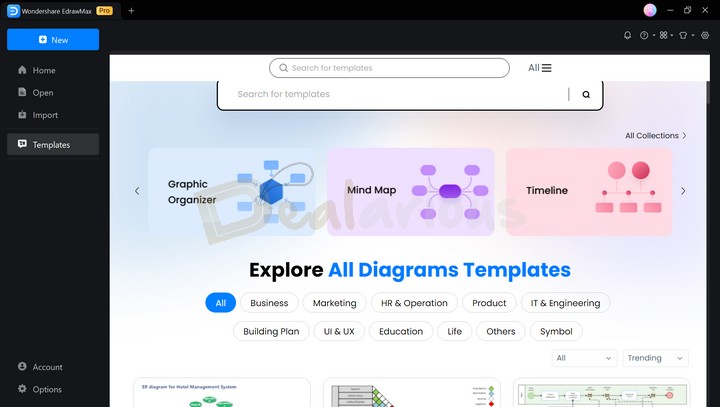
Templates
The template collection is extremely handy for amateur users and a fast-paced work environment. During a rush, you can quickly select a template based on the listed diagram types and start your project. Also, you can search for specific diagrams published by other users to narrow down the template list and save precious time for further edits.
In addition, if you have expertise in designing programs, you can create a customized template from scratch and publish it with fellow designers of the EdrawMax community. In addition, you can also save the designs in the cloud for further use.
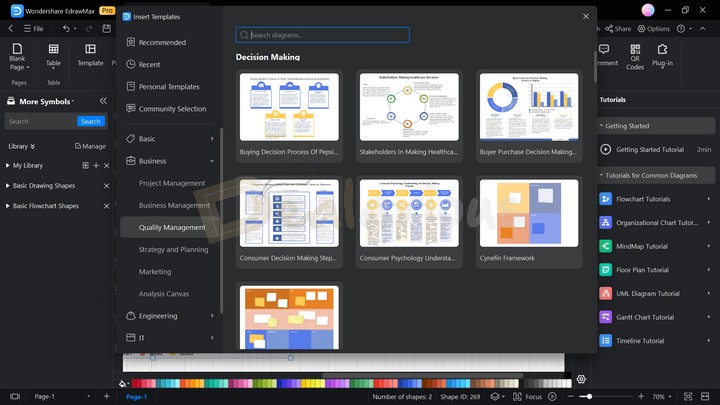
On the other hand, what I found most interesting about Wondershare EdrawMax is that its latest update lets you insert a template into the middle of your work process. This feature is a convenient edition for those encountering a creative block mid-project. It streamlines the workflow and makes it easy to stay productive.
Symbols
EdrawMax provides a ready-made symbol collection specific to the diagram module of your preference. For instance, if you want to create a graph chart, EdrawMax offers a wide spectrum of symbols and infographics.
The symbol collections are categorically aligned in the left panel of the workspace. You can drag and drop the symbols of your preference on the canvas to create a fun and interactive diagram.
Note: You can manually adjust the statistics on the pie and graph charts you will find in symbol collections. You can also import and export your excel data and create a statistical chart for your professional project.
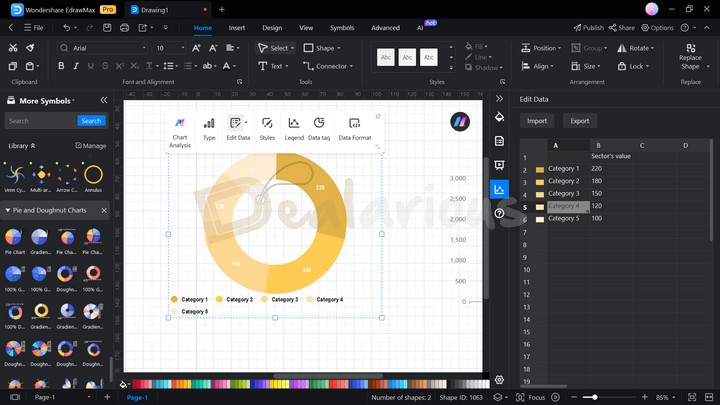
Tip: Some infographic charts do not offer manual statistical adjustments. Thus, look for the statistics icon in the right panel of the workspace, indicating the allowance of statistical adjustments on the chart.
You can also use the lock tool (new inclusion) to improve workflow using symbols and shapes.
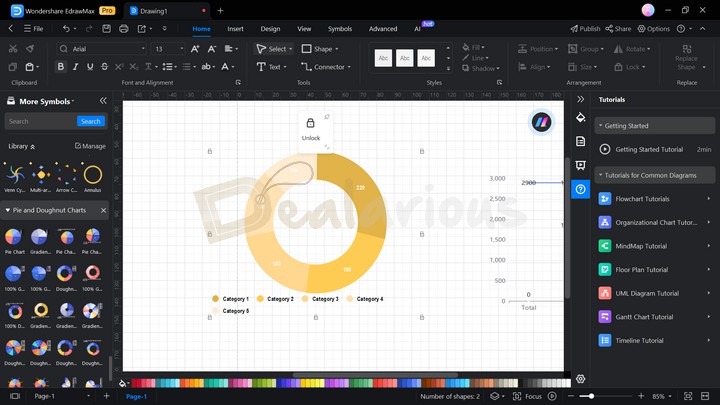
Useful Designing Tools
Besides the 2000+ built-in templates and 26,000+ symbol collections, EdrawMax allows you to manually create your unique diagrams.
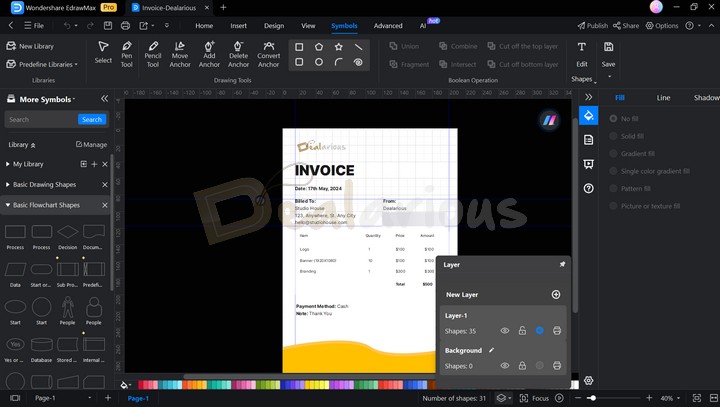
EdrawMax's versatile designing tools allow you to customize your diagram. The application lets you use popular tools such as the Pen Tool, Pencil Tool, and four types of Anchor Tools in the symbols section. You can also choose from 8 shapes and 6 pathfinder tools to create unique figures. Like other designing programs, you can work on layers and lock or unlock them when needed.
Impression: EdrawMax provided quite a similar experience to a designing program using its tools. However, it still lacks the proficiency of a standalone application.
In the upcoming updates, I would appreciate a few tool additions, such as the curve tool, shape builder tool, and other notable designing tools, to make the designing experience smoother.
Helpful Tutorials
Edrawmax has a comprehensive collection of tutorial guides to help you navigate the application. The tutorial is located on the right panel. It will guide you through the program's basic functions and other common diagramming solutions.
File Sharing
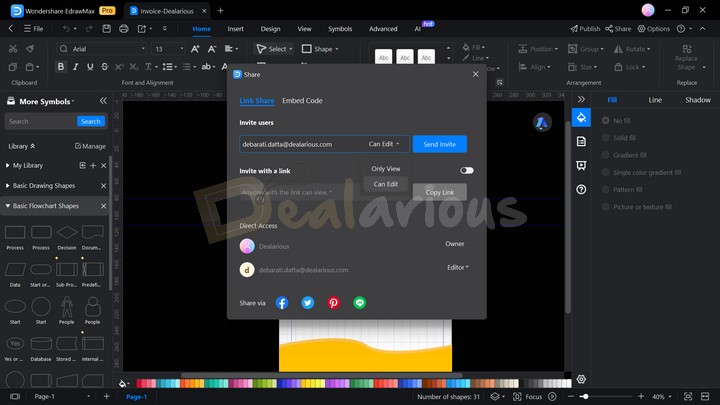
I found the file-sharing feature to be similar to Google's sharing features. This feature makes professional work easy and quick, as you can share your work with other EdrawMax users. You can either copy the link or pick a mail id and give them access to either view or edit the shared file.
In addition to email sharing, you can also share your project through popular social media platforms such as Facebook, Twitter (now X), Line, and Pinterest.
Other Features
Apart from the most popular features, I found a list of features to be useful during the Wondershare EdrawMax review.
File recovery
File recovery in EdrawMax saves you from accidental file deletion incidents. EdrawMax stores a copy of your original design in its cloud storage so that you can access those files in such uncertain moments.
You can find the file recovery feature in the Advanced section of the EdrawMax workspace.
Multiple Formats
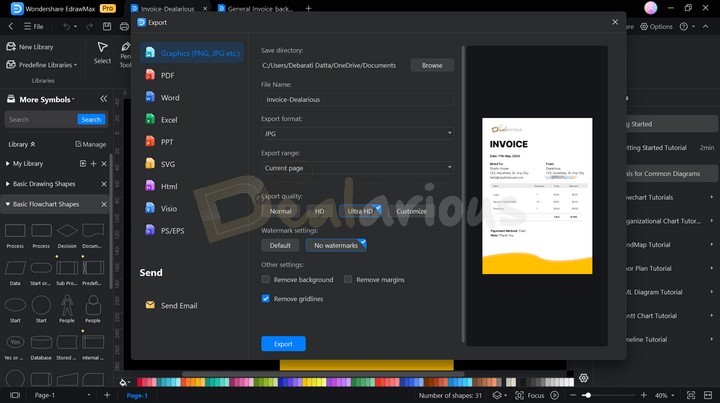
EdrawMax supports popular data-sharing formats such as Graphics(JPG, PNG, BMP, TIFF), Word, PDF, PPT, Excel, HTML, SVG, PSS/EPS, and Visio files. Apart from these, you can also do batch importing and formatting.
One Click Beautify
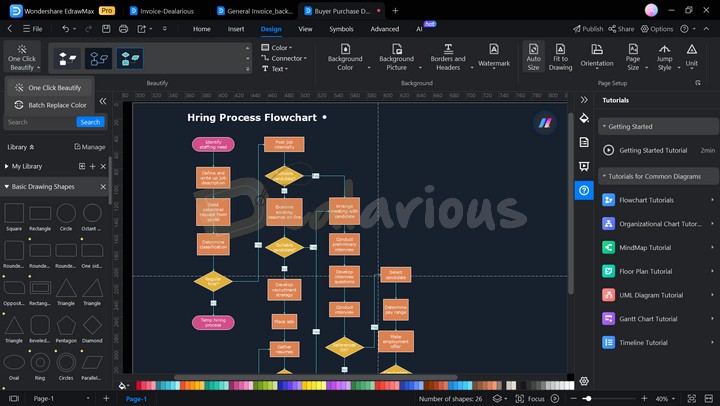
One Click Beautify allows users to automatically design themes for flow charts, organizational charts, and other diagrams.
This auto-formation feature saves a lot of time from making individual design edits. You can also make customized edits after applying the feature to your diagram. You can also make customized edits after applying the feature to your diagram.
Plugin Support
The latest update of Wondershare Edrawmax includes three new plugins, such as iconfont, Pixabay, and Apache ECharts, to make your designing process easier.
One Click Cloud Upload
It is another new integration of Wondershare Edrawmax. This feature allows you to save files locally and in the EdrawMax personal cloud with just a single click. All you have to do is click the save button and select your saving preference.
Impression: It ensures convenient access to your files in the cloud if data is accidentally lost from your system which is convenient.
AI Integration
With AI being the current rage in the market, Wondershare Edrawmax has managed to keep pace with the moving trend. The program has integrated several features to simplify your tasks. Below are the AI features provided by EdrawMax.
AI OCR Image Text Extraction
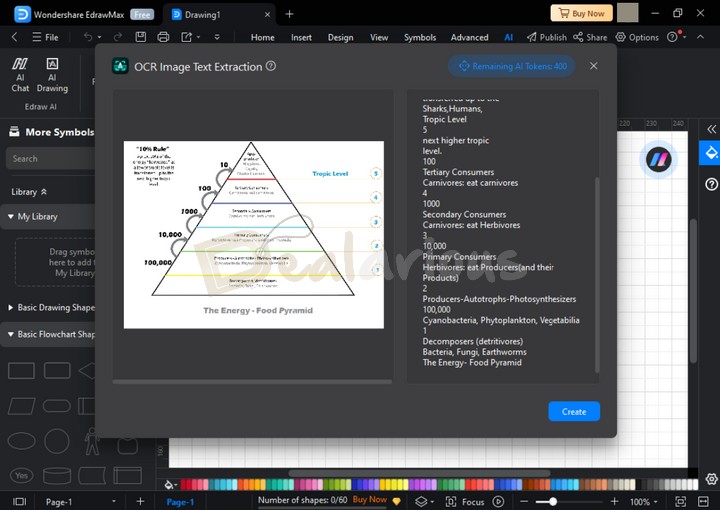
This AI feature allows you to extract texts easily from images.
AI Drawing
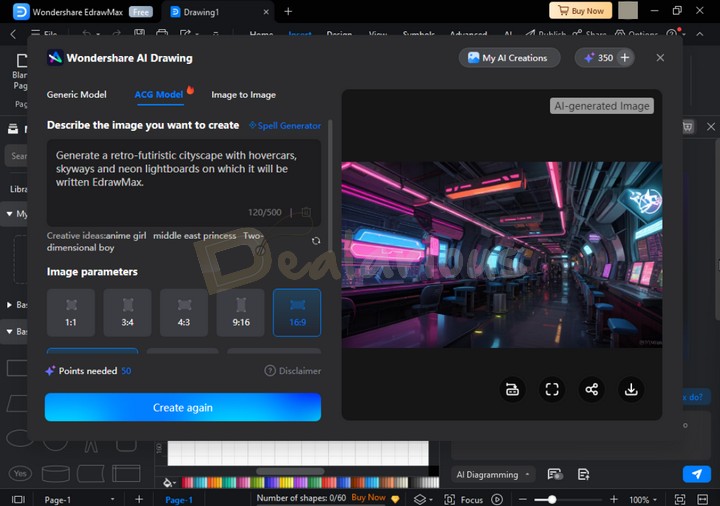
This AI feature in Wondershare EdrawMax allows you to generate creative images based on your descriptive prompts. You can further set Image parameters, style, and image resolution and choose between three models (Generic, ACG, and Image to Image). The Spell Generator function further enhances your image, where you can choose characters, expressions, hair, clothing, etc.
However, during my Wondershare EdrawMax review, I faced a connection failed error multiple times before accessing the feature only once.
AI Diagramming
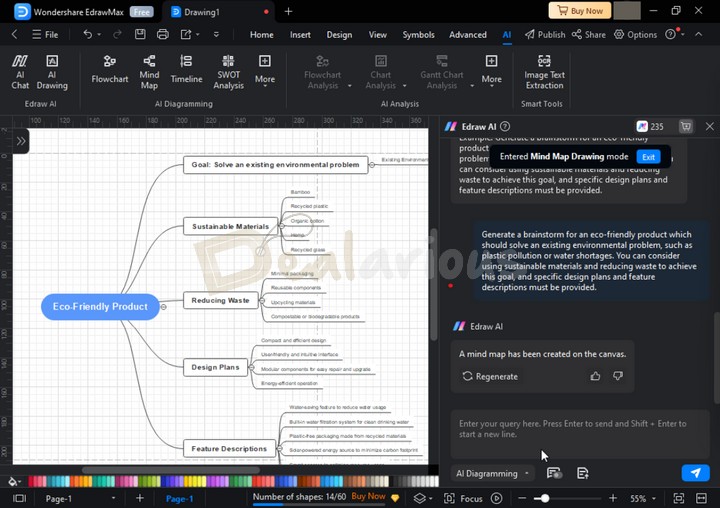
This feature is an amazing and time-saving addition to the program. It is especially handy for those who work under tight deadlines. Select AI Diagramming and write your prompts in the dialogue box to instantly create Mindmaps, Flowcharts, Tables, PEST Analysis, SWOT Analysis, etc. If you are confused about what to create, the AI feature will help you generate an example to make the task easier.
AI Analysis
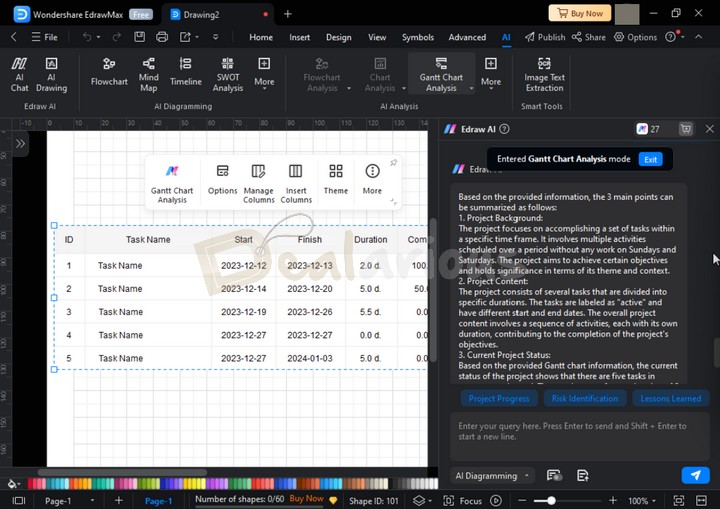
This feature in EdrawMax thoroughly examines your charts, diagrams, tables, etc., and provides insights to improve your design. Furthermore, the feature offers multiple analysis prompts to help you introspect the design efficiently and improve your workflow.
Note: The AI feature works on a token system and is limited to only 500 tokens for free and Pro users. Each AI token will create around 10 characters, which I found very limiting. To enjoy the AI feature to the fullest, you must purchase them separately.
Impression: I thoroughly enjoyed the effectiveness of AI features during my Wondershare EdrawMax review. The integration of the feature has significantly enhanced my workflow.
Wondershare EdrawMax: Support
The software has dynamic support options. The support consists of a user guide, diagram tips, version information, keyboard shortcuts, online support, a help center, and feedback.
- User Guide: The user guide provides a Features Area Introduction and a Getting Started Video.
- Diagram Tips: The diagram tips have a detailed video tutorial to start your design journey.
- Version Information: You can check for updates and What's New information.
- Keyboard Shortcuts: This section guides you through all the app's operation shortcuts. What is interesting is that it allows you to further customize shortcuts based on your convenience.
- Online Support: With the online chat option, you can get quick guidance from a support assistant who will resolve your queries in no time. Apart from these, you can also contact the support assistant via email with your important queries.
- Help Center: However, if you want more from the support, you can click the help center option, which will take you to EdrawMax's official support page.
- Feedback: The latest update of Edrawmax allows for feedback. Clicking this option will take you to their feedback page and you can publish your queries and issues over there.
The FAQs of EdrawMax guide you on how to accomplish separate tasks. However, to get your desired query, you have to make extensive searches through the web pages. In such a scenario, I felt the absence of a dedicated FAQ search bar. It would have made the search a little easier.
EdrawMax: Who is it for?
Undoubtedly, it is one of the best multi-functional diagramming tools available in the market. Thus, it qualifies for both Corporate and home usage. Its comparatively fair pricing and abundant productive feature make the application a comprehensive platform for students and corporate workers.
Edraw's variety of purposeful diagrams, complex problem-solving templates, symbols, and AI features make the application the all-in-one diagramming program for tech developers, employees, and other common people.
In short, EdrawMax is a program that any user can use.
Note: The application can be a little overwhelming if you are a beginner. Hence, you may need help understanding the functioning at one go. However, once you learn the basics, the application can quickly become your go-to diagramming software in no time.
Wondershare EdrawMax Review: Is it Worth the Purchase?
Yes, definitely! it includes abundant productive features within a fair price bracket. You will find EdrawMax value for money, especially if you are a small or medium-scale enterprise, a student, or an employee.
What I Liked and Disliked
What I Liked
- Wondershare EdrawMax provides 2000+ inbuilt template collections and more than 23,000+ editable templates from the template community, which is efficient for fast-paced work environments and makes diagramming easier and faster.
- Integrating new AI features has made the platform more convenient while streamlining the workflow.
What I Disliked
- One noticeable drawback of Wondershare EdrawMax is its limited AI tokens. If you don't pay attention to your token usage, you can exhaust all the tokens within the blink of an eye.
- While using the AI Drawing feature, I encountered a bug that displayed a connection error. However, all other features requiring internet connectivity functioned correctly. I hope EdrawMax addresses this issue promptly.
Comparing with other Diagram Creation Tools
Below I have compared Wondershare EdrawMax with some tough competitors like Visio, SmartDraw, and Lucidchart.
Microsoft Visio
Microsoft Visio is the most well-known diagramming tool available in the market. Before the emergence of abundant diagramming tools, Visio made diagramming easier for corporate professionals. However, Visio comparatively has a higher price range, and people only look forward to buying the product once it is necessary.
On the other hand, EdrawMax is known to be a tough competitor and the finest alternative to Microsoft Visio.
EdrawMax provides a handful of productive diagramming features and AI integration that are convenient for multiple usages and in a budget-friendly price range compared to Visio.
SmartDraw
SmartDraw is another well-known multi-functional diagramming tool available in the market, which is a little cheaper than EdrawMax.
Both EdrawMax and SmartDraw have a clean and intuitive interface focused on increasing users' productivity. However, EdrawMax tops the notch by providing abundant designing tools and advanced features to make the diagramming process easier for users.
Lucidchart
Lucidchart is another tough competitor. It is a cloud-only diagramming tool designed to minimize the contemporary usage of desktop applications.
Both tools have convenient diagramming features and team collaboration abilities. However, aware of the potential rise in the competition, EdrawMax earns the advantage over LucidChart with its support over multiple OS platforms and a web-based service.
Frequently Asked Questions
Is EdrawMax free?
EdrawMax offers both a free version and a premium subscription. The free version of EdrawMax has some usage restrictions. Also, you get a 7-day trial period with EdrawMax, after which the application runs on the free plan.
Can Edraw Open Visio files?
Yes, Edraw can open Visio files, including other popular file formats.
Which is Better, Visio or EdrawMax?
EdrawMax is recognized to be the most popular alternative for Visio. It offers a bundle of multi-functional features at a lower price than Visio.
Wondershare EdrawMax Review: Final Verdict
Wondershare EdrawMax is a very productive diagram-designing tool compatible with multiple OSs with abundant efficient features. It is especially handy for users who work on a tight deadline. The AI features, and many template collections make diagramming and chart creation easier. If you need to create multiple charts, mindmaps, tables, etc. go for it.

A Tech Enthusiast who adores the creative flow of nature, practices the philosophy of life, and wanders to explore multiple places. I solely believe the union of technology and nature can create a positive impact on the evolution of living beings on this planet. Above all I am an ardent learner who loves to share her translucent experiences.