PDF files are renowned for their durability and dependability. However, in my experience working with PDF files, I have encountered significant challenges when attempting to modify them. Hence, I tried UPDF Pro, a versatile PDF editor, to resolve this complication.
UPDF Pro stands out among other PDF editors, offering modern features and AI capabilities for efficient PDF editing. In this UPDF Pro review, I will share my experience using the tool to edit PDFs on the Windows system and provide an insightful and illustrative overview of the platform.

Overview

Pros
- Visually clean user inteface
- Strong file encryption feature
- Advanced AI features (Add-on)
- Can edit most of the elements in the PDF
- Budget friendly
Cons
- Confusing feature navigation for beginners
- Unable to copy and paste lines and symbols
- Absence of gridlines
- No template collections
- Creative options are limited
overall
USD 109.99
Supported Platforms: Windows, OSX, Android, iOS
Interface
4/5
Features
4/5
Usability
3.5/5
Support
3.5/5
Equipped with various advanced PDF editing tools, UPDF Pro is a competent PDF editor that simplifies creating, managing, and editing PDF files without needing multiple format conversions. With UPDF Pro, your options extend beyond basic PDF editing; you can annotate, convert, read, organize, and explore your creative ideas with PDF files. The inclusion of advanced AI functionality allows for further customization, taking the editing experience to the next level.
Note: Thanks to UPDF's support agent for providing me with the "UPDF Pro + UPDF AI Standard" monthly license, enabling me to thoroughly test its fully functional features and offer a well-analyzed review.
System Requirements
Supported OS: Windows 7 or above, macOS 10.14.6 or above, iOS 14 or above, and Android 6.0 or above.
Disk Space: 177MB (OCR plugin: 1.68GB)
Note: For optimal performance, I suggest you look into UPDF Pro's detailed system requirements before installing it in your system.
Pricing Plans
UPDF Pro comes with a yearly and Perpetual license for Individuals.
- Yearly license: 59.99 USD
- Perpetual License: 109.99 USD
Users with a Perpetual license will get access to all the advanced features, including free updates. However, major version updates are not included. Users with a yearly plan will get 10GB of cloud storage, and the perpetual plan users will get 2GB of cloud storage. One license of UPDF works on multiple platforms (Windows, macOS, iOS and Android). Check out their pricing plans (Individuals) for further information.
UPDF provides a free trial that can be used forever but with limitations.
If you want to take advantage of their AI services, there is a UPDF AI add-on. The add-on comes in 2 plans - UPDF AI Standard and UPDF AI Unlimited.
UPDF Pro: Interface Review
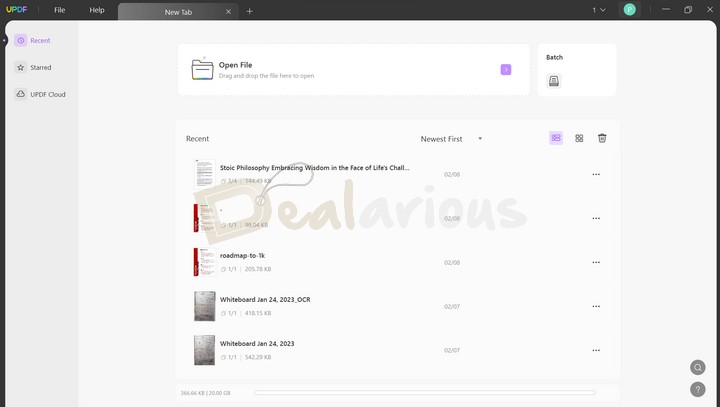
UPDF Pro features a visually clean user interface, but navigating the application can feel a little overwhelming for beginners.
The UPDF Pro homepage showcases recent files under the 'Open File' tab, accompanied by a convenient Batch conversion feature. This feature enables users to select from popular batch actions, such as:
- Conversion
- Combine
- Insert
- Encrypt and
- Bates Numbering.
There are options for Recent, Starred, and UPDF Cloud on the left panel of the window.
What impressed me about the interface is its capacity to open multiple tabs, providing the flexibility to work on different projects simultaneously, like a multi-tasking ninja.
However, I faced challenges navigating through the main window section. Compared to Wondershare PDFelement and other PDF editing applications I tested, understanding the respective tools and their functions in UPDF Pro was a struggle while editing PDF files. The icons, in particular, needed more clarity regarding their specific functions, requiring me to click on each tool to understand its purpose.
In contrast, PDFelement provides clear illustrations with intuitive icons directly relative to their dedicated functions. You can read our Wondershare PDFelement review to learn more about the program and its advanced functions.
UPDF Pro Features Review
Flexible Editing
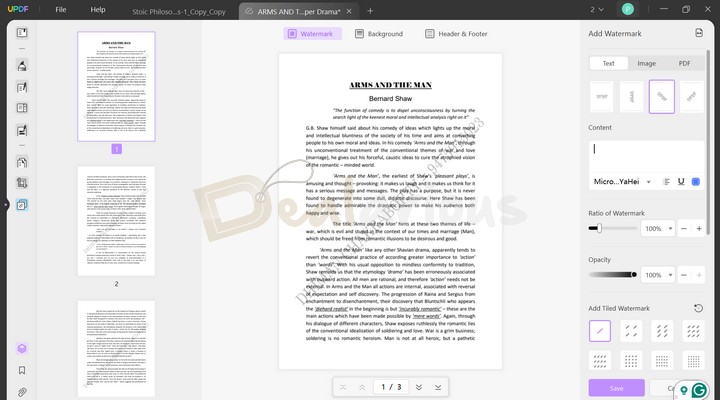
UPDF Pro provides you extensive flexibility for adjusting all components of PDF files, such as text, images, links, and watermarks. You can add, delete, and modify any text within the PDF, along with changing font styles, text sizes, and colors.
Note: Although I appreciate the color-changing feature, adding a color picker option would have helped improve customization.
What I found enjoyable while testing UPDF Pro was the ability to modify the elements of a pre-existing watermark. I was able to delete each element of it and move them around.
Apart from that, UPDF enables users to add watermarks to PDFs for further customization, adjusting parameters such as opacity and watermark ratio. Various options are available for watermark styles, including text, images, or even PDFs. Furthermore, you can change the background using images, colors, or PDFs, with the ability to modify opacity and ratio if needed.
In addition to text and watermarks, UPDF allows for full control over images within PDFs, including adding, modifying, extracting, or deleting them. You can rearrange pages, replace or extract them, and rotate them based on your needs.
Note: While reviewing UPDF by editing various sample files, I encountered difficulties with an invoice PDF. Specifically, I needed to duplicate lines and align them with existing elements. Unfortunately, UPDF's current version lacks the ability to copy lines.
Additionally, the absence of grid lines makes moving elements a freehand and visual task. This significantly slows down the editing process, especially when dealing with PDFs that contain numerous elements.
The support team has informed me that these features are planned for future updates.
View and Annotate
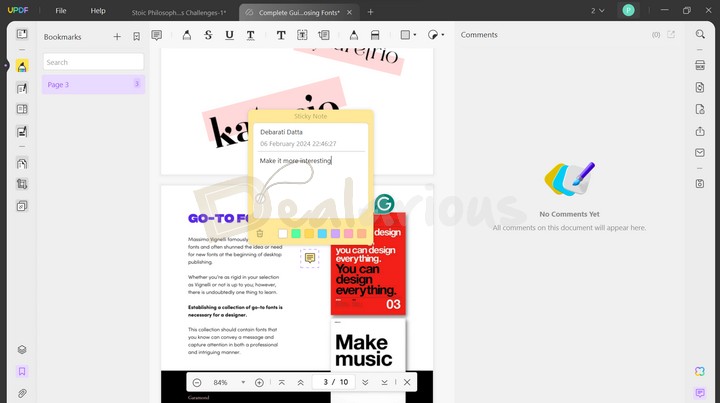
In addition to its editing capabilities, UPDF Pro simplifies viewing and annotating PDF files. With its comprehensive Comment tool, you can effortlessly add comments, highlight text, strikethrough, underline, squiggle lines, add text boxes, add text callouts, utilize pencil and eraser tools, and insert sticky notes.
Moreover, the software provides customization options using sticker collections, stamps, and other attachments. With stamps, UPDF Pro enables you to create custom stamps and signatures for document authentication.
Regarding viewing, the software supports various formats, including Slide Show mode, Page Layout settings, and personalized reading options such as single-page or two-page views, scrolling, or two-page scrolling. Additionally, you can add bookmarks and initiate quick keyword searches to locate specific pages, which I found convenient.
Form Recognition
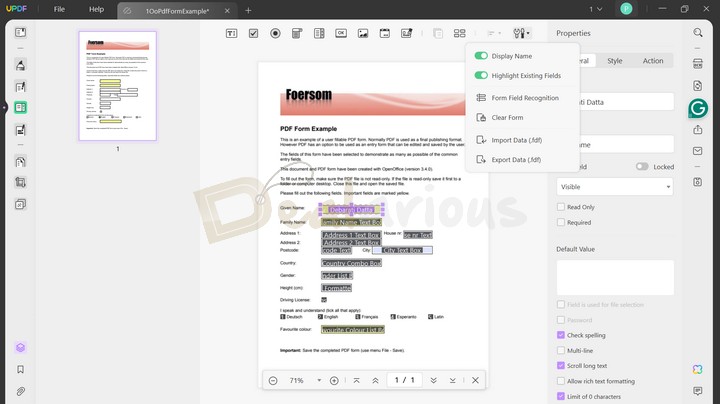
Not all PDF forms are readily editable, but with the Form Field Recognition feature in UPDF Pro, this task becomes effortlessly easy, enhancing work productivity.
When you open your form file in UPDF, its interactive fields become automatically editable. Simply position your cursor in the field and input the required information. Additionally, you can enhance your form by adding elements such as Text Fields, Checkboxes, Radio Buttons, Dropdowns, List Boxes, Image files, and others, ensuring streamlined and efficient data collection.
During my UPDF Pro review, I was impressed with its ability to copy and paste filled fields within the same PDF. It does so using the Duplicate Across Pages or Create Multiple Copies function. This functionality significantly reduces the time spent on lengthy PDF forms. Hence serving as an effective alternative to the autofill feature.AI
Advanced OCR
The OCR feature of UPDF Pro is highly useful. It efficiently scans any document file containing computer text or handwritten notes in an image file and converts them into a searchable or editable format.
UPDF Pro offers two OCR formats:
1. Searchable PDF
Allows you to convert scanned PDF documents into searchable and editable files.
2. Image Only PDF
Allows you to convert searchable and editable documents into image-based PDFs, which are neither searchable nor editable.
Additionally, UPDF Pro provides customization options for the OCR process, such as selecting image resolution, document layout, page range, and choosing between odd or even pages. Apart from that, what I found impressive about the feature is that it provides 38 languages OCR support.
However useful, the results I found were disappointing. Although converted files were generally readable, the quality was poor, and certain areas had noticeable abrupt images. I hope UPDF looks into the matter for a better OCR outcome in future updates.
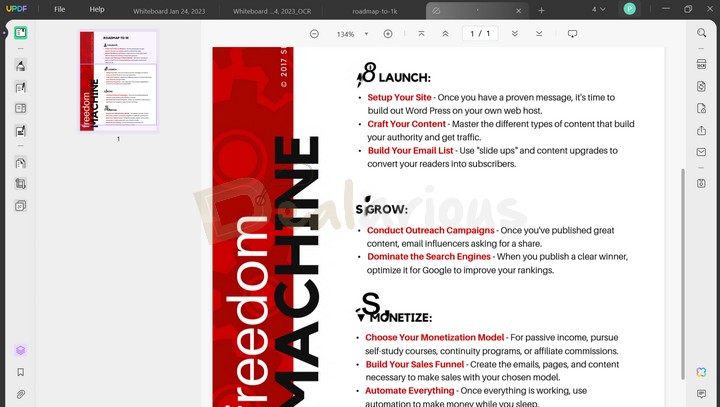
Advanced AI
UPDF Pro has incorporated AI functionality into its package to compete headstrong with its rivals. However, this feature is available as a separate purchase. Despite this drawback, I admire the inclusion of advanced AI capabilities, particularly its ability to translate and summarize PDF files, which significantly enhances the user experience. Additionally, there's an option for Chat. I could pose questions related to the PDF, with available prompts such as Summarize, Translate, and Explain.
In my experience, while the AI feature did a decent job of summarizing and translating a PDF file, I found it incredibly challenging to understand the chat prompts. However, the UPDF's helpful AI resource guide assisted in navigating the prompts, though it may require some time to fully adapt to them.
Note: The UPDF Pro plan does not include the AI feature. To access UPDF's AI capabilities, purchase the UPDF Pro + AI Standard or UPDF Pro + AI Unlimited plans.
Multiple Format Conversion
What's interesting about UPDF Pro is that it allows for multiple-format PDF file conversion. Once you are done editing and modifying your file as per your needs, you can export it into different file formats, including:
- Word (.docx)
- PowerPoint (.pptx)
- Excel (.xlsx)
- CSV (.csv)
- RTF (.rtf)
- Text (.txt)
- Image
- XML (.xml)
- HTML (.html).
In addition, before saving a file with UPDF Pro, you can reduce the file size or save it as a flattened file. It is a unique feature of UPDF Pro that I truly appreciate.
Protecting PDF Documents
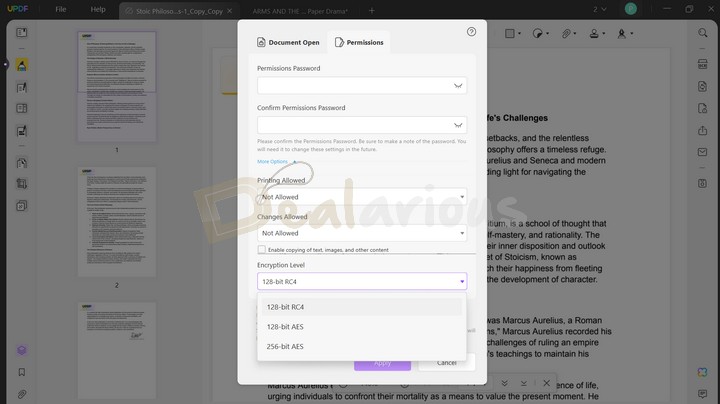
To safeguard your file from unauthorized access and simplify the process of sharing sensitive information, UPDF Pro provides a reliable encryption feature, offering an extra layer of security. Using UPDF Pro's file encryption, you can add passwords to your file and choose from 3 different encryption levels:
- 128-bit RC4
- 128-bit AES
- 256-bit AES.
Furthermore, I liked this feature's ability to remove security protection from a doc, which made the platform more convenient.
Sharing PDF
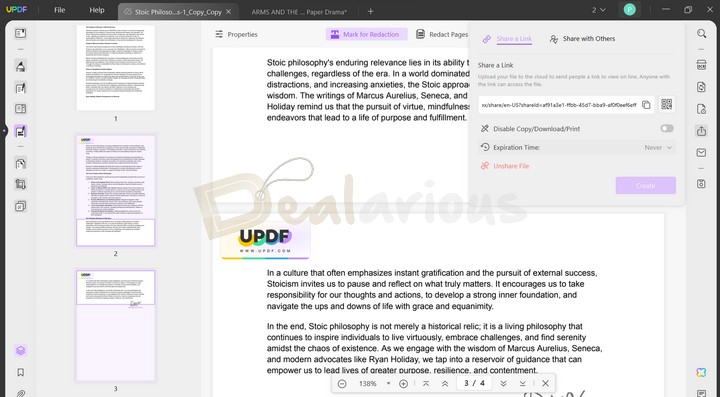
UPDF Pro offers convenient file-sharing features through email. You can input the recipient's email address, include a message, and share your file directly. Alternatively, you can share a link to your file or generate a QR code.
What I found to be a clever addition is its ability to disable copying, downloading, and printing options before sharing a file. Additionally, I could set an expiration time for the file or unshare the file if needed.
Other Features
Page Organization
UPDF Pro streamlines the process of re-organizing the pages of your PDF files. You can easily insert a new page or reorder, delete, split, replace, and extract pages from PDF files.
Drag and Drop
The drag-and-drop function is a clever addition. This function allows you to drag and drop files into the program and convert them into a PDF format for convenient editing.
UPDF Cloud
UPDF Pro + UPDF AI Standard provides a 20GB cloud storage option. It allows you to store PDF files in the cloud and download them when required.
UPDF: Usability
During my review of UPDF Pro, I appreciated its clean design but found its usability lacking in some areas. Although it offers a wide range of PDF editing tools at a good price, the organization and identification of these tools could be improved for easier use.
The arrangement of tools needs a clearer structure for better navigation, and more explicit labeling would improve user experience. Commenting and editing were simple, but the Bookmark section needs better implementation. Also, integrating Watermarking, Background Adjustment, and Header/Footer options directly into the Edit tab would significantly enhance the editing process.
However, despite these limitations, UPDF Pro has the potential to compete effectively with other premium PDF editors. The editing experience with UPDF Pro is smooth. However, addressing the issues mentioned could greatly enhance its competitiveness and appeal to users seeking a reliable and efficient PDF editing solution.
UPDF Pro: Support
During my review of UPDF Pro, I found that the support options were limited to a user guide and email support.
When I encountered an issue, I contacted the support agent via email. The email response was fast, taking about 3 hours. When I inquired about the issue, they were keen to resolve it. They requested me to share a file to demonstrate the issue further. The process of receiving assistance was quite lengthy, but I appreciated their patience throughout.
On the other hand, the user manual guide provided by UPDF Pro proved to be a very helpful resource. It efficiently shortened the learning curve associated with learning the application.
UPDF Pro Review: What I Liked and Disliked
What I Liked
1. Upon my initial interaction with the interface, I was immediately impressed by its sleek design. The absence of clutter and eye strain made the user experience pleasant.
2. Apart from the interface, what impressed me about UPDF Pro is its ability to customize PDF protection. This thoughtful addition enhances the program's usefulness.
3. Another aspect of UPDF Pro that deserves praise is its extensive editing capabilities for PDF files. Whether it's text, images, watermarks, or URLs, every element in a PDF can be modified, which I found particularly enjoyable.
What I Disliked
1. Navigating UPDF Pro's functions is confusing and time-consuming. It took me considerable effort to understand the purpose of each tool.
2. While the tools were efficient, UPDF Pro lacked creative integration and customization options that would have enhanced the platform's convenience for advanced and experienced users.
3. Absence of gridlines and copy-paste functions for lines and symbols disrupted with the editing process.
Alternatives
Wondershare PDFelement
Wondershare PDFelement is a highly efficient PDF editor and a strong alternative to UPDF Pro. It offers advanced AI features and creative tools tailored for experienced users. Its intuitive interface provides an array of editing tools for enhanced efficiency. Additionally, PDFelement includes a preloaded template collection to infuse creativity into PDF editing.
However, for users content with basic PDF editing tools, along with a selection of modern and advanced features such as AI capabilities (separate purchase) and OCR functionality, UPDF Pro is a beneficial option.
Adobe Acrobat
Both Adobe Acrobat and UPDF Pro are efficient and user-friendly PDF editing programs. While Adobe Acrobat boasts a comprehensive range of features and enjoys a well-established reputation, it also comes with a higher price tag than UPDF Pro. On the other hand, UPDF Pro offers a cost-effective solution with a clean interface and efficient PDF editing tools.
FAQs
Is UPDF Pro Free?
Yes, UPDF offers a free version for Windows and Mac OS. However, the features are limited.
Do I need to be online to use UPDF Pro?
No, you don't have to be online to use the features of UPDF. However, internet connectivity is required during the registration process, and installing plugins.
Conclusion
UPDF Pro is a remarkably productive tool when working with PDF files. Although it took me a significant amount of time to fully grasp its tools and functionalities, once I understood it, it became highly efficient. Moreover, the program is cost-effective and is light on system storage, which is a great plus.
I recommend using UPDF Pro if you are looking for advanced features and effective PDF editing tools on a budget. However, if you are hesitant to purchase the software outright, UPDF offers a free trial.

A Tech Enthusiast who adores the creative flow of nature, practices the philosophy of life, and wanders to explore multiple places. I solely believe the union of technology and nature can create a positive impact on the evolution of living beings on this planet. Above all I am an ardent learner who loves to share her translucent experiences.