WonderFox HD Video Converter Factory is a one-stop solution for all your video conversion, screen recording, and streaming media downloading needs. In this review, I will go through all the features this handy video converter has to offer.
Established in 2009, the company has gained over 10 million clients, which reflects that it is doing something right. In this WonderFox HD Video Converter Factory review, we will go through all the features in detail.

HD Video Converter Factory: Review Summary
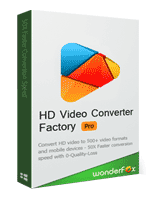
Pros
- Support for a wide range of formats
- Download streaming media
- 4k, HVEC, and H.265 support
- Hardware accelerated speedy conversions
- Bulk convert videos
Cons
- No direct conversion for downloaded streaming media
overall
USD 14.95
Supported Platforms: Windows
Ease of Use
5/5
Features
4.5/5
Tech Support
5/5
Conversion Speed
4.5/5
Overview
WonderFox HD Video Converter Factory Pro is a multipurpose tool and a valuable addition to the media toolkit. This remarkable program allows you to convert video and audio into many popular formats. You can also utilize its hardware acceleration tool to speed up the conversion process. Additional features include basic video editing, screen recording, GIF creation, and more, which often require a significant amount of money when purchased separately.
Let us see what you will be getting with this product in more detail below.
How to Download HD Video Converter
How can you get your hands on this product? We have made that easy for you as well.
You can go to their official website to get your hands on the application. Download the .exe file. After the file is successfully downloaded, the rest is as easy as it gets. The installer is quick, and you should get the application running in a minute.
Pricing Plans
WonderFox HD Video Converter Factory Pro comes with yearly and lifetime license (one-time fee) plans.
- 1 PC, 1 Year Subscription — USD 29.95
- 1 PC, Lifetime License — USD 69.95
- 3 PCs, Lifetime (Family Pack) — USD 79.95
With a lifetime license, you get free upgrades for life. If you have a yearly subscription, you need to pay for the upgrades after one year of purchase. Using our WonderFox HD Video Converter coupons, you can get better discounts on purchases.
HD Video Converter Pro: Key Features
I am listing some critical features of the product. Hence, go through them carefully before you decide to spend your money.
So what makes WonderFox HD Video Converter the talk of the town?
- Many output formats supported (over 500 formats)
- Easy to use editing tools, even for beginners
- Audio converter
- Video compression
- Batch support
- Volume tweaker
- Online video downloader
- Video uploader
- HEVC support (both input and output)
- 8K Video Conversion
- Screen and Audio Recorder
- GIF Maker
- Easy interface to navigate and get used to
HD Video Converter: Interface Review

The fluidity of the interface is what caught my attention. The minimalist design and the amount of information the interface conveyed not only made the whole experience very efficient but also headache-free.
The main features - Converter, Downloader, Recorder, GIF Maker, and Toolbox - are prominently displayed in the main window. Each icon is well-labeled to prevent confusion, and clicking on any feature will take you to its respective window, where you can begin your work. However, getting used to the conversion tool and its configuration usually takes time. Still, WonderFox is right on the money when considering the entire look and feel of their application.
Overall, the program is designed to be easy to use, allowing anyone with little or no technical knowledge to navigate it effortlessly.
HD Video Converter Full Functionality Review
On the Home Screen, at the bottom end, you will find all the options.
HD Video Converter
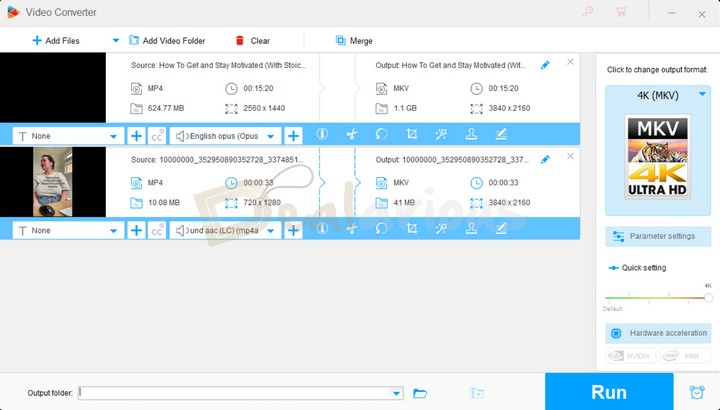
The Video Converter is more than just an ideal converter. It offers a lot more than just conversion. When you click on the video converter feature at the bottom of the home display, the following window pops up.
Click or drag to add the video files that you want to convert, and you are already halfway through the process.
Video Conversion Formats
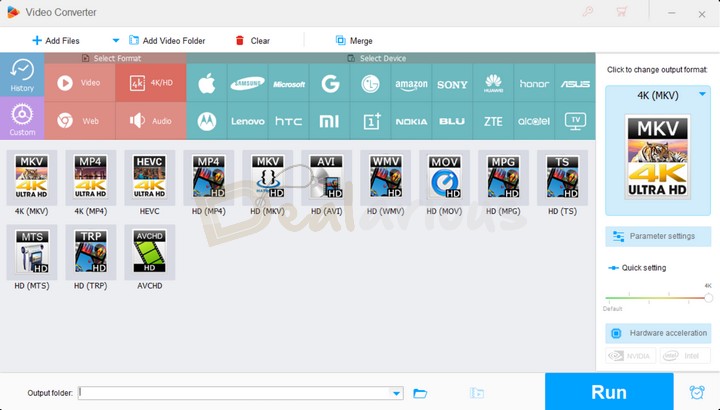
On the right panel, you can choose the output video format. There are a lot of presets for the conversions. You can select the device you want the output format to suit. Also, you can configure your Video and Audio output settings.
Wait! do you notice more options on the right pane. You can click on the parameter settings and manually set a lot of different aspects that your converted video would later reflect after the whole process is complete. You can also manually configure variables like the frame rate, resolutions, aspect ratio, audio bitrate, and more.
Note: What I liked about the customizable configuration is that you can upscale your videos upto 8K.
Furthermore, you have the option to use the more robust and widely used H.264 encoder or the latest H.265 encoder for better quality at the best possible file size. HD Video Converter Factory Pro supports all the file formats you will ever need for your devices.
Hence, there are a whole bunch of options for you.
Video Conversion Speed
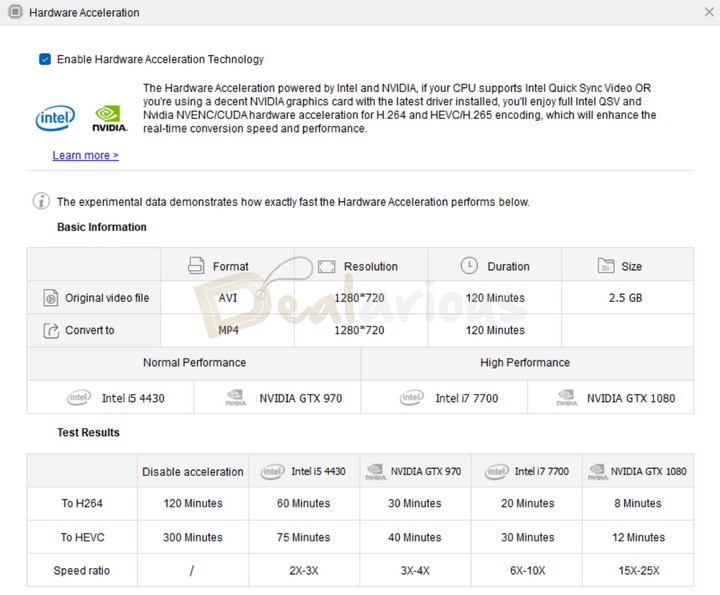
Hardware acceleration is a feature that lets you convert videos with more speed without losing any quality in the process. That’s a plus point if you have long videos to convert or have to process them in a batch.
The Hardware acceleration makes a considerable difference once you start using the feature in HD Video Converter Factory Pro compared to when you were not.
What sets apart this converter even from other premium tools is its support for NVIDIA NVENC, CUDA, and Intel Quick Sync Video (QSV) hardware acceleration technology. Hence, you get much higher conversion speeds and minimal loss in video quality.
Compression Rate
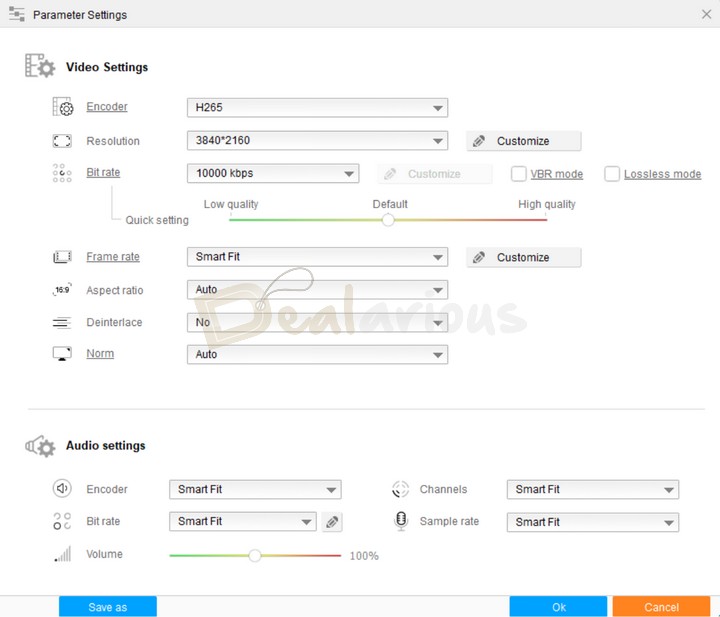
Why do you compress your files? To save up on space, of course. When a lot of data take up space on your device, the first things that you would like to consider is compressing them then only opt for cloud storage.
HD Video Converter Factory Pro uses 5 x compressions which helps you reduce the size of your video files to a large extent while keeping the original quality intact. That means more space on your devices with minimal loss in quality. It’s a win-win situation, and anyone would take it gladly.
Online Video Downloader
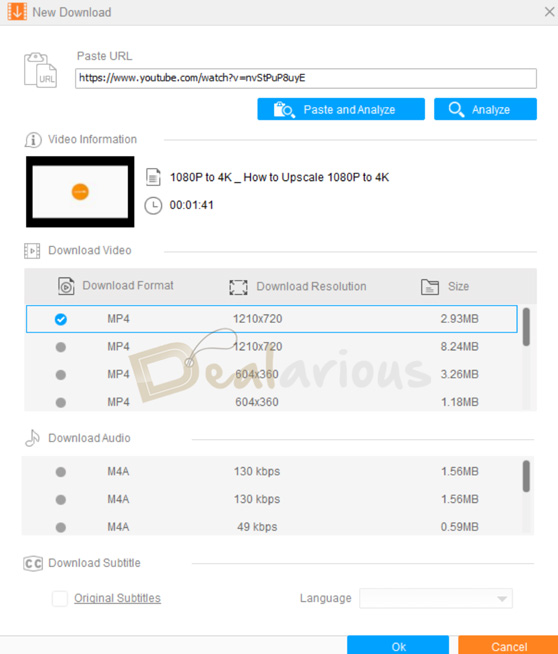
Have you ever stumbled upon a YouTube video that you want to download badly?
With HD Video Converter Factory, you can easily download YouTube videos with audio and videos from other online streaming sites. While writing this review, I downloaded videos from YouTube, Daily Motion, Twitch, and Vimeo.
Note: WonderFox does not allow you to download videos that require a purchase, login, subscription, or live stream. Instead, use the screen recorder function to capture these videos.
Download YouTube Videos with audio
I was able to download 8K YouTube videos with sound. However, if you wish you can also download only audio formats. The download speed is good and mostly depends on the source.
Video Quality Selection
You can download any quality that suits your need. HD Video Converter Factory lists all the available formats and quality. Hence, select the one you need and add it to download queue.
Bulk Download videos
To bulk download streaming videos, you can add all the links to the downloader. Once you have all the links, hit the download button.
The primary feature works as per my expectation. However, I wish that in future versions, they should add the functionality to convert downloaded videos to various formats directly. Auto conversion upon download is a feature available in Wondershare UniConverter. Check out our full UniConverter Pro review.
HD Video Converter Factory: Screen Recorder
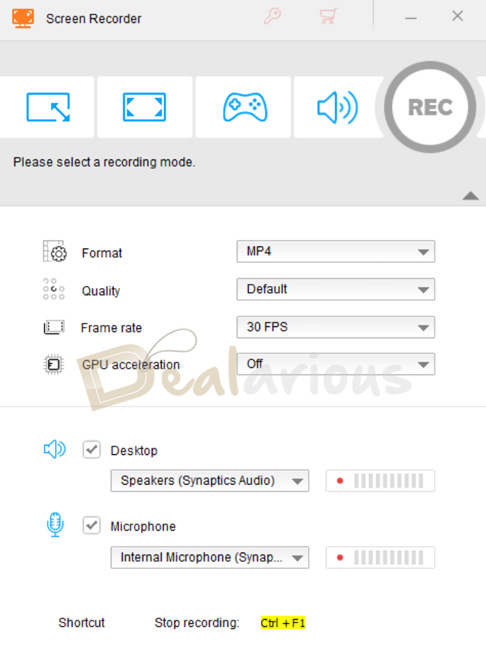
Record your computer screen with the Screen Recorder feature. Even while recording your screen, you can tweak many different options. These include recording formation, quality, frame rates, and turning on GPU acceleration for better performance.
You can select a part of your screen and also record full screen. The best part is that you can record from your microphone at the same time. Hence, you can quickly make an explainer video with narration. Furthermore, there is a Game Recording mode that allows you to record your gameplay at 60FPS. Additionally, there's an Audio Only mode that lets you record just the audio, which is a great feature.
Create GIFs using the GIF Maker
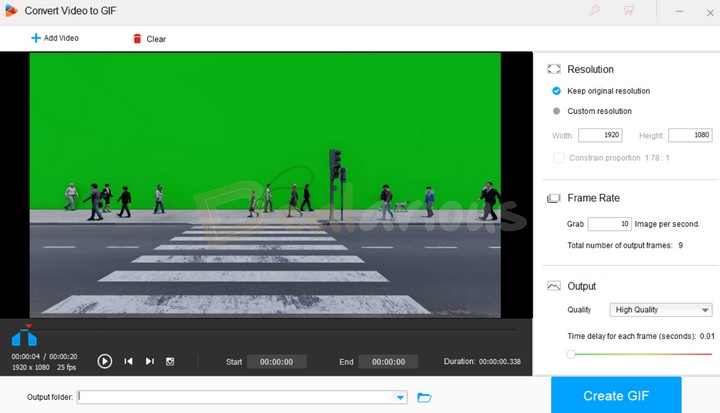
Browsing through social media, we stumble upon many Gifs, most of which are funny. Are you wondering if you can make some of your Gifs? It can be anything, funny pictures that you have saved on your gallery or a funny video clip of your pet that you happened to capture.
WonderFox HD Video Converter Factory lets you create your GIFs from either your pictures or your videos, whichever you like. Select either a video or picture option that you get once you over the GIF Maker feature option at the bottom. Then you are greeted with a similar screen as below.
Open your video or image file, then start making a GIF. You can choose various options like resolution settings, the frame rate, the output format quality, and the start and end timestamp.
Once you start using this feature, all you would ever be doing is making GIFs. It is very contagious.
Toolbox for More Functionality
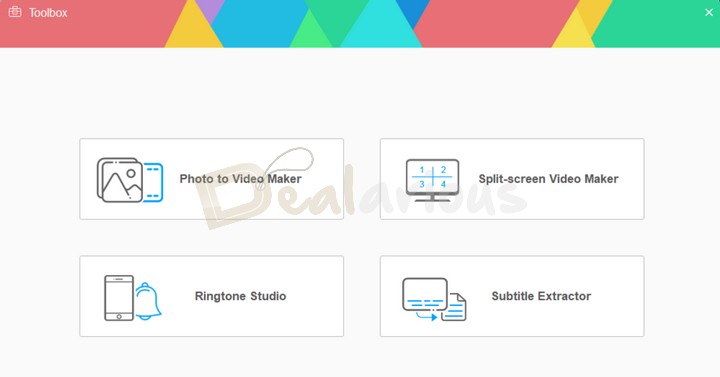
You can choose any of the four exciting features that are displayed on your screen as soon as you hit the toolbox feature option. Hence, you may find these features beneficial and fun to have.
- Photo to Video Maker: Sort of like photo animation
- Ringtone Studio: Make your ringtone
- Split-screen Video Maker
- Subtitle Extractor
Other Features: Basic Video Editing
HD Video Converter Factory Pro has specific built-in tools to edit your videos if you need them as well. You can manipulate videos like:
- You can remove unwanted part from video
- Create only a small clip from existing larger video
- Merge videos
- Add different effects
- Add watermark
- Crop video
What I Liked and Disliked
What I Liked
Here are a few features that made me admire WonderFox HD Video Converter:
- WonderFox HD Video Converter Factory Pro is an all-in-one tool that not only met my video conversion needs but also offered efficient additional features like video downloader, recorder, GIF Maker, and basic video editing capabilities. It made the platform highly convenient to use.
- Talking about additional features, the video downloader feature is a great inclusion in the product. It allowed me to download a video upto 8K resolution, which is commendable.
- The ability to bulk convert videos streamlines the conversion process, especially saving time from manual conversion.
What I Disliked
Nothing is perfect, and this efficient tool is no exception.
- During my WonderFox HD Video Converter Factory Pro review, I noticed that the program lacks an auto-conversion feature upon download. While it is not major, including it would make this program more convenient to use and improve the overall user experience.
Apart from the complications mentioned above, my experience with the program was satisfactory.
WonderFox HD Video Converter Performance
The system specifications during the test of WonderFox HD Video Converter Factory Pro Review:
Processor: AMD Ryzen 5 3500U, 2100 Mhz, 4 Core(s), 8 Logical Processor(s)
OS Version: Windows 11 Home Single Language
RAM: 12GB
Disk: 512GB SSD
Graphics: AMD Radeon Vega 8 (Integrated)
Idle State Resource Usage
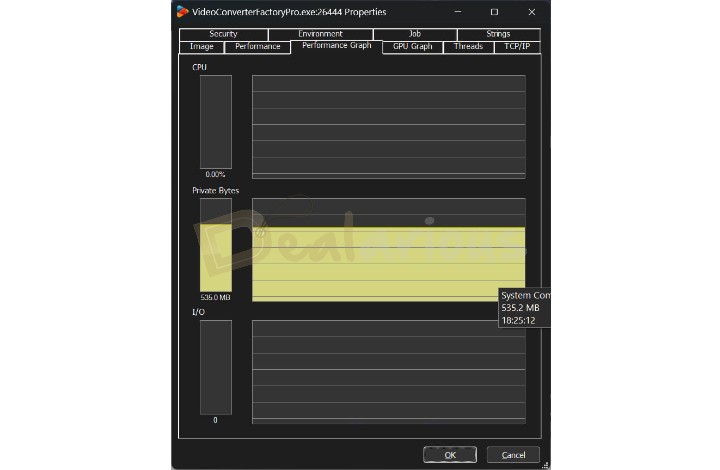
During its idle state, the CPU consumption was at 0%, and RAM utilization remained constant at 535MB.
During Conversion (Upscaling)
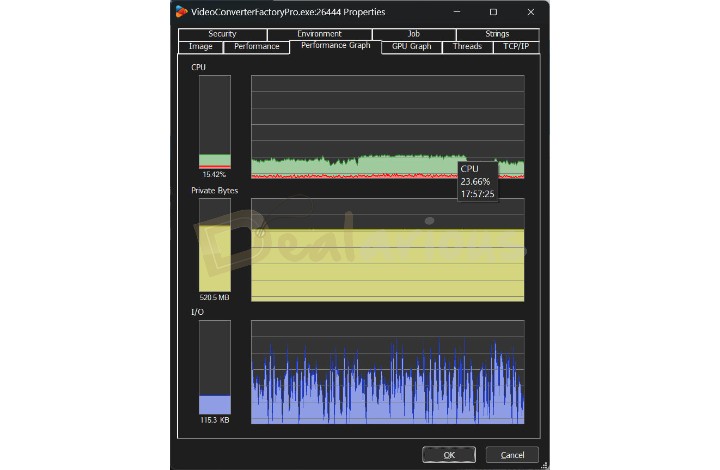
Conversion Settings
Encoder: H264
Format: MKV
Size: 268MB
Resolution: 7680 x 4320 pixels (8K)
Bit rate: 10000 kbps
Hardware Acceleration: Enabled
During the conversion, CPU consumption was minimal, peaking at 23.66% and generally fluctuating between 10-20%. RAM usage reached a maximum of 520.5MB.
The conversion process took approximately 1 hour and 30 minutes to convert a 3 min 41 sec 4K video to 8K.
Note: Despite hardware acceleration being enabled, my system's lack of a dedicated graphics card resulted in a lengthy conversion time.
During Conversion (Downscaling)
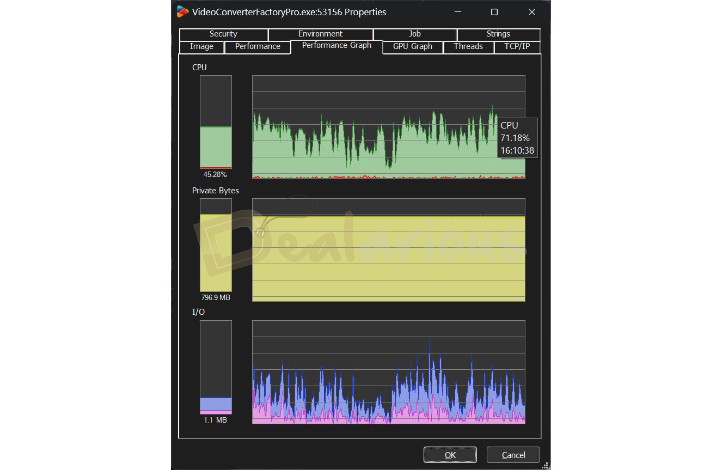
Conversion Settings
Encoder: H264
Format: MP4
Size: 309MB
Resolution: 1920 X 1080
Bit rate: Smart Fit
Hardware Acceleration: Enabled
During the conversion process, CPU consumption went up as high as 71.18% and generally fluctuated between 40-67%. RAM usage reached a maximum of 796.9MB.
Additionally, converting a 15 min 20 sec 2K video to 1080p settings took approximately 15 minutes to complete.
Experience: Based on my conversion experience, upscaling a video took more time than downscaling a video, which is quite understandable. Overall, the conversion process was easy and hassle-free.
Support
WonderFox offers comprehensive support through various channels, including a Resources Gallery, User Guide, FAQs, and 24/7 email support.
During my WonderFox HD Video Converter Factory Pro review, I contacted their technical support team to clarify some queries. They typically responded within 15 hours, and sometimes even within 2 hours, depending on the availability of their tech support team. Their technical support assistants are helpful and effectively resolve queries by asking follow-up questions to better understand the problem and provide effective solutions.
Is WonderFox HD Video Converter Factory Pro safe?
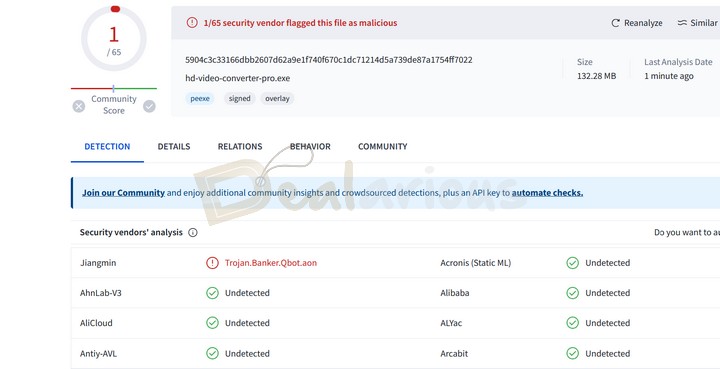
Yes, it is safe. To verify its safety, I tested the installation file of WonderFox HD Video Converter on VirusTotal website. Out of 65 antivirus engines, only one detected an issue, suggesting that the possibility of the file carrying a virus is very small.
Note: I contacted the support team inquiring about the detected threat, and they said it was a false alarm.
Additionally, based on my experience, I have not encountered any virus-related issues with this program, nor have I received any virus warnings.
Alternatives
Here are some of the worthy alternatives that you can try.
AVS Video Converter
Another excellent alternative to the WonderFox HD Video Converter is the AVS Video Converter. Despite its somewhat outdated interface, it performs video conversions exceptionally well and remains popular among tech users. It supports the HEVC codec (input only), which many modern tools do not. While the interface may seem complex initially, you'll become more comfortable with it over time. It does include basic video editing capabilities that are effective when needed.
AVS Video Converter is included in the AVS4YOU Unlimited subscription package, which you can get at a budget-friendly price. The package includes additional tools, which can be learned about in this AVS4YOU Review.
Movavi Video Converter
Movavi is a well-known brand offering a range of multimedia solutions, including the Movavi Video Converter. This converter supports various formats but does not include support for the HEVC codec, which is available in WonderFox HD Video Converter.
Movavi Video Converter provides several other features in addition to video conversion. You can rip video DVDs into any format, create GIFs from videos, and utilize AI upscaling if needed. Once your conversion is complete, you can easily share your media on platforms such as YouTube, Facebook, and Instagram
Using the Movavi Video Converter coupon, you can get upto 60% discount on the lifetime license.
Wondershare UniConverter
This software is a top alternative to the WonderFox HD Video Converter. It features a modern and intuitive user interface and supports conversion for over 1,000 media file formats. Additionally, it offers easy DVD/CD burning, copying, ripping, and editing. You can also download online videos with just one click. The software includes AI features and a range of other attractive functionalities. To find out more about the program, check out our Wondershare UniConverter Review.
If you need a video converter that supports HEVC, Wondershare UniConverter is a worthy alternative. For top recommendations, you can explore our list of the best HEVC Converters.
FAQs
Is WonderFox HD Video Converter Free?
Yes, there is a free version of WonderFox HD Video Converter. However, the features are limited. For the best experience, you should purchase WonderFox HD Video Converter Factory Pro.
Can I convert a 4K HD Video with WonderFox HD Video Converter?
Absolutely, you can. WonderFox HD Video Converter supports upto 12K video format. As a plus, you can also utilize the Hardware Acceleration tool to improve the performance.
Conclusion
WonderFox HD Video Converter Factory is a good value for the money. Hence, you will get the full amount of what you are paying for. If you are not sure if this software is for you, try out the trial version before buying it.
This program is a unique video converter that offers a fast conversion rate, streaming media downloads, different formats, an easy interface, and editing tools.
Sourojit is Executive Editor at Dealarious. Rumor says He is Computer Science Engineer; He neither accepts it nor denies it. Tech Explorer, Philosopher and a Storyteller.
Brilliant programme. Used it for years. Just installed the latest version for Pro. 100 *****
Hi when I use the recorder its recording the audio but no picture. what do i do to fix this Im doing something wrong.
Thanks.