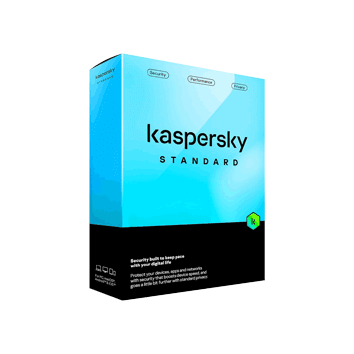
Kaspersky Standard 2024
Out of stock
Kaspersky Standard offers Multi-Device Protection to ensure the safety and security of your digital life by safeguarding against Viruses, Malware, and Ransomware.
Furthermore, it features performance enhancement utilities that optimize the speed and efficiency of your devices, eliminate redundant software, and ensure your applications are always up-to-date. Check countries supported by Zone Americas.
Digital Delivery | 30 Days Refund | No Auto-Renewal
Description
Kaspersky Standard: Overview
Kaspersky Standard is a Multi-Device cybersecurity solution that safeguards your devices against malicious threats. It can effectively prevent access to dangerous websites, ensuring your online browsing remains secure. Apart from basic scanning, the application offers multiple scanning options that help you scan specific system components when needed without putting an excess load on your system.
In addition to its core antivirus function, it offers various additional features such as PC Optimization, Webcam and Audio protection, Online Payment Protection, Crypto Threat Protection, and many more. Another plus point of this application is that it does not bother the users with annoying notifications.
Discover the best discounts and exclusive coupon codes for Kaspersky Standard, ensuring you get top-notch cybersecurity at the most affordable price.
System Requirements
OS: Windows 7 or later, macOS 11 or later, iOS 14 or later, Android 6 or later.
RAM: 1GB for 32-bit OS, 2GB for 64-bit OS
Disk Space: 2GB of Free Disk Space
Processor: 1GHz or higher
The Interface
Kaspersky Standard has a clean and modernistic user interface that is soothing to the eyes and ample customization options, allowing you complete flexibility in tailoring your experience.
On the Home page, you’ll find a security status indicator. It typically shows a green checkmark when everything is in good order. In addition to this, there are two noticeable tiles:
- Quick Scan and
- See how to speed up your PC (PC Optimization).
It also includes informative cards showing the number of protected devices under your license and a scanning timeline.
On the left side of the main window, you’ll find various tool options like:
- Home
- Security
- Performance
- Privacy
- My Kaspersky account
Under My Kaspersky account, you will find two more tool sets: Settings and Customer Service.
All the options mentioned above have individual features that you can adjust based on your security preference. Moreover, you can personalize your interface by changing application icons, selecting design themes, adjusting notification settings, and more.
Kaspersky Standard: Key Features
Complete Protection:
More than an Antivirus, Kaspersky Standard is a versatile cybersecurity solution that can handle various tasks, such as analyzing, monitoring, cleaning, blocking, and removing potentially harmful files.
Scanning:
Kaspersky Standard Antivirus allows users different scanning options to recognize and block malicious viruses effectively.
Network Monitor:
It is a useful feature that lets you monitor both inbound and outbound network activities on your computer while safeguarding it from potential threats and blocking them.
Intrusion Prevention:
This feature keeps an eye on installed programs, ensuring they follow certain rules and preventing them from taking any suspicious actions like accessing important files and folders, registry keys, and network addresses.
Online Payment Protection:
Input the URLs of your banking, payment, or online shopping websites into the application. It will initiate these websites in a secure, isolated environment, preventing other applications from interfering.
Antivirus Database Update:
As the name suggests, this feature in Kaspersky Antivirus updates its database using Kaspersky Security Network to spot new threats quickly and keep your computer safe from adware, auto-dialers, and other harmful software.
Performance Optimization:
Kaspersky offers various performance tools designed to tune up your system, enhancing its performance seamlessly and efficiently. These tools help eliminate unnecessary items and ensure your applications stay updated.
Stalkerware Detection:
This feature protects your system from stalkerware software and other malicious applications that criminals may use to steal your personal information and spy on you.
Web and Mic Control:
This feature ensures the security of your video and audio calls by granting access exclusively to your trusted apps.
Game Mode:
Activating this feature will delay the scans and database updates during your gaming sessions. The program will automatically resume these tasks when you finish gaming.
Data Leak Checker:
With this feature, you can review your user accounts, including personal and banking information and activity history, for possible Internet and Dark Web data leaks. The application will alert you if it detects any data leakage issues.
Note: This feature is restricted to verifying one email address linked to your Kaspersky account. In contrast, the Plus and Premium options enable you to manually add and check up to 50 email addresses.
Security Functionality
Anti-Phishing and Crypto Threat Protection:
Kaspersky Standard checks against the database of phishing and fake crypto web addresses to keep your private information safe.
Firewall:
The Firewall protects your computer against unauthorized connections, whether online or connected to a local network. It does so by implementing two sets of rules.
1. Rules for applications
2. Packet rules
These rules are used to filter and manage network activities.
Application Classification:
Kaspersky categorizes all applications to guarantee the highest level of security. These applications fall into Trusted, Low Restricted, High Restricted, or Untrusted types.
What is Missing in Kaspersky Standard
- Password Manager
- VPN
- Data Leak Checker (Limited)
- File Shredder
If you need a VPN and Password Manager, we recommend you try Kaspersky Plus or Kaspersky Premium plans, which are quite affordable here at Dealarious. If you are looking for better alternatives, Bitdefender Total Security and Norton 360 Deluxe are the best and are quite affordable here at Dealarious.
Kaspersky Standard: Coupon Codes & Pricing Plans
Choose from various Kaspersky Standard subscription plans — suitable for 1, 3, 5, or 10 devices, available for one or two years. Please use our special Kaspersky discount codes to enjoy up to 70% Off, making your cybersecurity investment even more worthwhile. Please visit the pricing section above to purchase other combinations of device types.
Furthermore, Kaspersky Standard provides a 30-day free trial version, allowing users to explore all its features without limitations before committing to a license purchase.
Q. Does Kaspersky Standard provide a free trial?
A. Yes. Kaspersky provides a 30-day fully functional free trial of the app to try it before buying. Once satisfied, you can use the Kaspersky discount coupons at Dealarious Store for your purchase.
Q. How to activate Kaspersky Standard?
A. My Kaspersky account is required to activate the subscription. Once created, login to the account and add the activation code found under the “Subscriptions” section.
The next step will be downloading the Kaspersky Standard app from the account. The application can then be installed on your computer through an interactive process guided by the Installation Wizard.
Q. How do I get a discount on Kaspersky subscription renewal?
A. Our Kaspersky Standard coupon codes offer you the best subscription deals and discounts online.
Q. Is Kaspersky Standard compatible with other older versions of Kaspersky applications?
A. Yes. The new Kaspersky Standard app is compatible with older versions of Kaspersky apps. You can use the Kaspersky Anti-Virus and Internet Security license to activate the premium version of the Kaspersky Standard.
Q. Does Kaspersky Standard have VPN?
A. No. The Standard plan does not have this feature. However, the Plus and Premium plans come with a VPN.
Q. How do I get in touch with Kaspersky Support?
A. You can contact Kaspersky at their official support page.
Conclusion: Is Kaspersky Standard Worth Your Money?
Before you decide to try Kaspersky Standard, consider the following advantages outlined:
- The core features are highly effective in safeguarding your system, and it supports multiple devices.
- The application can block potentially harmful websites that jeopardize your system and personal information.
- Having Performance Optimization included is a valuable addition.
- The application can oversee network activity, enhancing your security.
- It protects various aspects of your online life, including safe web browsing, accounts, and passwords.
Considering the extensive range of security features and effective functions, Kaspersky Standard is recommended, especially when using our coupon code for superb deals.

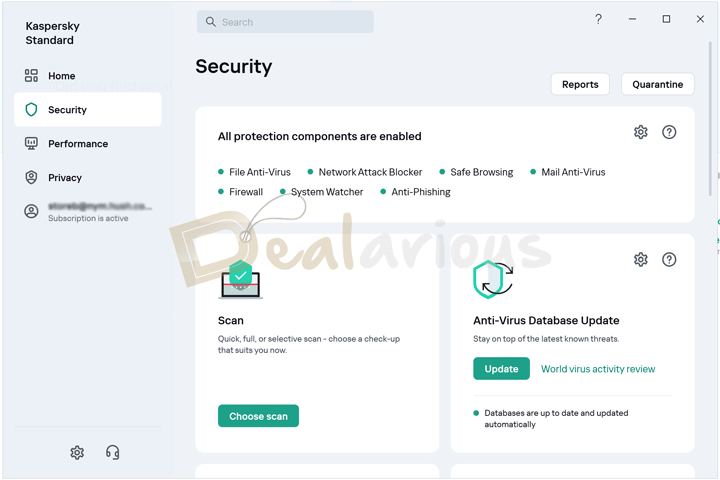
Richard –
Being a top AV, I had Kaspersky Internet Security installed on my devices. Currently on the new Kaspersky Standard 3 devices plan, which I ordered at a good price.