Wondershare UniConverter 15
$59.95 $49.99
UniConverter is a centralized solution to convert, edit, burn, and download various kinds of audio and video content you have. Packed with Quick-Conversion technology, you get faster speed. Convert to any device and any format you want. It is the only tool you will need for all your video conversion tasks. Check Offers on Wondershare’s Official Website.
Special Upgrade Offer: If you already have an older version of Uniconverter, check your eligibility for 60% Off on Upgrade.
Official Purchase | 30 Days Refund | Digital Delivery
Description
Feel the need to convert your videos frequently? Previously known as Wondershare Video Converter Ultimate, Wondershare UniConverter can help you accomplish this task. Unlock premium features at an unbeatable price with our exclusive Wondershare UniConverter coupon codes, available only on Dealarious.
Are you looking for a comprehensive overview? Read our Wondershare UniConverter Review to learn more about its features and benefits.
Wondershare UniConverter 15 Features
- Compatibility with up to 1000+ audio and video file formats
- Full support for 4K/8K HDR
- 130x Faster Video Conversion Speed
- One-Click Video Downloader
- DVD Burning Options
- Wide Support for Different Codecs, including HEVC, VP9, AV1, & VP8
- Export MP4 and WEBM files with transparent backgrounds (Alpha Channel).
- AI-powered tools like Noise Remover & Vocal Remover
Don’t forget to check our latest UniConverter coupons to secure the best discounts.
User Interface
UniConverter is user-friendly with a minimal interface featuring three tabs – Home, My Files, and Tools.
1. Home Tab
The Home tab includes features like Converter, Downloader, Compressor, Editor, and more. Additionally, the Home tab has an AI Lab section for AI-based features and a Discover section for helpful resources.
Converter
This tab is your hub for all video conversion needs. You can add videos from various sources and convert them quickly to your desired output format.
Downloader
Use this tab for videos downloaded from streaming services. A scheduled download option is also available.
Screen Recorder
This feature allows screen recording, including audio. It’s a handy choice for many users.
DVD Burner
Once the media is ready, you can burn it to DVD folders or ISO files using Wondershare UniConverter.
2. My Files
Manage all your multimedia files from the My Files tab. You can also upload your files to cloud storage services like Google Drive, Dropbox, and OneDrive.
3. Tools
The Tools tab lists all utilities in Wondershare UniConverter. Categories include Video/Audio, More Tools, and AI Lab. Tools encompass Converter, Downloader, Compressor, Editor, Merger, Screen Recorder, DVD Burner, and Player. Discover seasonal UniConverter discounts on our bundle offers in the purchase section to maximize your savings.
More Tools
This section contains additional utilities to enhance the application’s functionality. These include Metadata fixers for audio/video files, image converters, and GIF creators.
AI Lab
This section houses free tools like Voice Changer, Vocal Remover, and Noise Remover. Please note that additional payment is required for tools like Auto Subtitle Generator and Background Remover.
Performance Metrics
Wondershare UniConverter 15 claims 130x faster conversion speed, made possible by GPU Acceleration Transcoding. The software also fully supports high-definition and 4K/8K content.
Compatibility extends to almost all new Graphics Card technologies, including Nvidia NVEC, AMD, and Intel. Don’t forget to visit the conversion settings to enable GPU acceleration. Make sure to visit the conversion settings to enable this feature and consider our special UniConverter offer to get a premium at a fraction of the price.
Download Streaming Content
Wondershare UniConverter makes downloading videos easier than ever. Use our UniConverter discount voucher to save on your subscription and download content from platforms like YouTube, Vimeo, and Dailymotion.
Output Quality
The key factor is the output quality of converted videos with Wondershare UniConverter. Videos maintain their selected output quality. And if you’re converting from a high-quality source to a smaller device, expect lossless quality at a significantly reduced file size. Our testing of 2-3 videos confirmed excellent output quality.
Pricing & Coupon Codes
Wondershare UniConverter offers multiple pricing options, including annual and 2-year plans, as well as perpetual licenses. Our verified UniConverter discount codes are 100% guaranteed to work—no manual coupon entry is needed. Simply click our purchase links for automatic discounts. Visit our purchase section regularly for the latest UniConverter offers and flash sales.
Is Wondershare UniConverter Worth Buying?
In conclusion, Wondershare UniConverter 15 is a comprehensive media conversion and management solution. Our exclusive deals and promo codes offer excellent value. You can download and convert streaming videos from various platforms with ease. Alternatively, check our Movavi Video Converter Premium Coupon section for other options.
Should you encounter any issues with the Wondershare UniConverter promo codes, please let us know by creating a quick support ticket via our contact page.

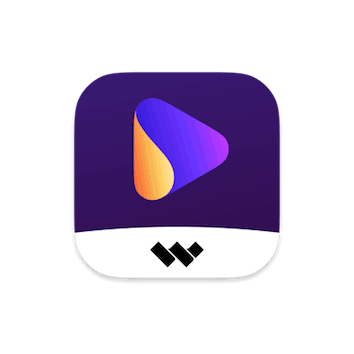
Janice –
The best video converter I have ever used. Its fast and simple to use. All I need to do is select formats or devices of my choice.
It also supports my Sony Camcoder and I can directly convert videos from MTS format.
I will definitely recommend this converter.