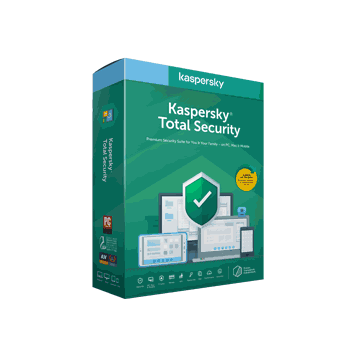
Kaspersky Total Security 2021
$89.99 $26.99
A complete solution to provide a protective shield to your digital life. Kaspersky Total Security fights against online threats and delivers the ultimate level of security.
It doesn’t matter whether you’re on Windows Desktop, Macbook or Android smartphone, Kaspersky’s award-winning technologies provide rigorous, real-time defenses against the latest malware and today’s threats.
Digital Delivery | Official Support
Description
Kaspersky is a leading name in Computer security solution providers. Total Security is their flagship product providing more than just virus protection. It is a security suite that uses Cloud-based Security to detect the latest malware and spyware attacks with 100% accuracy.
Kaspersky Total Security 2021 is the top-of-the-line product of the Antivirus family. The 2021 version is targeted towards Windows 10 to keep you safe from any online and offline problems. You can also get a huge discount by using our Kaspersky Total Security coupon codes.
Below are the modules that are newly introduced or improved in this version.
Kaspersky Total Security 2021 Feature Overview
Key Features:
- Strong and Active Malware protection
- Safe Money for secure transactions
- PC Cleanup tools
- Private Browsing safeguards for browsing sessions
- Secured Virtual On-Screen Keyboard
- Auto Syncing Password Manager
- Online Secure backup
- Secure vaults to encrypt local data
- Protection for Kids
- Network management and Firewall
- Ad Blocker for Browser
- Improved Gaming Profile
- More management options in My Kaspersky Account
Kaspersky Total Security 2021 User Interface
Kaspersky Total Security 2021 has a very lightweight and simple interface. Only primary functions like Scan, Update, Safe Money, Password Manager, Privacy Protection, Backup & Restore, and Protection for Kids are present on the home screen. You can configure the rest of the functions like an active Firewall from additional Tools.
Virtual On-Screen Keyboard
The virtual keyboard is one feature you are going to like. No matter where you are in your browser, you can bring up the interface and start typing on it. The virtual keyboard is beautiful, with transparent bordered edges.
URL Advisor Extension
Kaspersky URL Advisor extension is automatically installed on your browsers. It covers most commonly used browsers like Internet Explorer (not available in Microsoft Internet Explorer browser (versions 10 and 11), Mozilla Firefox, Google Chrome, etc. Kaspersky can scan all compressed files. While testing with a full scan, we observed that the scan was a bit slower. Well, it’s bearable till the protection is not compromised.
Firewall
The firewall does a commendable job, and you can view all incoming and outgoing connections to and from your PC in real-time. It helps you determine what is going on and what steps one should take if an application shows unhealthy behavior. Compared to what any other antivirus provides, Kaspersky’s inbuilt firewall is far better.
Cloud Protection
Cloud protection is an extra layer of security. We suggest you enable it. By doing so, you are getting updates to all new threats encountered by users across the globe. Additional Tools provides you with options like vulnerability scan, privacy cleaner, Browser configuration, Windows troubleshooting, etc.
The unique feature is in the Web “My Account” section. Apart from managing your licenses, now you can Turn off/on components of the Antivirus. A handy option when you are not having physical access to your Device.
Phishing Protection
The anti-Phishing feature in Kaspersky Total Security protects you from malicious websites and phishing links sent in email messages. It detects the malicious links for any fraudulent activity and warns you if any such phishing activity is detected.
It scans links and other attributes like the message subject, contents, design, etc.
Kaspersky Safe Kids
Kaspersky Safe Kids is an advanced parental control feature to protect kids online, available for desktop and mobile devices. It includes website fillers that protect your kids from watching inappropriate content, GPS tracker, Real-time Alerts, Screen-time Management, Facebook monitoring, Youtube search history, and much more.
Overall, Kaspersky Total Security 2021 serves the purpose of an antivirus Suite and provides you with extended protection. All you need to do is install it. Rest things are automatically taken care of.
Kaspersky Total Security 2021 Coupon Codes & Pricing Plans
Kaspersky Total Security 2021 includes Kaspersky Password Manager Premium, Kaspersky Safe Kids Premium, and VPN (up to 300 MB of traffic per day).
Kaspersky Total Security 2021 comes with two pricing plans:
- A Free Version Download
- Premium Version Download
You can opt for the 30 Days Free Trial before making the purchase. The Premium Version of Kaspersky Total Security has a pricing of USD 69.99. You can get the best price online with up to 70% Off on 1 Device – 1 Year Subscription using our Kaspersky Total Security Coupons. You can check the discounted prices above.
Is Kaspersky Total Security 2021 Worth your Money?
Kaspersky has the highest level of compatibility when it comes to working with other antiviruses or malware software. Unlike other antivirus software that pushes you to remove any security-related software before you can install them. Hence, it saves a lot of time and worry. Still, for healthy computing, it is recommended to keep only one application as antivirus or Firewall.
Kaspersky Total Security 2021 is 100% compatible with Windows 10. In Idle time it consumed up to 0.3% CPU load and 94 MB Ram. When the quick scan started manually, the CPU load spiked up to a maximum of 15%. There was consumption of up to 200 MB RAM. Tests were carried out on a Windows 10 x 64 Bit PC.
There were no slowdowns during a week of using Kaspersky Total Security 2021 with medium to high PC usage. It is the absolute best Antivirus product with rock-solid protection and reliability.

ΕΦΗ ΠΑΝΙΔΟΥ –
πάρα πολύ δυσαρεστημένη, από την προστασία της vpn του προγράμματος, δεν μου επιτρέπει να συνδεθώ αρκετές φορές ακόμη και με το Google, αναγκάζομαι να απενεργοποιήσω την VPN στον υπολογιστή μου, δεν θα το προτιμήσω ξανά