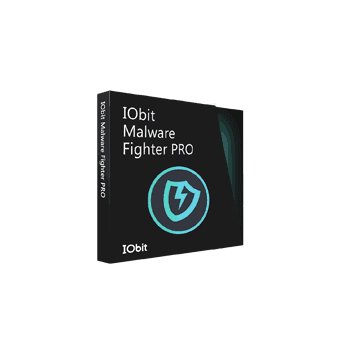
IObit Malware Fighter 13 PRO
$54.95 $10.25
Looking for serious PC protection without the hassle? Malware Fighter PRO 13 uses Bitdefender tech and a triple-engine setup to block ransomware and malware fast.
There are no extra steps — just install and stay covered. The subscription starts from the day of purchase.
BONUS: Extra 1 Month FREE + Free Upgrade to Next Version if released within active subscription period.
1 Year + 1 Month License | 60 Days Refund | No Auto-renewal
Description
Get the best IObit Malware Fighter Pro Coupon Code and save instantly on powerful malware protection for your PC. No coupon entry needed — discounts apply automatically.
IObit Malware Fighter 13 Pro uses a triple-engine setup to detect and remove malware, spyware, Trojans, adware, and other threats in real time. Moreover, it runs alongside your existing antivirus, so you don’t need to uninstall anything.
During testing, the software worked smoothly without interfering with other security programs.
System Requirements & Installation
- Windows 11, 10, or 8
- 1000 MB of free hard disk space
- 2 GB of RAM or more
- Minimum screen resolution: 1024×768
From our test, the installed app size was about 180 MB — lightweight for a full-feature malware suite. Installation took just 43.55 seconds on a standard Windows 11 system.
How to Install IObit Malware Fighter Pro
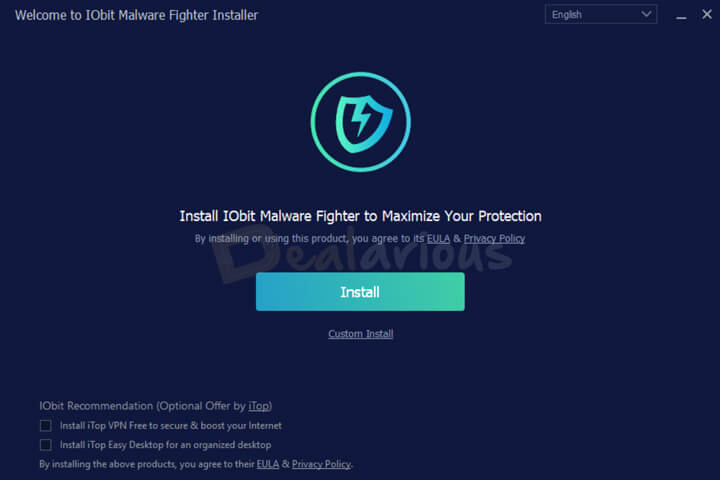
- First, download the installer from the official IObit site (Installer size: 63.7 MB).
- Next, double-click the file to begin installation.
- During setup, optional offers like iTop VPN or Screen Recorder may appear. These can be skipped.
- You can also click Custom Install to choose where the app gets installed or change shortcut preferences.
- Finally, you’ll be asked if you want to join IObit Malware Fighter Cloud Security. You can opt out of the settings anytime.
IObit Malware Fighter 13 Pro: Features
IObit Malware Fighter Pro includes a mix of essential security tools and extra privacy controls. Here’s what you get:
- Real-time malware, spyware, and ransomware blocking
- Triple-engine scanner powered by IObit and Bitdefender engines
- Scheduled scanning with automatic threat database updates
- Warns you if hackers try to access your camera or files
- New: Scans for suspicious startup entries and scheduled tasks
- Supports browser password protection for Chrome, Firefox, Edge, Opera, and Brave
- Extra privacy tools like Anti-Tracking, Ad Block, and Safe Box
During testing, the Smart Scan completed in under 2 minutes on a clean system — fast enough for regular use without feeling disruptive.
User Interface
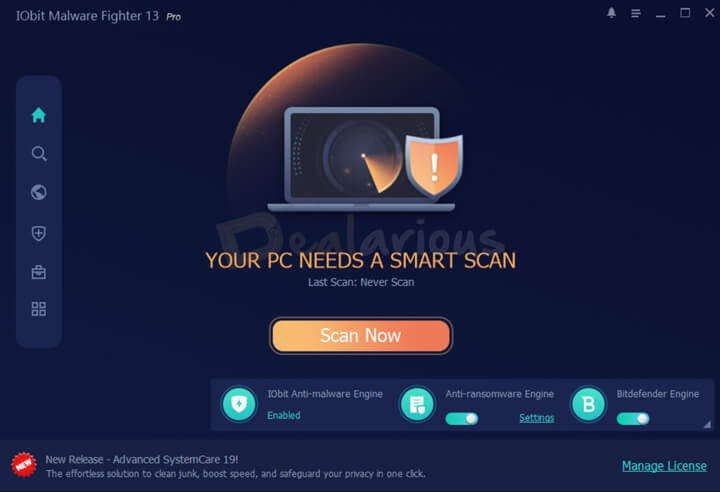
IObit Malware Fighter Pro keeps things simple. The layout is split into a left-side menu and a right-side detail area. As a result, each option you click on the left updates the panel on the right, making it easy to follow.
On the home screen, you’ll see the current protection status and a big button to start a scan. It’s hard to miss.
Scan
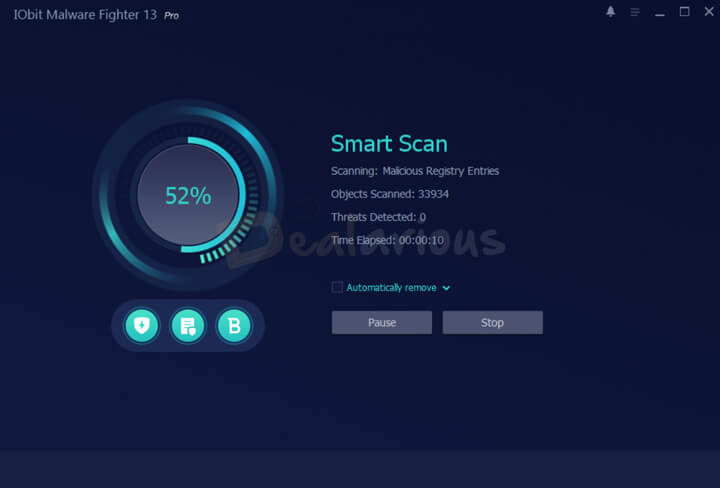
You can choose from three scan types depending on your needs:
- Smart Scan: Checks only the key areas where threats usually hide
- Full Scan: Covers the entire system — useful if you suspect a deep infection
- Custom Scan: Lets you pick specific folders or drives to scan
On a mid-range PC, the Smart Scan took just under 2 minutes, which is decent for a daily check.
Browser Protect
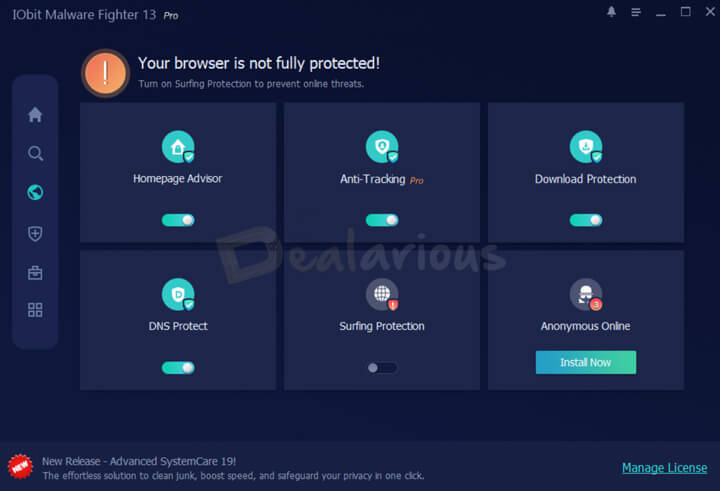
This section helps secure your browsing habits. It blocks malicious changes, tracks downloads, and keeps your DNS settings safe. Here’s a quick look at the key options:
- Homepage Advisor: Notifies you if any program tries to change your browser’s homepage
- Anti-Tracking: Clears tracking cookies after you close your browser
- Download Protection: Scans files in real time as you download them
- DNS Protect: Prevents malware from altering your DNS settings
- Surfing Protection & Ads Removal: Blocks harmful links and removes unwanted ads
- Anonymous Online: Recommends a third-party VPN for added privacy
In fact, we noticed Download Protection kicks in instantly — even on small PDFs and EXE files, which is useful if you’re clicking around quickly.
Security Guard

This area lets you manage all real-time protection modules. Each one can be toggled individually, giving you full control over your security setup.
By default, most options are turned on — so you’re protected right from the start. Here’s what you can manage:
- Network Guard: Stops suspicious internet activity
- File Guard: Monitors files for threats in real time
- Startup Guard: Keeps an eye on programs that try to auto-run
- Process Guard: Flags risky background processes
- MBR Guard: Protects your Master Boot Record
- Camera Guard: Blocks unauthorized webcam access
- USB Disk Guard: Scans USB devices automatically
- Behavior Guard: Detects unusual behavior patterns
- Browser Password Guard: Prevents password theft from major browsers
Interestingly, the app auto-detected a USB drive as soon as we plugged it in — no manual action needed.
Tools
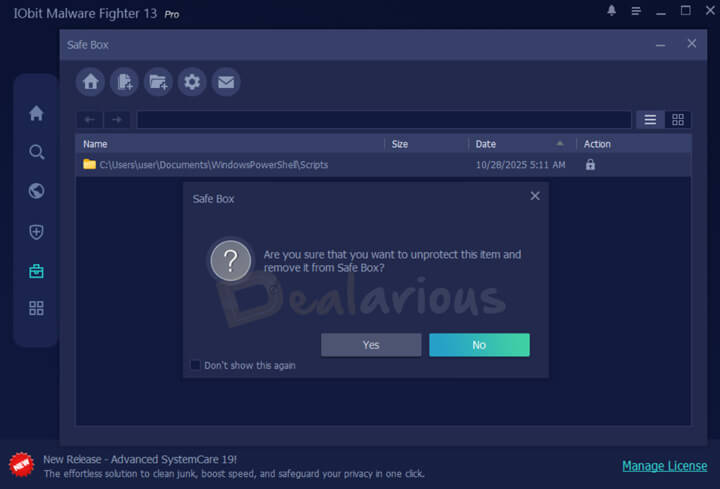
This section offers two extra utilities. While they’re not essential for core protection, they certainly add convenience:
- Safe Box: Lets you create a password-protected vault for sensitive files
- Free & Fast VPN: Suggests installing a third-party VPN for anonymous browsing
We tried setting up a Safe Box, and the process took under a minute — just set a password and select folders to protect.
Note: While iTop VPN appears under Tools, it’s actually a separate download with its own premium license. The free version gives you just 300 MB of data per day, and as expected, it comes with quite a few limitations. That said, Malware Fighter runs just fine without it — so you’re totally free to stick with your current VPN or skip it altogether.
Functionalities
The Triple Engine Scanner
IObit Malware Fighter Pro uses three engines to scan for threats. As a result, even if one engine misses something, the others usually catch it.
- IObit Core Engine: Handles basic malware detection
- Bitdefender Engine: Offers advanced virus detection
- Anti-ransomware Engine: Focuses on ransomware threats and blocking file encryption attempts
Consequently, the full scan with all three engines enabled took about 18 minutes on a clean system. That’s reasonable, given the depth of scanning involved.
Threat Detection
The software rarely gives false positives. Instead of overwhelming you with alerts, it focuses on accuracy. This makes it ideal for users who don’t want constant pop-ups or manual decisions.
Also, it runs silently in the background. So you’ll barely notice it working — unless it catches something.
Missing Features
While IObit Malware Fighter Pro covers most security needs, a few things are missing. These include:
-
- Password manager
- Built-in VPN
- System optimization tools
If you need these extras, it’s better to consider all-in-one security suites. For instance, Bitdefender Total Security, Norton 360 Deluxe, or F-Secure Total include most of these tools at comparable pricing.
However, if your main goal is focused malware protection with light system usage, IObit still handles it well.
IObit Malware Fighter Pro Coupon Codes & Discounts

Looking to save with an IObit Malware Fighter Pro coupon? You’re in the right place. At Dealarious, the discount is auto-applied — no coupon code needed during checkout.
Here’s how the official pricing looks on the IObit website:
- 1 PC – 1 Year: $39.95
- 3 PCs – 1 Year: $54.95
With our deal, you can get a 3-PC license of Malware Fighter 13 Pro at a lower price, and that includes 2 extra months for free. Plus, if a new version releases during your subscription, you’ll get it at no extra cost. From a user standpoint, it’s also good to know: there’s no auto-renewal when you buy through Dealarious.
Want other malware protection options? Check out Malwarebytes Premium or ESET NOD32 Antivirus for similar protection at discounted rates.
Frequently Asked Questions about IObit Malware Fighter Sale
1. Is IObit Malware Fighter safe?
Yes. It’s developed by IObit, a trusted name in PC utilities. It uses Bitdefender, IObit, and Anti-ransomware engines together, offering reliable protection without system slowdowns.
2. How do I get the best discount on Malware Fighter Pro?
Buy from the Dealarious Store. The latest deal includes 2 extra months free and a lower price than the official site — no code needed.
3. How do I activate IObit Malware Fighter Pro?
After installing, click the “Activate Now” button in the app. Enter your license key and hit “Register Now.” It takes less than a minute.
4. How do I get a genuine IObit Malware Fighter license key?
Once you complete your purchase on Dealarious, your license key will be emailed to you instantly. Always check your spam folder just in case.
5. Does IObit offer direct coupon codes?
Sometimes, but they’re usually limited. Dealarious offers a better ongoing deal — no manual code required at checkout.
6. What’s the refund policy?
IObit offers a 60-day money-back guarantee. If you buy from Dealarious and run into license key issues, you can check the refund policy here.
Quick Verdict
IObit Malware Fighter 13 Pro offers reliable malware and ransomware protection with minimal system impact. It runs smoothly alongside other antivirus software. Moreover, with our coupon deal, you get 2 extra months and a free upgrade — no code required.
Conclusion: Is Malware Fighter Good?
We tested Malware Fighter 13 Pro on a Windows 11 system with Bitdefender already installed. It worked without conflicts and quietly handled most tasks in the background.
If you’re looking for easy-to-manage malware protection that doesn’t slow down your PC, this deal is worth it. In addition, you get extra months and future updates — no code needed.

Barbara Stork –
For a long time, I have been using IObit Malware Fighter. Never faced a problem and like the dual scan engine with Iobit and Bitdefender.
Worth mentioning is the MBR Guard that secures your PC against malicious attacks.
Sebastian Faerber –
Die Pro-Version gewährleistet einen sichereren Browser und mehrere Schutzfunktionen in Browser Protect sowie 8 Schutzfunktionen in Security Guard. Beeindruckend!!
Eloise Fletcher –
The Best anti malware program for Windows from IObit. IObit Malware Fighter protects my PC from threats in real-time and I notice that my pc is running faster.
Excellent protection at a very low price! Thank you, Dealarious, for the great service.
Abigail Picot –
I downloaded the free trial first and then later on decided to buy the Pro version as it had some striking features like webcam protection, dual-engine protection and advanced support. Works very well with my Bitdefender Antivirus.
Purchased the 3 PC license from Dealarious that offered the best price for IObit Malware Fighter. Thank you!!
Payton Ray –
Got my license key within a few minutes and working fine. Good deal and great support. Thank you Dealarious.