Malwarebytes Premium
$44.99 $27.95
Malwarebytes Premium is one of the best Anti-Malware solutions. It provides unbeatable protection that you can use alongside your Primary antivirus.
The Subscription starts from the day of activation and adds to your Malwarebytes Account.
Global License | 30 Days Refund | Download Only | No Auto-Renewal
Customer reviews of Malwarebytes Premium
Description
Malwarebytes Premium: Overview
Having a popular antivirus for your system is no guarantee that it is completely protected. That is when Antimalware software comes into the picture. Malwarebytes Premium works alongside your antivirus to protect you from dangerous, malicious elements that may harm your system.
Malwarebytes efficiently provides protection against ransomware and malware threats, enhances your browsing experience with a browser extension, prevents brute force attacks, and many more. Moreover, you can easily customize your protection needs without requiring technical knowledge. The program is light on resources and offers hassle-free antivirus protection.
Also, you can get the best discounts with Malwarebytes Premium coupons and promo codes.
System Requirements
Ensure your system is compatible with running Malwarebytes by checking if it meets the system requirements.
- OS: Windows 7 or above, macOS 11 or above, Android 9 or above, iOS, iPadOS 15 or above.
- RAM Required: A minimum of 4GB, 8GB (Preferred)
- Hard Disk Space: Minimum 1GB
- An active internet connection.
How to Install Malwarebytes
Installing Malwarebytes Premium is pretty straightforward.
- Download the installation file from their official website.
- Run the installation file.
- Follow the installation guide.
- Press ‘Finish’ once the installation is done, and the program will open automatically.
Interface
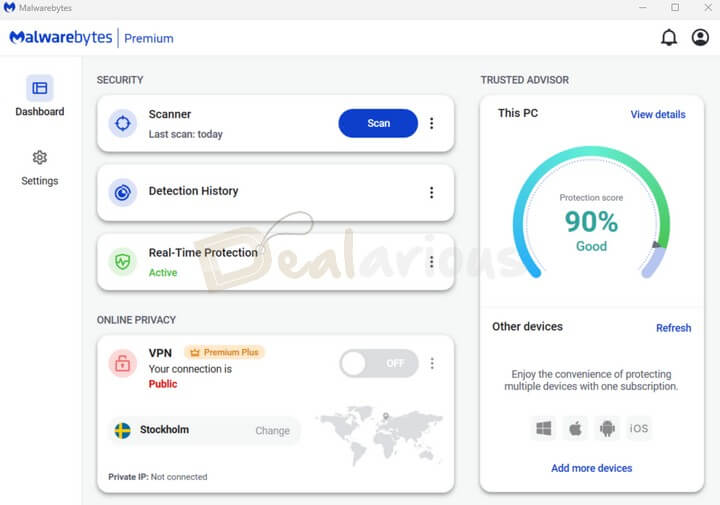
Malwarebytes 5 has a revamped, modern, and sleek user interface. The company has reorganized all the existing components to make the interface look more seamless and easily navigable.
The main dashboard is divided into three main components:
- Scanner
- Detection History
- Real-Time Protection
Beneath that, there’s a space dedicated to their VPN service, available as a separate purchase or as part of the Malwarebytes Premium Plus upgrade. On the right side of the main components, there’s an indicator that shows your safety status. Clicking on it will open the Trusted Advisor Panel. Below that, there’s a space for devices connected to the same account.
On the left side, you will find options for the Dashboard and Settings for easy access. For theme customization, you can choose between the three modes: Follow Windows setting, Dark mode, or Light mode.
Malwarebytes Premium: Features
Real-time Protection
Malwarebytes real-time protection covers 4 different layers of protection to protect you from viruses, worms, malware, trojans, web-based exploits, and other harmful attacks.
Malware and PUP Protection
Malwarebytes Premium employs various layers of protection, including behavioral detection, to safeguard your system against harmful malware attacks. The program efficiently detects and quarantines these threats in real-time. Additionally, Malwarebytes can effectively identify and quarantine Potentially Unwanted Programs (PUPs).
Web Protection
Malwarebytes has a browser extension designed to guard your system against unwanted and unsafe content on the Internet, providing a safer browsing experience. The Browser Guard can effectively identify and stop tech scams, giving you peace of mind while browsing your favorite content.
Exploit Protection
Enabling Malwarebytes’ Exploit Protection allows the program to block potentially malicious email attachments. It only works with Outlook desktops.
Ransomware Protection
Malwarebytes detects and blocks ransomware components from infiltrating your system, ensuring the security of your device, files, and privacy.
Scanning Options
Besides standard scanning, with Malwarebytes, you can choose between two scanning options, Quick Scan and Custom Scan, for a thorough device checkup for potential threats. In addition, you can also customize your scanning requirements in the app settings.
Schedule Scanning
For more flexibility, Malwarebytes allows you to conveniently scan your system at a time that suits you best.
Brute Force Protection
This feature shields your system against suspicious connections initiated from remote devices during a brute-force attack. It automatically blocks IP addresses engaging in suspicious login attempts and notifies you accordingly.
Play Mode
Malwarebytes Premium features Play Mode, which allows you to select apps and suspend notifications when they are open and running.
Malwarebytes Premium: Functionality
Scans for Rootkits
By utilizing modern security techniques like machine learning-based anomaly detection and behavioral heuristics, Malwarebytes scans rootkits in your system and blocks them from infecting your device.
Hardware Acceleration
Malwarebyte’s hardware acceleration function enhances your device display’s performance.
Update Threat Intelligence
Enabling this function prompts the program to check for protection updates to keep your device safe and secure.
Artificial Intelligence
Malwarebytes uses AI and Machine learning technology without specific detection rules to protect your system from harmful threats.
Quarantine Zone
Malwarebytes Premium does not delete the suspect files. They stay in quarantine till you give the go-ahead. Hence, it prevents the loss of actual files if they are not infected (false positives). So, this is an alternative to deleting files without thinking.
Less CPU Usage
When using Malwarebytes, you don’t have to experience unnecessary lags. The program comes with the Katana detection engine, significantly reducing the CPU load while scanning.
PUM Detection
Malwarebytes Premium offers protection against Potentially Unwanted Modifications (PUMs) that can cause unauthorized changes in your system, leading to disruptions such as difficulty accessing common tasks like opening the Start Menu, File Explorer, or using Task Manager, etc. By using Malwarebytes Premium, you can effectively ignore such PUMs and maintain smooth system operation.
Malwarebytes Premium: Missing Features
Unlike other high-end antivirus programs like Bitdefender and Kaspersky, Malwarebytes lacks a few additional system protective features:
- VPN (Separate Purchase)
- Password Manager
- Firewall Protection
- Parental Controls
- PC Optimization
- Webcam and Mic Protection
Malwarebytes Premium Coupons and discounts
With a Malwarebytes Premium plan, you can protect upto 5 devices. At Dealarious, we update Malwarebytes Premium coupons, so you will still get the best discounts. You do not have to use any coupon code separately; we integrate the coupons directly into your cart. Please visit the coupon purchase section and make your selection.
Malwarebytes is considered one of the lightest antimalware tools on the market. Its name is right up there with big names such as Avast, AVG, Avira, etc.
Q) Does Malwarebytes Premium offer a free trial?
Malwarebytes provides a free 14-day premium services trial right from the start. Once you upgrade to Premium, you will know what you are getting. However, even if you decide not to buy the product, you can still use it to clean infected devices.
Q) How can I get the best price for Malwarebytes Premium?
By purchasing Malwarebytes Premium from Dealarious, you will get the best subscription discounts, hence huge savings.
Q) How do I activate Malwarebytes Premium with a License Key?
Once the installation is complete, launch the Malwarebytes application and click on Activate subscription. Enter the Malwarebytes license key or activation code purchased from the Dealarious store to activate the subscription.
Q) Does Malwarebytes Premium have a VPN?
Malwarebytes does not offer a bundled VPN. To access this feature, you can upgrade to their top-tier plan, Malwarebytes Premium + Privacy VPN.
Q) How do I contact Malwarebytes support?
You can contact Malwarebytes on their support page.
Malwarebytes Premium: How Good Is The Support?
Malwarebytes Premium offers effective customer support primarily through email, live chat, a chatbot, and helpful resources like forums, FAQs, and guides. Apart from that, you can find a support tool option within the app that allows you to quickly fix various technical issues.
Note: Malwarebytes Premium does not have a dedicated live chat support function. You’ll need to use the chatbot function to access live chat support. You will see two support options: “Create a ticket” and “Chat with an agent.” Clicking on the latter will initiate live chat assistance.
Conclusion: Using Malwarebytes Premium
Malwarebytes is an exceptional antimalware tool to have. However, you should not substitute for an antivirus if looking for all-around protection. You can try out the trial version and check if it contains all the features that your antivirus was missing.
Are you having any issues with the Malwarebytes Premium coupon codes? Please let us know, and we will update them accordingly. If you want an alternative, check our IObit Malware Fighter coupon section.

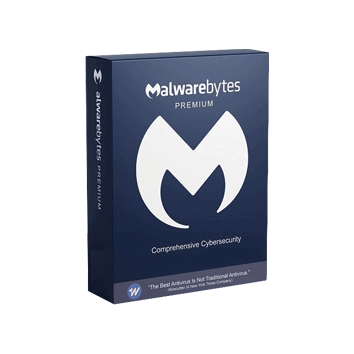
0 reviews with a 3-star rating
There are no reviews with a 3-star rating yet