Description
Revo Uninstaller Pro is a program for cleaning your hard drive and improving PC performance. This uninstaller is efficient in removing any program installed in your computer, thus gaining disk space and maintaining computer performance. Not only Revo removes residue files that a normal uninstallation leave behind, but it also has option to backup the registry, backup the files that you want to remove, or simply remove all the files from your computer.
Revo Uninstaller Pro Overview
Revo Uninstall Pro performs beyond any type of uninstallation programs. It can give you a peace of mind since the software will always monitor your computer. Revo applies real time monitoring when you install a program in your PC. It can detect any type of changes in your computer while installation, and prompts you when the program attempts to use external resource for the installation. This provides you with an option to proceed or manually change it.
Each time you open your computer, some programs will load automatically and they can slow your boot time. The autorun manager of Revo allows you to activate and deactivate those programs from loading automatically. This utility displays comprehensive details about the status of the application, launch path, description, publisher, and about the file. Your computer will boot faster if your disable some startup files or programs.
When you accidentally deleted files, Revo has a utility to restore them. This software allows you to backup your files before you delete them, and backup the registry and allow you to choose restore points. This utility is the same function as the Windows System Restore.
Revo is complete with full documentation. Since this is not a commonly used program every day, you can find some manuals on their website. These manuals will give additional details on how to remove files and what files to lookout during uninstallation.

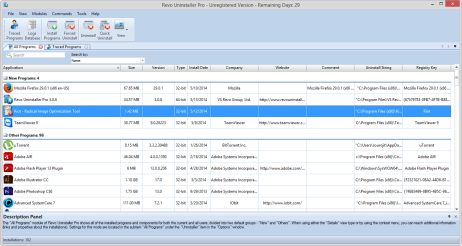
What others are saying
There are no contributions yet.