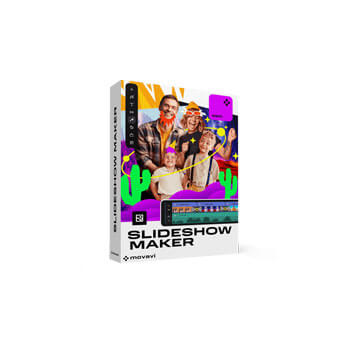
Movavi Slideshow Maker
$69.95 $24.95
Create stunning photo and video slideshows in just a few clicks. Add background music, titles, and smooth transitions to bring your memories to life.
Editing feels effortless with the clean interface and instant previews. Movavi Slideshow Maker delivers fast performance and professional results without any learning curve.
Global License | Digital Delivery | No Auto-Renewal
Description
Looking for a working Movavi Slideshow Maker coupon code? You’re in the right place. At the Dealarious Store, you’ll always get genuine Movavi licenses at the best discount. The coupon applies automatically at checkout, and you’ll receive your activation key by email.
Movavi Slideshow Maker lets you combine photos, videos, and music into polished slideshows. It’s simple enough for beginners yet powerful enough for creators. The interface is clean, transitions are quick to apply, and exporting takes only a few clicks. In short, it’s an easy tool for anyone who wants fast, professional results.
Why Choose the Movavi Slideshow Maker Coupon from Dealarious
- Automatic discount. The best deal activates right in your cart. There’s no need to copy or search for a coupon manually.
- Genuine license. Supplied directly from Movavi and delivered instantly after payment.
- No auto-renewal. Renew only if you decide to, without surprise charges.
- Refund protection. Covered by a 30-day refund window for any license-related issues.
Therefore, buying from Dealarious means you save money, stay secure, and keep control of your license. It’s that simple.
System Requirements & Installation
Movavi Slideshow Maker supports both Windows and macOS systems. Because requirements can change with new versions, you can always verify them on the official Movavi system requirements page.
- Installer size: 2.65 MB
- Installation time: Around 35.62 seconds on a standard laptop
- Activation: Use the license code from your order email and restart once to complete setup.
Installation is straightforward, and you won’t need to disable antivirus software or install extra components. Once activated, Movavi Slideshow Maker launches instantly and is ready for editing.
Getting Started
When you launch Movavi Slideshow Maker for the first time, you will be asked how you wish to create your slideshow. You can choose between Slideshow Wizard or creating a movie in manual mode.
In Slideshow Wizard, you just need to add your files, and the wizard will automatically create the slideshow for you. You can choose your preferred template, add music, preview, and then upload your video to YouTube, Vimeo, Google Drive, or TikTok. In Manual mode, you can explore all the tools and have full control of how your slideshow is created and edited.
Key Features of Movavi Slideshow Maker
Movavi Slideshow Maker focuses on simplicity without cutting down on creative control. You’ll notice that every tool is built around a “drag, drop, and done” workflow. Here’s what stands out after a few minutes of use:
- Slideshow creation modes: Offers Slideshow Wizard for quickly creating slideshows and Manual mode to create and edit a slideshow from scratch.
- Simple timeline editing: Just drag your clips, images, or songs onto the timeline. That’s it. You can rearrange them in any order, trim the length, or adjust the slide duration in real time. It feels natural, almost like moving tiles around a board.
- Transitions and effects: The app includes a big range of cinematic fades and stylish slides. You can hover to preview them instantly before applying. Because changes appear right away, experimenting feels effortless.
- Audio control: Whether you’re adding music or a short narration, the volume sliders make balancing quick. Fade in at the start, fade out at the end, and your slideshow already sounds more polished.
- Color adjustment tools: Some photos just look flat. With Magic Enhance or Auto Contrast, you can fix lighting and color with one click. It’s subtle, yet the difference shows the moment you preview.
- Text and titles: You’ll find animated intro and outro templates for captions and credits. They’re simple to customize, and most load instantly. Even basic fonts look professional once animated.
- Flexible export options: When you’re done, choose between MP4, MOV, MKV, or WebM. You can tweak resolution, bitrate, or quality levels depending on whether you’re uploading to YouTube or sharing offline.
Because transitions render instantly, playback stays smooth even when handling large, high-resolution images. In our test, adding six photos, two tracks, and multiple effects didn’t slow anything down. The software feels light, and edits apply almost instantly, which keeps the process enjoyable from start to finish.
User Interface
Layout and Workflow
The Movavi Slideshow Maker interface keeps everything in one clean window, so you never lose track of what you’re doing. From the first launch, it feels organized and easy to follow. You start by importing your media, move on to editing, then preview your results, and finally export the finished slideshow. The flow just makes sense—nothing feels hidden or complicated.
- Left panel: Here’s where your creative tools live. You can switch between Media, Music, Transitions, Titles, and Filters without opening new windows. Because everything is visually laid out, finding what you need takes seconds instead of minutes.
- Center workspace: This area gives you a live preview of your project. Every edit appears immediately, which helps when you’re fine-tuning transitions or testing text effects. You can hover over transitions to see how they animate before you even apply them—small touch, but it saves a lot of trial and error.
- Bottom timeline: The timeline is where your story takes shape. You can drag photos or videos into position, trim them, and add background music below. If you need to get precise, you can zoom in for frame-level trimming. The response is snappy, even when you’re working with large clips.
Ease of Use and Real Experience
Overall, the layout feels familiar if you’ve ever used a video editor, yet it’s much less intimidating. The icons are large, tooltips appear instantly, and labels are clear. More importantly, everything reacts smoothly. During testing, dragging and dropping clips felt effortless, and preview updates appeared almost instantly after each change. Therefore, you spend more time creating and less time waiting for the software to catch up.
Observation: The “Transitions” and “Titles” tabs turned out to be huge time-savers. You simply hover to preview, click once to apply, and you’re done. It’s the kind of interface detail that quietly improves your workflow without you even realizing it.
Functionalities
Whether you are creating a quick slideshow or editing manually, the program lets you import media, apply effects, and export your slideshow in multiple formats without much effort.
Working Modes
Movavi Slideshow Maker offers two working modes:
Slideshow Wizard
In Slideshow Wizard, you just need to add your files, and the wizard will automatically create the slideshow for you. You can choose a template, add music, preview your video, and then upload it to YouTube, Vimeo, Google Drive, or TikTok.
Manual mode
In Manual mode, you can explore all the tools and have full control of how your slideshow is created and edited. You can arrange clips on the timeline, add effects and transitions, offering complete customization for your project.
Performance and Real-World Observations
- Fast rendering. A 30-second HD slideshow exported in under 20 seconds with GPU acceleration enabled.
- Low memory footprint. Stays under 400 MB RAM during standard use.
- Instant feedback. Timeline changes appear without any lag.
- Short learning curve. Most users can complete their first slideshow in under 10 minutes.
Because the program prioritizes practicality over heavy visual effects, it runs smoothly even on mid-range PCs. That balance makes it a reliable choice for quick edits and daily use.
Pricing & Coupon Details
Right now, the Movavi Slideshow Maker coupon code is automatically applied at checkout. You’ll see the final discounted price before paying—no manual code entry required.
Regular Price: US$79.95
Dealarious Price: US$24.95
- Delivery: Instant email after purchase
- Renewal: Manual only—Dealarious never enables auto-billing
- License Type: Genuine Movavi key from the publisher
Therefore, for the best long-term value, consider the lifetime or multi-PC option if available. You’ll save more over time than with a single-device plan.
There is a 7-day free trial available to try Movavi Slideshow Maker, with limitations such as a watermark on the exported slideshow and saving only half the audio length.
Support & Refund Policy
Every purchase from Dealarious includes assistance from both Movavi and our in-house team. If activation fails or you face technical trouble, we’ll help you fix it. Moreover, you can request a refund within 30 days for license-related issues. You can read more on our refund policy page.
Competitor Comparison
When compared with other slideshow or video tools like Wondershare Filmora, Adobe Premiere Elements, or Ashampoo Slideshow Studio HD, Movavi Slideshow Maker offers a simpler workflow. It focuses on fast creation, while competitors often require more setup and heavier resources.
In addition, Movavi integrates better with other Movavi tools like Movavi Video Suite or Movavi Screen Recorder, letting you edit or capture content before turning it into a slideshow. Therefore, if you already use any Movavi product, this one fits naturally into your workflow.
Quick Verdict
To sum up, Movavi Slideshow Maker combines speed, simplicity, and creativity. When you grab it using the Movavi Slideshow Maker coupon code from Dealarious, you get a verified license, instant delivery, and long-term savings. It’s ideal for teachers, marketers, and casual creators who want polished slideshows without complex video editing software.
Frequently Asked Questions
1. Do I need a Movavi Slideshow Maker coupon code to get the discount?
No. Discounts apply automatically at checkout. The price you see in the cart is already reduced—no manual code required.
2. Is the license one-year or lifetime?
It depends on the plan you select. Both one-year and lifetime licenses are available. The details are shown clearly on the product page before you buy.
3. Does Dealarious activate auto-renewal?
Never. You stay in control of renewals. When your plan ends, you can decide whether to renew manually.
4. Which export formats are supported?
Movavi supports MP4, MOV, MKV, and WebM formats. You can pick resolution, frame rate, and quality before export, ensuring the best output for your target platform.
5. Can I use one license on multiple computers?
Check the product options. Some plans cover a single PC, while others support two or more. The option appears before checkout so you can choose accordingly.
6. How do I activate Movavi Slideshow Maker?
To activate Movavi Slideshow Maker, launch the program, open the Help menu, and click Activate Software. Enter your license key and then click Activate to complete the process.
You will also find an Activate option on the startup screen that appears with the Slideshow Wizard and Manual mode options.
7. What if activation fails?
If activation doesn’t succeed, contact Dealarious Support. We’ll help you resolve it or issue a refund under our 30-day policy.
Conclusion
Movavi Slideshow Maker is the go-to choice for quick yet professional slideshow creation. Because the interface is simple and the tools respond instantly, you can focus more on creativity than setup. With the Movavi Slideshow Maker coupon code at Dealarious, you also get the best price, secure delivery, and a license you can truly trust. Therefore, you don’t have to worry about auto-renewals or hidden charges. In short, everything is transparent—just download, activate, and start creating. Finally, it’s a tool that saves both time and effort while helping your ideas look polished from the very first try.

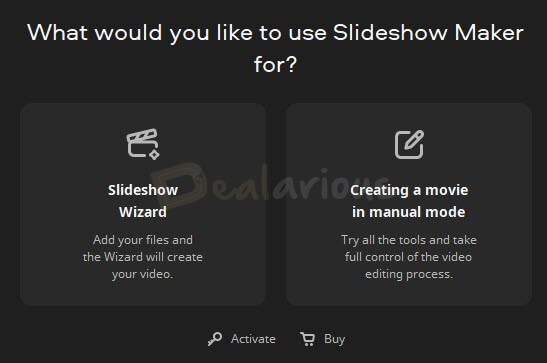
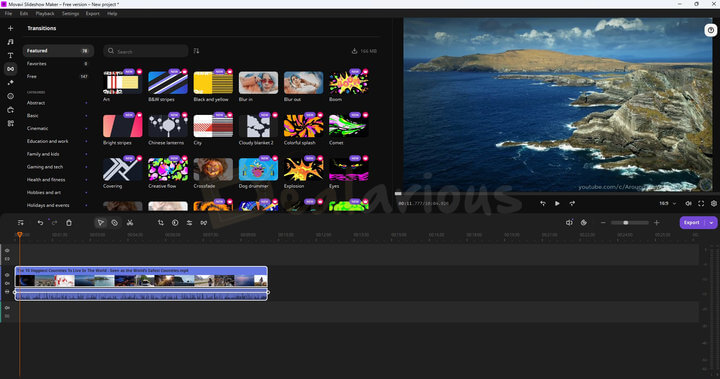
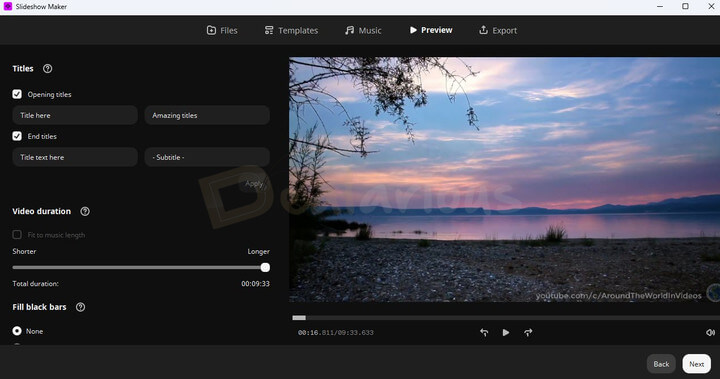
Vincent –
One of the easiest slideshow tools out there. Saves me time, effort and even money.
Natalie –
This used to be part of Movavi Video Editor before. The app is easy to use and works really well!